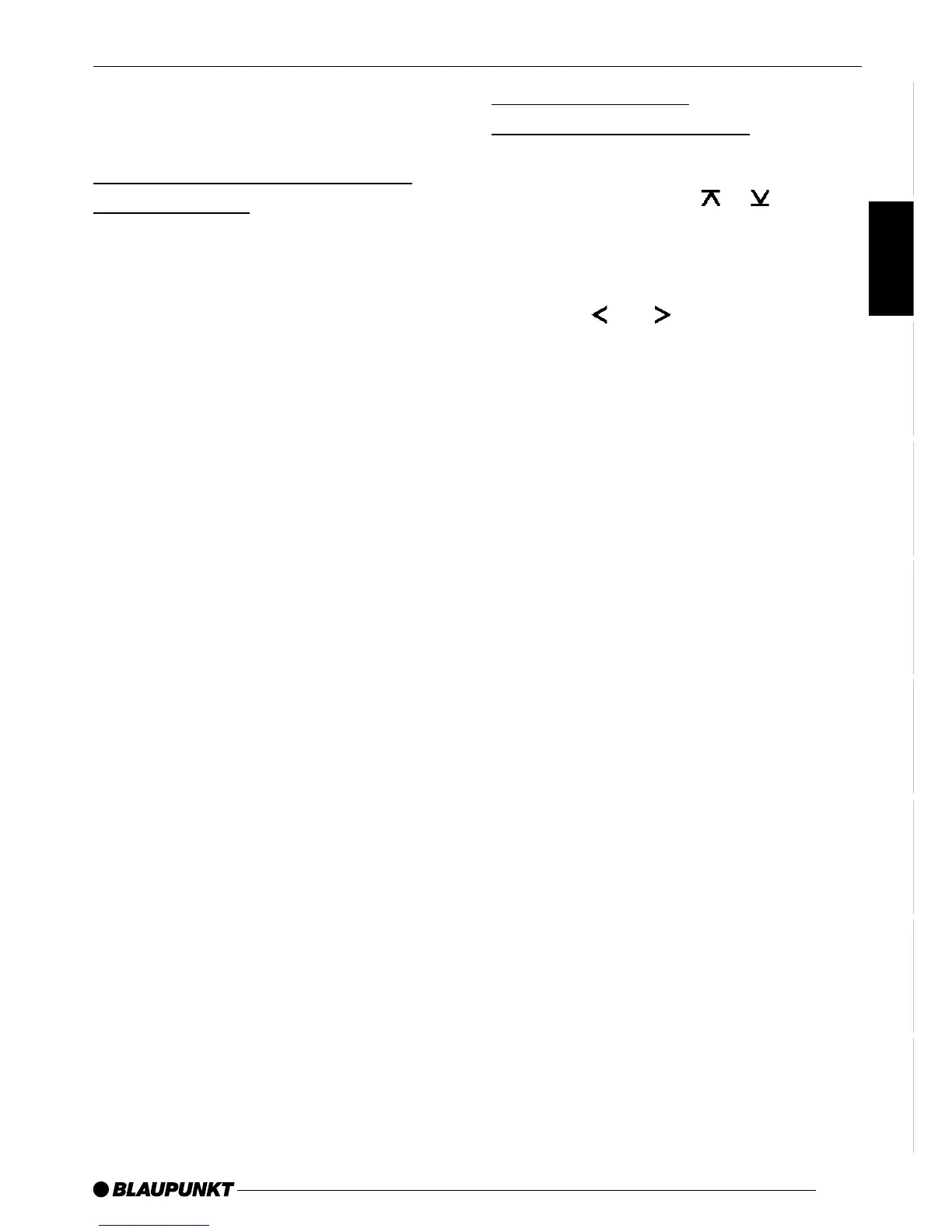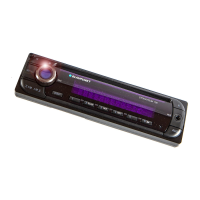37
DANSK
ENGLISH
DEUTSCH
FRANÇAIS
ITALIANO
NEDERLANDS
SVENSKA
ESPAÑOL
PORTUGUÊS
Traffic information
reception
Switching traffic information
priority on/off
➮ Press the TRAF•RDS button ;.
Traffic announcement priority is active
when a traffic jam symbol lights up in
the display.
Note:
You will hear a warning sound
● if you leave the reception area of a
traffic information station that you
are currently listening to.
● if, while listening to a CD, you leave
the reception area of a traffic infor-
mation station that you are tuned
into and the subsequent automatic
search cannot find a new traffic in-
formation station.
● if you retune the radio from a traffic
information station to a station that
does not broadcast traffic informa-
tion.
If you hear the warning sound, you can
either switch off traffic information pri-
ority or tune into a station that broad-
casts traffic information.
Setting the traffic
announcement volume
➮ Press the MENU button 7.
➮ Keep pressing the or button
5 until “TA VOLUME” appears in
the display.
➮ Set the announcement volume us-
ing the
and buttons 5.
➮ Press the MENU button 7.
TRAFFIC INFORMATION RECEPTION