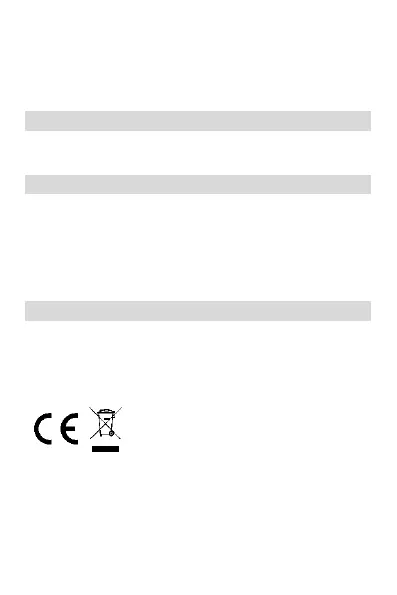EN
8
configured in the menu) will alert you to this, or a graphic will
appear on the display. Press the left soft key [View] or OK to view
the message, and the right soft key to return to the SMS menu to
read other incoming messages.
8. Camera
Your device has a camera for taking photos. To store images, you
need a memory card.
9. Phone password
The phone password can be a 4-8-digit code that protects your
device from unauthorized use.
The factory default password is „1122”. When the feature is
active, the phone asks for this code every time you turn it on. To
protect your privacy, change the default password as soon as
possible. Set a password you can easily remember.
10. Declaration of Conformity
The Blaupunkt FL 02 is compliant with the essential requirements
and relevant provisions of RoHS Directive 2014/53/EU and
2011/65/EU. To view the Declaration of Conformity, please
contact us at the following e-mail address:
info@blaupunkt-mobile.eu
Import: HTM Mobile Ltd.
Address: 1118 Budapest, Dayka Gábor street 3. HUNGARY
For more information on this product, visit our website at
www.htmmobile.hu or www.blaupunkt.com.
