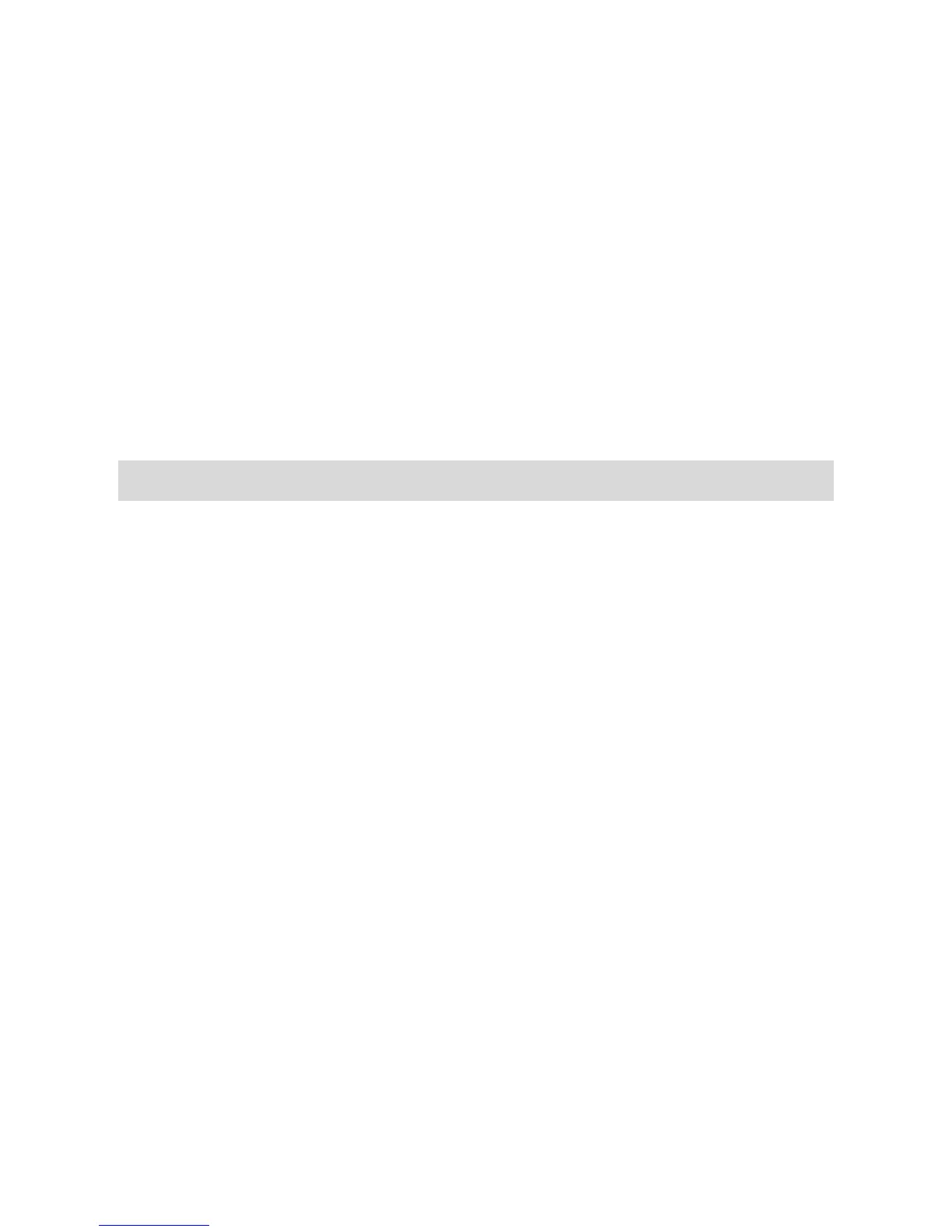EN
17
• Call: Call the selected phone number.
• Edit: Change the contact information
• Delete: Deletes the selected contact.
• Copy: Copy the selected contact from the device to the
SIM card and vice versa.
• Add to blacklist: Block inquiries from phone numbers.
• Mark several: allows you to select multiple contacts at a
time.
• Phonebook settings: Other phonebook settings: Speed
dial, Extra numbers, Memory status, Copy contacts, Move
contacts, Delete all contacts.
9. Messages
Message service is a network-dependent service that allows you
to send and receive SMS. For more information, contact your
network provider.
9.1. Write a message
In Menu mode, select Messaging> Write message.
Note: To send the SMS, you must have the correct message
center number from your network service provider. You can
check and change the message center in Menu> Messaging>
Message settings> Text message > SIM1 / SIM2> Profile settings.
While writing a message, press # to switch between input modes.
Text messages can consist of up to 612 characters (up to 252
characters for accented characters).
Press the left soft key [Options] during message editing to access
the following functions:
- Send to: You can specify the recipient of the message
manually or select it from Names.
- Sending: After Adding a Recipient (which you can do by
entering a direct phone number or from Contacts), you can
send the message by selecting <Options> Send.
