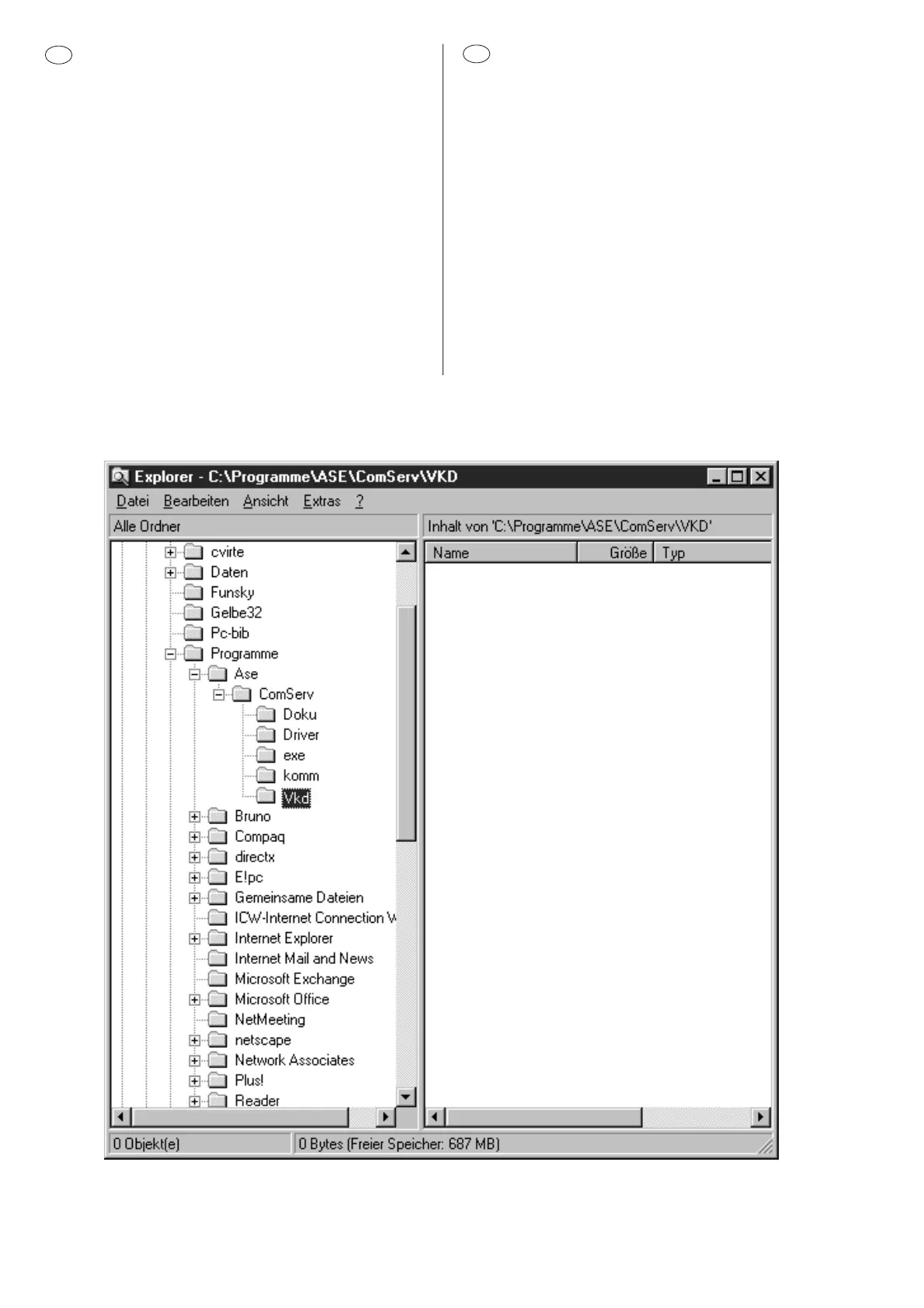- 4 -
D
Bevor Sie mit der folgenden Bearbeitung
beginnen, installieren Sie bitte erst die
Software (nur Punkt 1.2a, Seite 2) und
verbinden Sie die Hardware Komponenten
(siehe Seite 3).
2.0 Skyline LOW.CFG
+ EXE Dateien installieren
1. Schalten Sie den PC ein und warten bis der Boot - Vorgang
beendet ist. Danach starten Sie bitte Windows 95.
2. Legen Sie nun einen Unterordner in dem Ordner
C/Programme/ASE/ComServ/VKD an, und nennen Sie Ihn
"Skyline".
GB
Install the software (item 1.2a, page 2 only)
and connect the hardware components
(see page 3) before you start with the
following steps.
2.0 Installation of Skyline LOW.cfg
+ EXE files
1. Switch on the PC and wait until it has booted. Then start
Windows 95.
2. Create a subdirectory under C/Programme/ASE/ComServ/
VKD and name it "Skyline".
