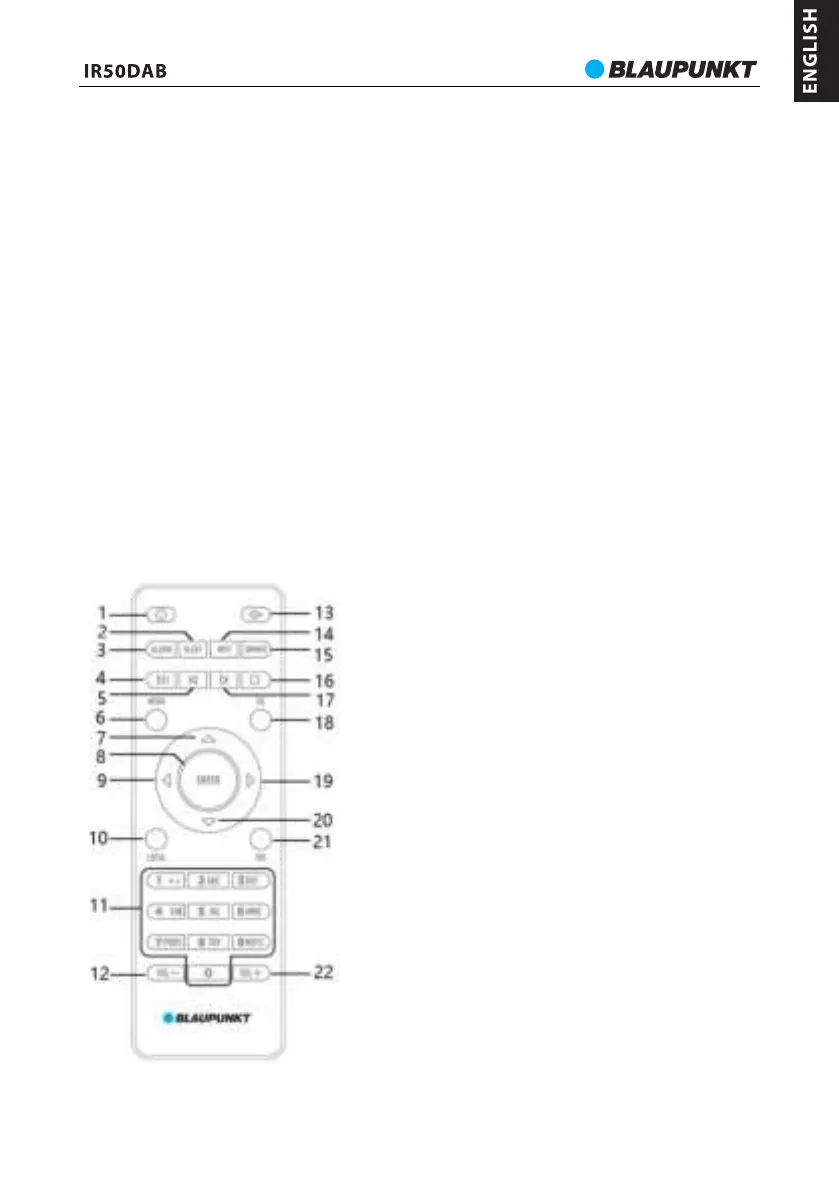3- Menu button;
Press it skip to main/home interface.
4- Left button;
Short press it to move and delete the letter while you use it to key-in letters like for network password.
Short press it to quit and enter upper menu.
Long press it skip to last track in USB mode.
5- Right button;
Short press it to move and add the letters when you key-in letters like for network password.
Short press it to quit and enter sub-menu.
Long press it skip to next track in USB mode.
6-Skip l eft/right, enter knob
Rotate it to shift up or down in the menu list.
Press it down to confirm the selection.
7- Standby button
Press it to standby on/off the unit.
8- Sleep button
Press it to adjust the sleep time and off.
9- Telescope antenna.
10- Radio preset button.
Short press it to call out the preset station interface.
Long press it to save the current station.
11- Power on/off.
Slide it to power on/off the unit.
12- USB port.
13- Audio line out jack.
14- DC IN power jack.
15- Speaker.
16- Remote IR sensor.
Remote controller
5
1- Standby on/off button: short press it to power on/off the unit.
2- Sleep button: short press it repeatedly to adjust sleep time.
3- Alarm button: Short press it to enter alarm setup interface.
4- Play/pause button: short press it to play/pause music playback in USB
mode.
5- Previous button: Short press it skip to last track in USB mode.
6- Menu button: short press it to enter main/home menu.
7- Up button: press it to shift up in the menu.
8- Enter button: Short press it to confirm selection.
9- Left button: press it to quit, but skip to upper menu.
10- Local button: short press it to enter local internet radio mode.
11- Digits and charactor button: short press it repeatedly to select relevant
number and letter.
12- Volume down button: press it to decrease volume.
13- Mute button: press it to silence the unit, press it again to resume playback.
14- WPS button: quick network button, if your Wi-Fi router has WPS button as
well, short press it enter into quick connection network mode.
15- Dimmer button: press it to adjust the brightness of display.
16- Stop button: press it to stop the current track music playback in USB
mode, press the enter button to resume and start the playback from
beginning.
17- Nexus button: Short press it skip to next track in USB mode.
18- EQ button.
19- Right button: press it to enter the sub-menu.
20- Down button: press it to shift down in the menu list.
21- Favorite button: short press it to enter preset station interface, long press
it to save current station.
22- Volume up button: press it to increase volume.
