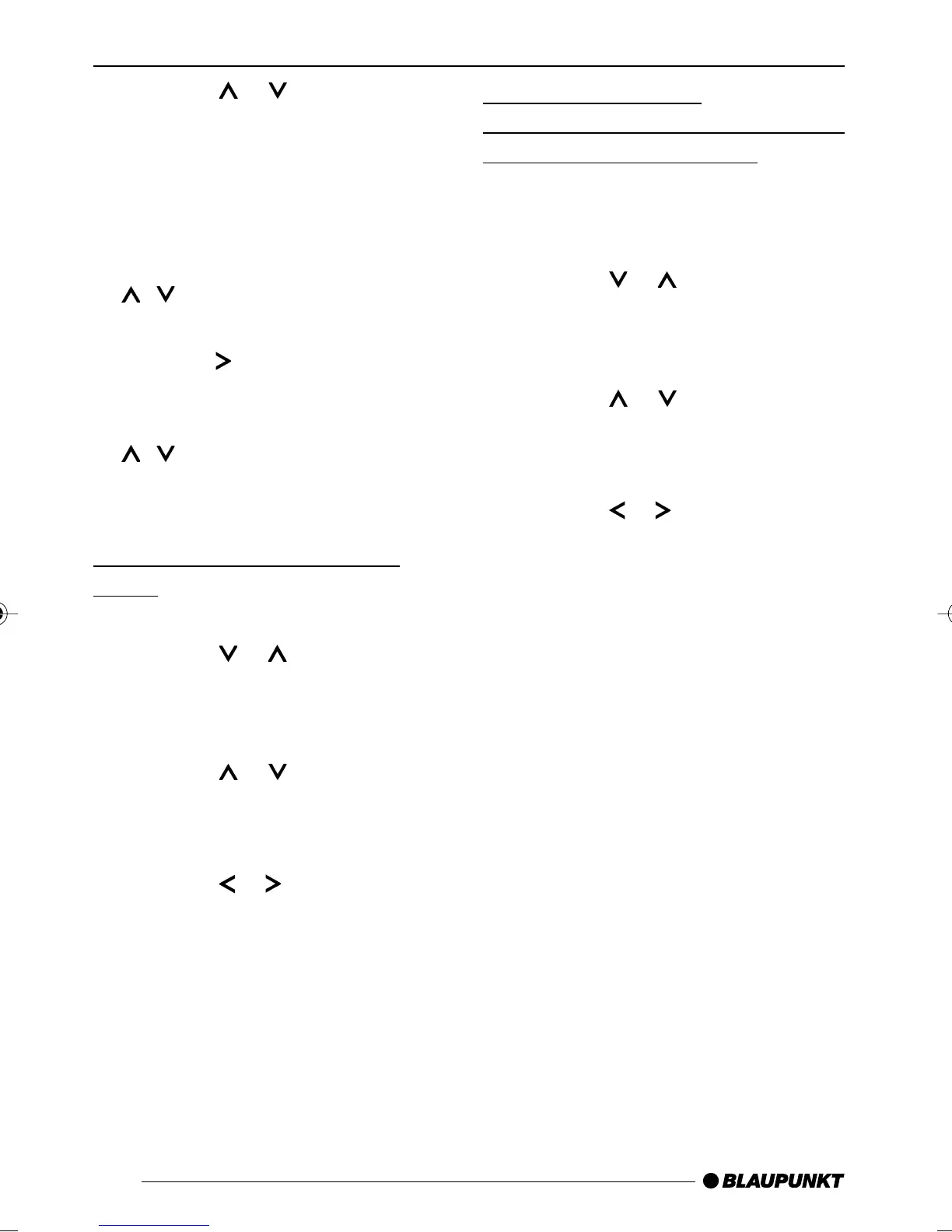120
➮ Press the or button 6
repeatedly until “CLOCK SET”
appears on the display.
➮ Press the MENU•OK button 7.
The time appears on the display. The
hours flash and can be adjusted.
➮ Set the hours using the
/ buttons 6.
Once the hours are set,
➮ press the button 6.
The minutes flash.
➮ Set the minutes using the
/ buttons 6.
➮ Press the MENU•OK button 7
and then the DIS•ESC button 5.
Selecting 12/24-hour clock
mode
➮ Press the MENU•OK button 7.
➮ Press the or button 6
repeatedly until “CLOCK MENU”
appears on the display.
➮ Press the MENU•OK button 7.
➮ Press the or button 6
repeatedly until “24 HOUR MODE”
or “12 HOUR MODE” appears on
the display.
➮ Press the or button 6 to
switch between the modes.
When you have finished making your
changes,
➮ press the MENU•OK button 7
and then the DIS•ESC button 5
to exit the menu.
Displaying the time
continuously when the device is
off and the ignition is on
To display the time when the device is
off and the vehicle ignition is on,
➮ Press the MENU•OK button 7.
➮ Press the or button 6
repeatedly until “CLOCK MENU”
appears on the display.
➮ Press the MENU•OK button 7.
➮ Press the or button 6
repeatedly until “OFF CLOCK
OFF” or “OFF CLOCK ON”
appears on the display.
➮ Press the or button 6 to
switch between the ON/OFF
settings.
When you have finished making your
changes,
➮ press the MENU•OK button 7
and then the DIS•ESC button 5
to exit the menu.
CLOCK TIME
02LasVegasDVD35_gb 08.07.2005, 14:16 Uhr120
