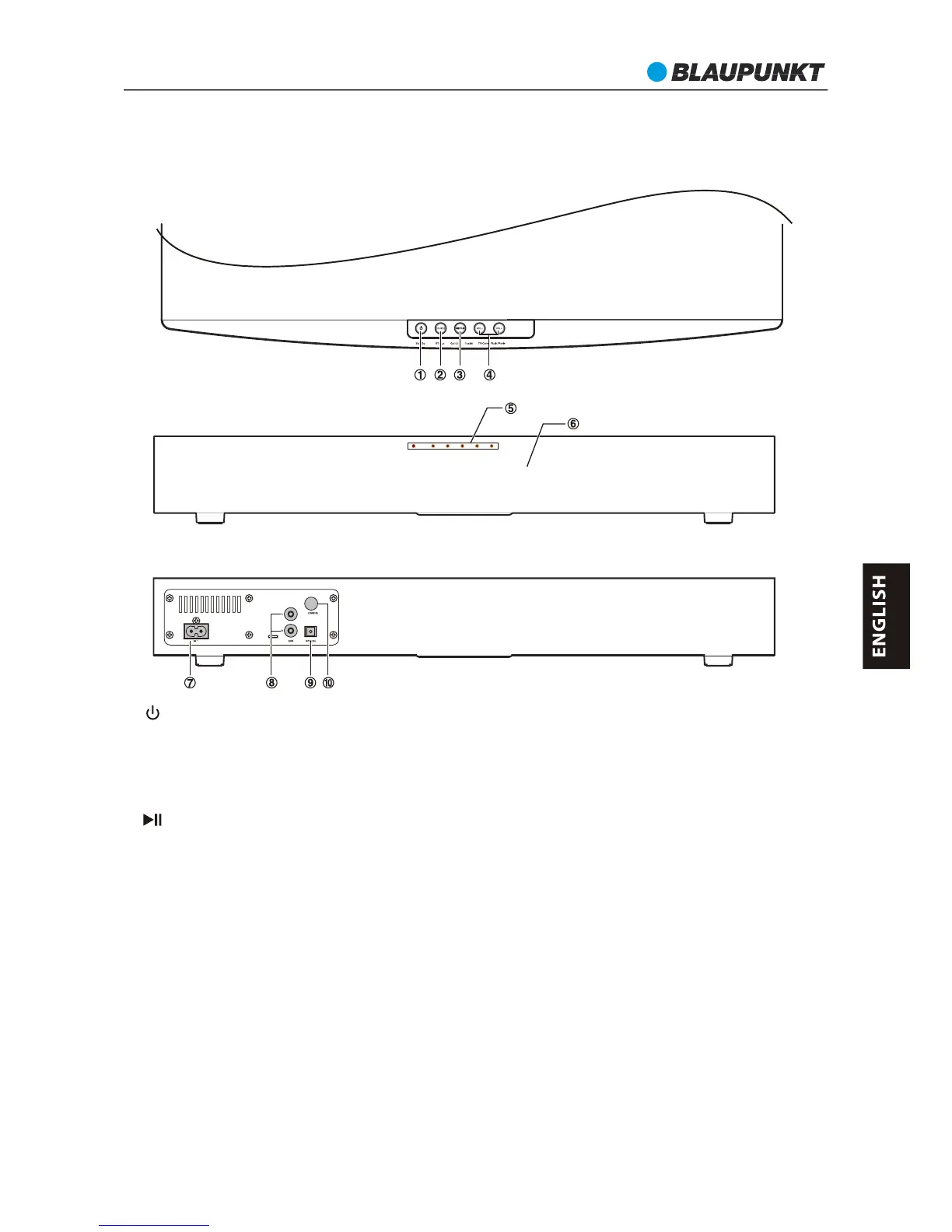1.
• Switch the unit between ON and
STANDBY modes.
2. SOURCE
• Switch the modes.
3. /PAIR
• Play/pause/resume playback in Bluetooth
mode.
• Press and hold this button to activate the
pairing function in BLUETOOTH mode and
disconnect the existing paired Bluetooth
device.
4. VOL+/VOL-
• Increase/decrease the volume level.
5. Standby, AUX/Bluetooth, Optical,
Coaxial, TV/Game, Music/Movie
Indicators.
• Standby indicator lights up red when the
unit is in STANDBY mode.
• AUX/Bluetooth indicator lights up
when the unit is in AUX mode; the light
flashes when the unit is in Bluetooth mode.
• Optical, Coaxial indicator lights up when
the unit is in Optical/Coaxial mode
respectively.
• TV/Game, Music/Movie indicator
- In TV mode: light is on.
- In Game mode: light flashes.
- In Movie mode: light is on.
- In Music mode: light flashes.
- In FLAT mode: the TV/Game and
Music/Movie indicator is off.
6. Remote Control sensor
7. AC~ Socket
• Connect to power cord.
8. AUX (R/L) socket
• Connect to an external audio device.
9. OPTICAL socket
10. COAXIAL socket
IDENTIFYING THE PARTS
Main Unit
Top view
Front view
Back view
40
LS 181
