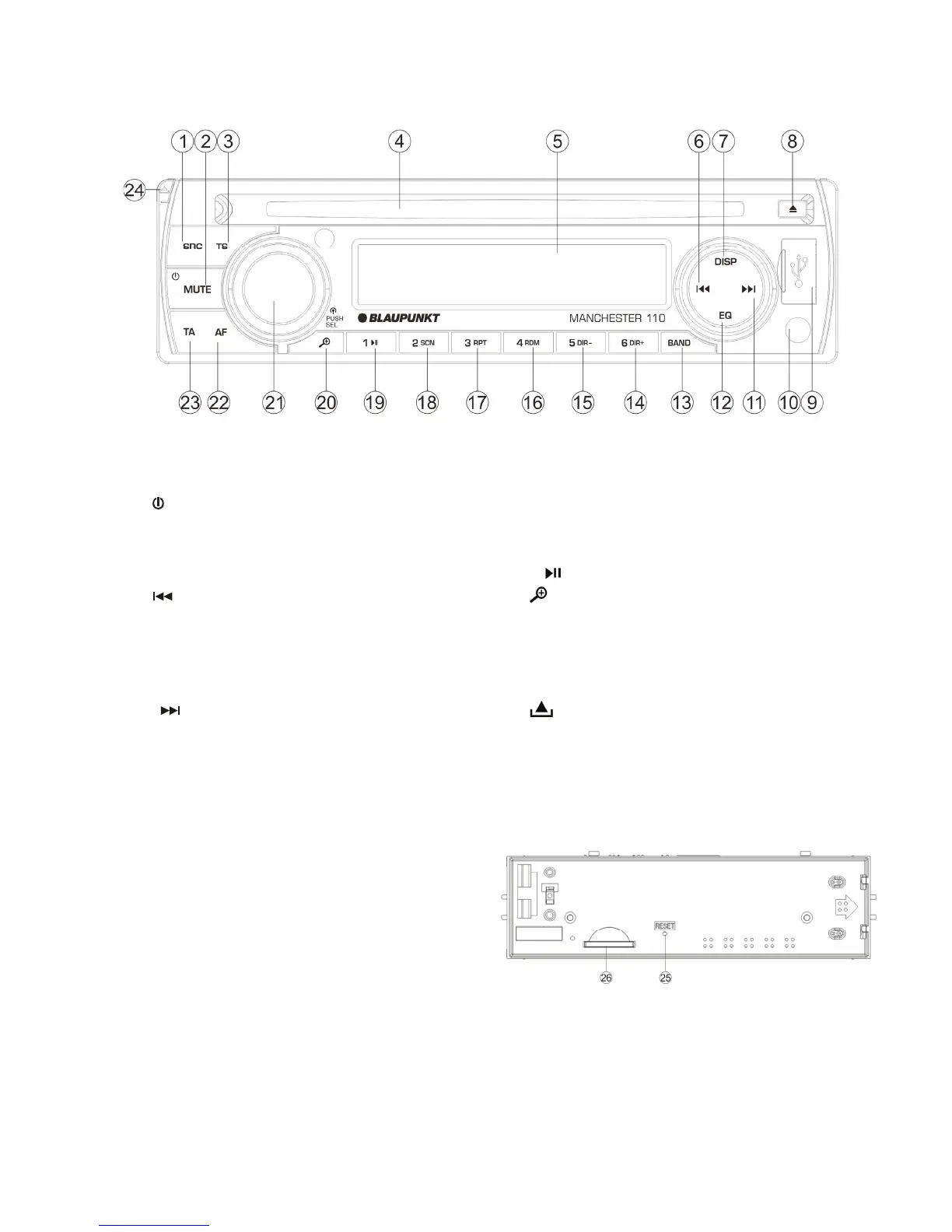1
LOCATION OF BUTTONS
1. SRC
˄
source
button.
Select memory bank or audio source
2.
/ MUTE” Power ON/OFF button.
3. TS (travel store) button.
4. DISC SLOT
5. LCD display.
6.
(SEEK DOWN) button.
7. DISP button.
8. EJECT button.
9. USB port
10. AUX IN jack.
11.
(SEEK UP) button.
In the menu: Change menu level
Radio mode: Adjust the stations
Other operating modes: Track selection
12. EQ/LOUD button.
13. BAND button.
14. 6 DIR+ (directory) button.
15. 5 DIR- (directory) button.
16. 4 RDM (random) button
17. 3 RPT (repeat) button.
18. 2 SCN (scan) button.
19. 1
(play/pause) button.
20.
(MP3 search) button
21. VOL/SEL/ENT button.
In the menu: Select menu item, change setting
22. AF button.
23. TA button.
24.
(panel release) button.
25. RESET button.
Access only with detached control panel
26. SD card slot.
Access only with detached control panel
