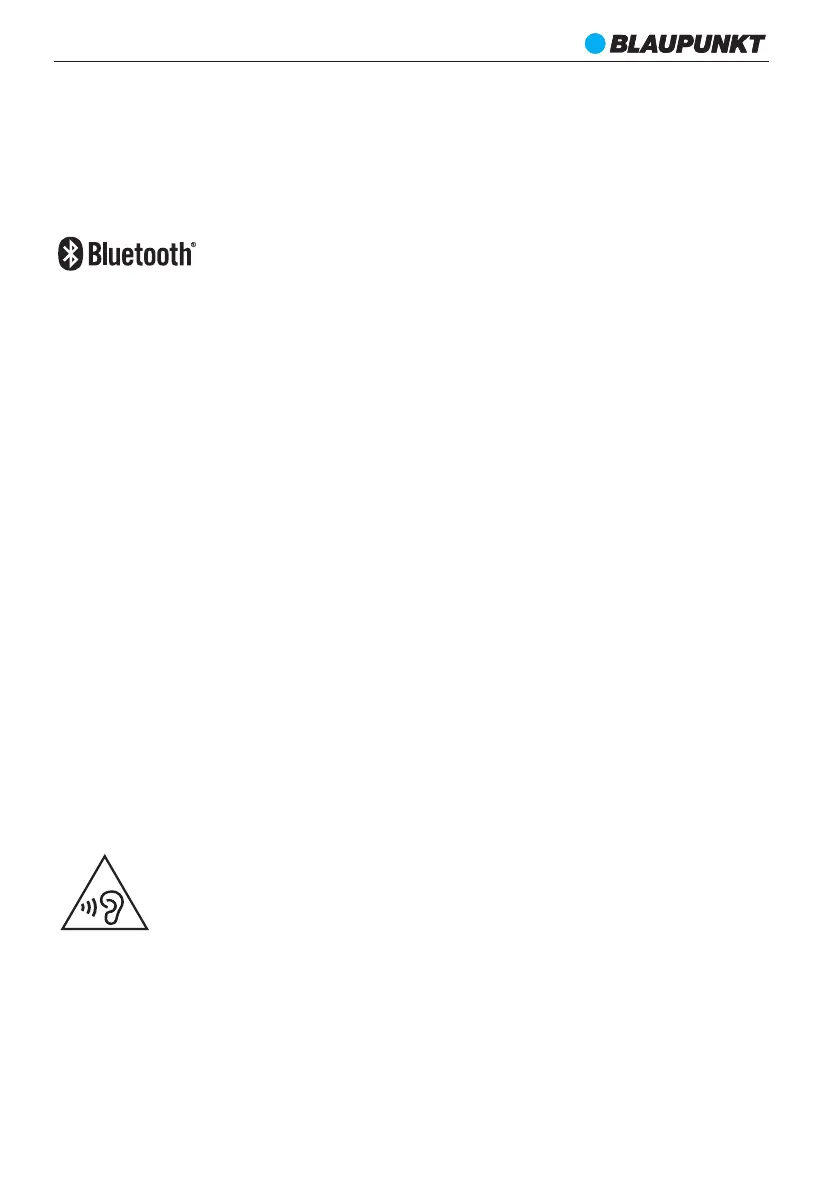- Install all batteries correctly, + and – as marked on the apparatus.
- Do not mix batteries (old and new or carbon and alkaline, etc.)
- Remove batteries when the unit is not used for a long time.
The Bluetooth® word mark and logos are registered trademarks owned by Bluetooth SIG, Inc. and
any use of such marks by us is under license. Other
trademarks and trade names are those of their respective owners.
ERP2 - (Energy Related Products) note
This product with ecodesign complies with the stage 2 requirements of Commission Regulation
(EC) NO. 1275/2008 implementing Directive 2009/125/EC regard to standby and off mode electric
power consumption of electronic household and office equipment. After 15 minutes without any
audio input, the device will automatically switch into standby mode. Follow up the instruction
manual to resume the operation.
Important note:
This device is equipped with an energy saving mode: if no signal is given during 15 minutes the
device will switch automatically into standby mode in order to save energy (ERP 2 standard). Please
note that low volume setting in the audio source may be recognized as “no audio signal”: this will
affect the capability of signal detection from the device and can also originate an automatic switch
into standby mode. If this happens please reactivate the audio signal transmission or increase the
volume setting on the audio source player (MP3 player, etc.), in order to resume playback. Please
contact the local service center if the problem remains.
Warning
This appliance is not intended for use by persons (including children) with reduced physical
sensory or mental capabilities, or lack of experience and knowledge, unless they have been given
supervision or instruction concerning use of the appliance by a person responsible for their safety.
Children should be supervised to ensure that they do not play with the appliance.
1. To prevent possible hearing damage, do not listen at high volume levels for long time periods
respectively a sudden high volume level.
2. Never use the device unsupervised! Switch off the device whenever you are not using it, even if
this only for a short while.
3. The appliance is not intended to be operated by means of an external timer or separate remote
control system.
PA/MB series
4