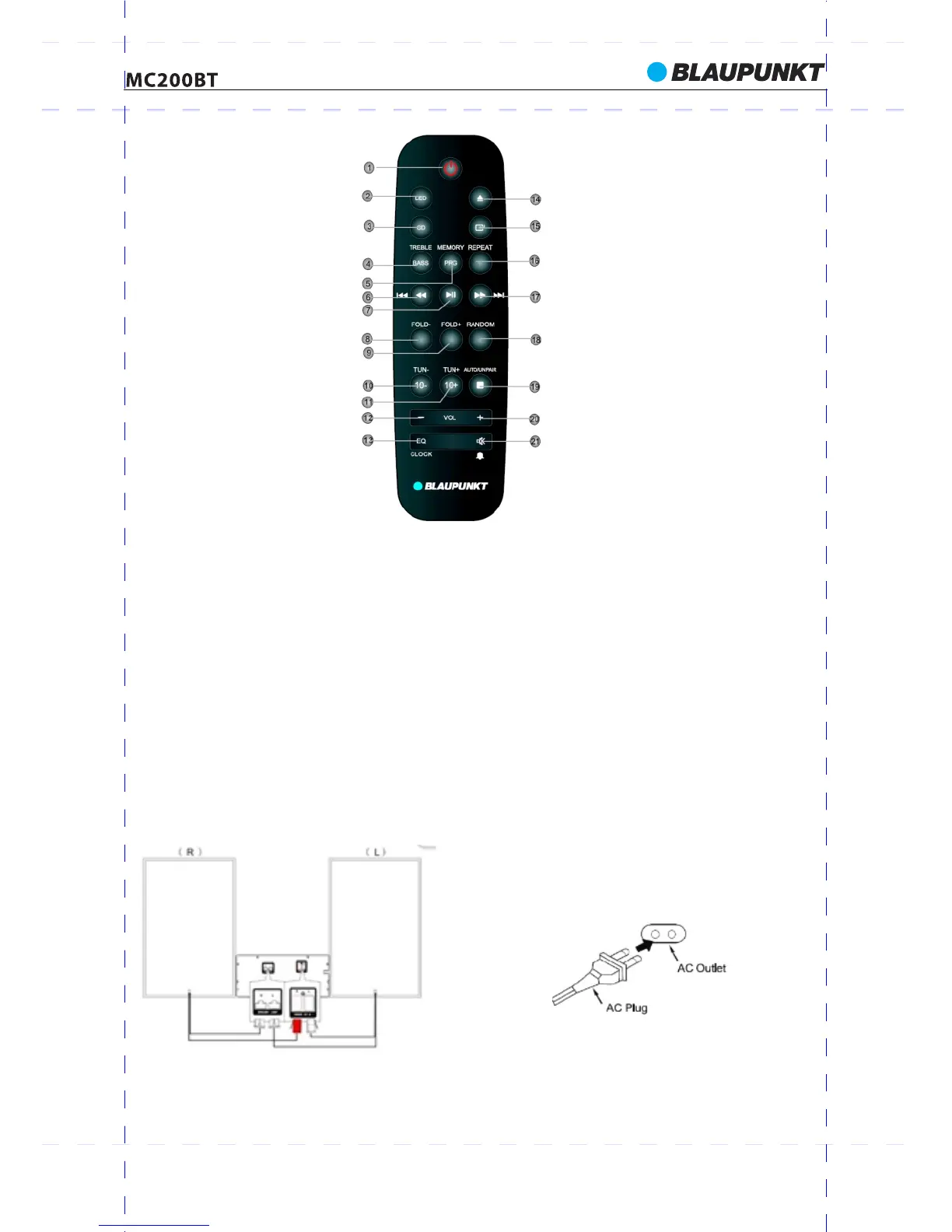Remote control
1--Power/standby off & on; 2—LED lighting. 3—CD 4—treble,bass.
5—program, memory ; 6—previous, fast-rewinding.
7—play, pause; 8—fold -. 9—fold +; 10—10 -, tune -.
11—10 +, tune +; 12—volume -. 13—clock, EQ(POP/ROCK/LATIN/JAZZ/FLAT)
14--eject. 15—Source; 16—repeat. 17—next, fast-forwarding;
18—random. 19—auto scan, unpair, stop; 20—volume + 21—alarm, mute;
System and power setting
1. Using the attached speaker wire of satellite speaker connect with the speaker output terminal of the main unit, and insert the
attached LED light signal cable into the speaker light terminal of main unit. And same method to connect another satelliter
with main unit.
2. Using the supplied FM pig tail antenna plug into the FM socket on the rear panel of main unit, and full extent the FM antenna
in order to get better reception.
3. Please check if the power source is correspond to the rating voltage spec which locates on the back panel of main unit. If it
does not matching, please consult to your dealer or service center.
4. Insert the attached AC power plug into the wall outlet in order to get the power. The front panel power LED will light on in red
color when the power is ready.
66
