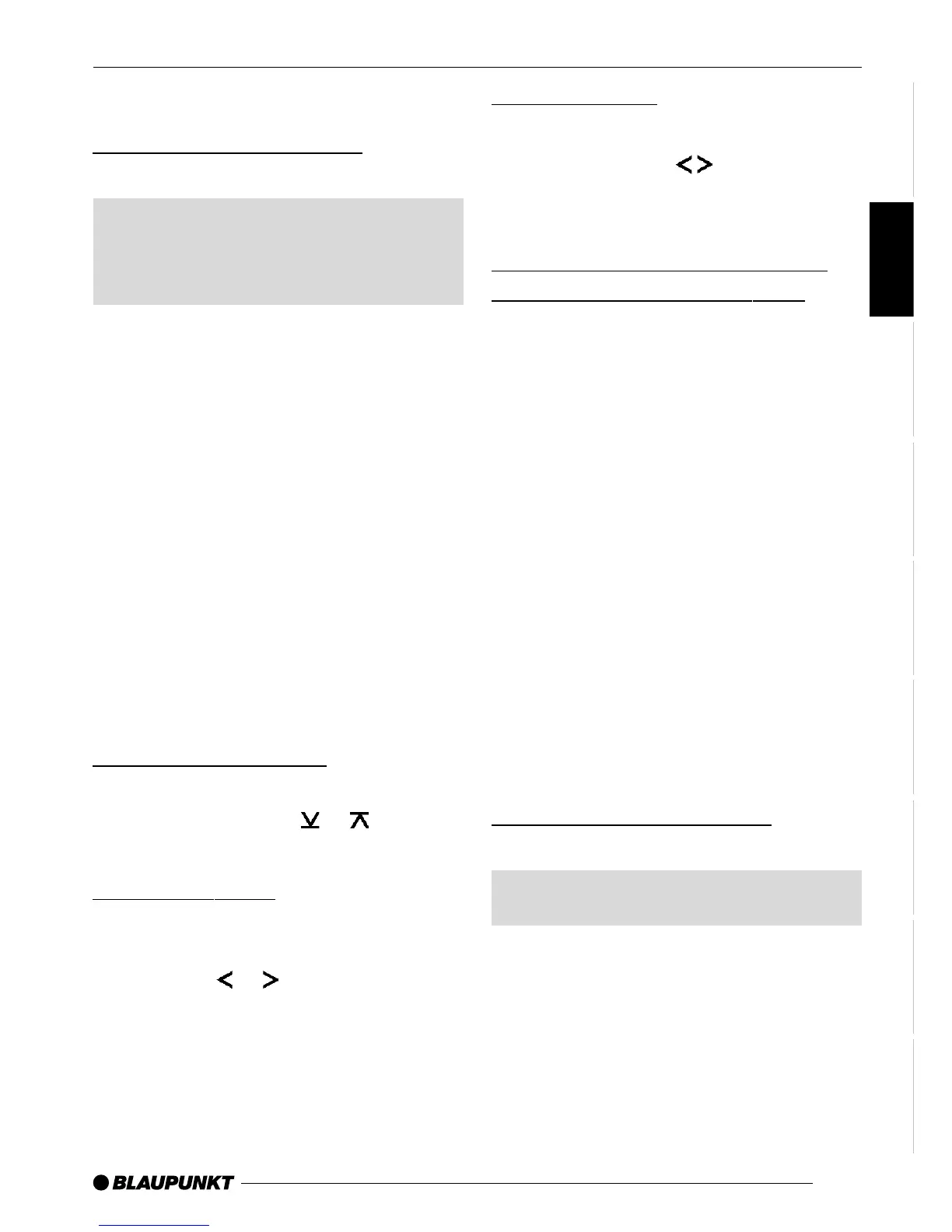ENGLISH
DEUTSCH
FRANÇAIS
ITALIANO
NEDERLANDS
SVENSKA
ESPAÑOL
PORTUGUÊS
DANSK
15
MP3 mode
Switching to MP3 mode
Note:
The Microdrive™ must only be in-
serted or removed from the Compact
Drive MP3 when the car radio is
switched off.
Info:
The control functions for MP3 mode
correspond to those described in
your car radio’s operating instruc-
tions for CDC mode.
The following description of functions is
taken from the Acapulco CD 51 car ra-
dio in the FunLine series. Other car ra-
dios are similar.
➮ Keep pressing the CD•C button @
until “CHANGER” appears in the
display.
Playback begins with the directory
containing MP3 files that was lis-
tened to last.
Selecting directories
➮ To move up/down from one CD to
another, press the or button
: once or several times.
Selecting tracks
➮ To move up/down from one track to
another in the current directory,
press the
or button : once or
several times.
MP3 MODE
Fast searching
To fast search backwards or forwards,
➮ keep one of the buttons :
pressed until fast searching back-
wards / forwards begins.
Repeating individual tracks or
whole directories (REPEAT)
➮ If you wish to repeat the current
track, briefly press button 4 RPT
>.
“REPEAT TRCK” appears briefly and
RPT lights up in the display.
➮ If you wish to repeat the current di-
rectory, press button 4 RPT >
again.
“REPEAT DISC” appears briefly and
RPT lights up in the display.
Cancelling REPEAT
➮ If you want to stop repeating the
current track or current directory,
press button 4 RPT > until “RE-
PEAT OFF” appears briefly in the
display and RPT disappears.
Random track play (MIX)
Info:
Limited MIX function. It is possible
that a track is repeated.
➮ To play all the tracks in the current
directory in random order, briefly
press button 5 MIX >.
“MIX CD” appears briefly and MIX lights
up in the display.
