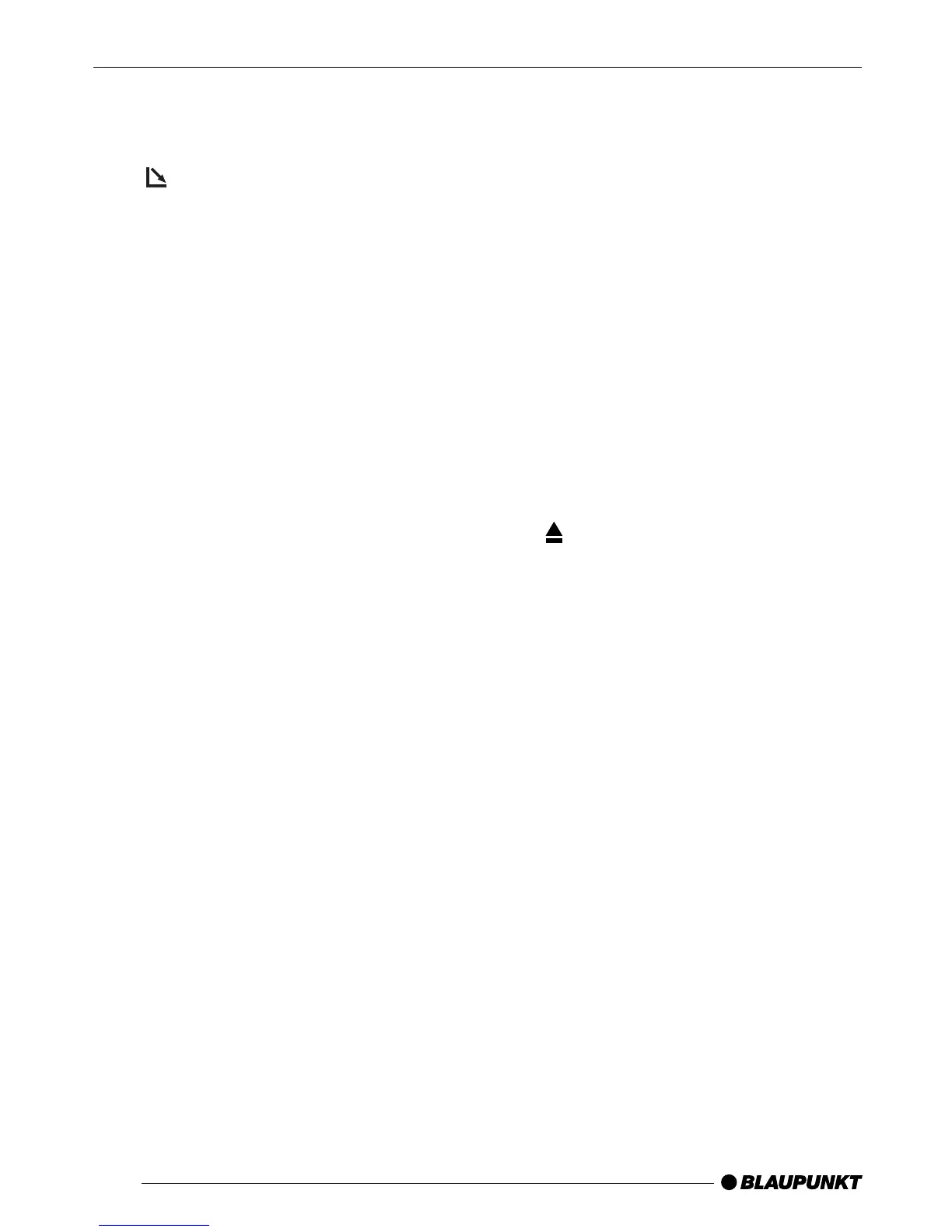4
1 Button to switch the device on/
off and operate the volume mute
feature
2
button to open the flip-release
control panel
3 RDS button to switch the RDS
function on/off (Radio Data Sys-
tem).
4 FM button to select FM radio
mode as the source and select
the FM memory banks.
TS to start the Travelstore func-
tion
5 Volume control
6 Keys 1 - 3
7 Arrow buttons
8 DIS•ESC button to change the
display content and close men-
us.
9 MENU button to open the basic
settings menu.
Long press: Deactivate / activate
demo mode.
CONTROLS
: OK button to confirm menu en-
tries and activate the scan func-
tion.
; Keys 4 - 6
< Display
= AM button to select AM radio
mode as the source and select
the AM memory banks.
> AUDIO button to adjust the
bass, treble, balance and fader.
? DEQ button to activate/deacti-
vate and set up the equalizer.
@ SRC button to switch between
the CD/MP3, CD changer (if
connected) and AUX sources.
A
button to eject the CD from
the device