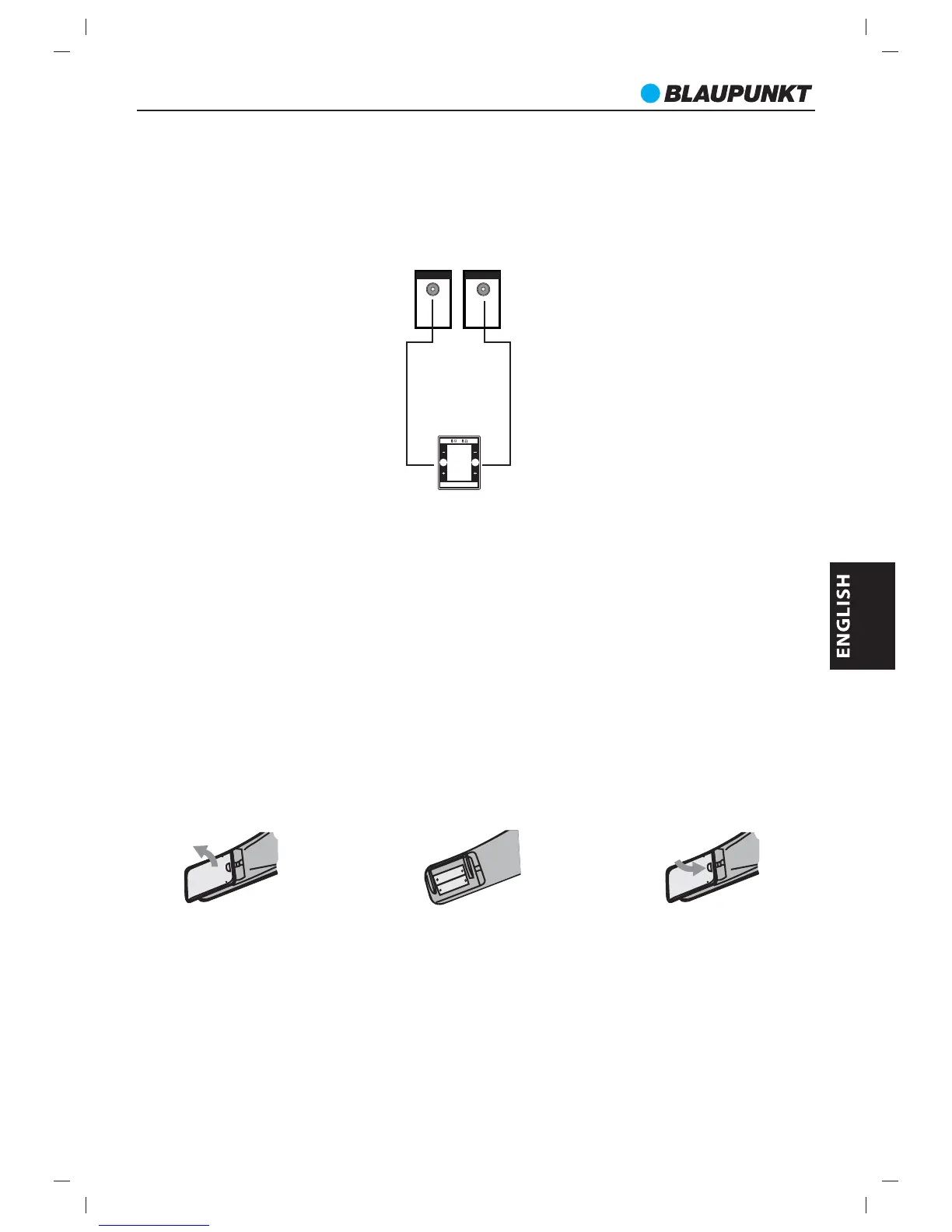MS5BK
Audio system connection.
Connect the satellite speaker to the main unit output terminal with their attached speaker wire. (
white color speaker wire to“+”symbol jack, black color speaker wire to“–“symbol jack).
Amplifier Audio Input
CD Audio Output
Speaker
Speaker output
R L
R
L
Remote control battery installation
Insert the batteries into the remote control. Point the remote control at the remote sensor on the
front panel. The remote control works within a distance of about 8 metres from the sensor and
within an angle of about 30 degrees from the left and right side.
Battery Installation
1-Remove the battery
compartment cover on
the back of the remote
control.
2-Load two AAA/1.5V batteries
into the battery compartment
making sure that the batteries
have been inserted with the
correct polarities matching the
symbols +, - as indicated inside
the battery compartment.
Note:
-Remove the batteries when you do not intend to use the remote control for a long time.
-Do not mix new and used batteries, or different types of batteries.
-Weak batteries can leak and severely damage the remote control.
-The batteries must not be exposed to excessive heat source, such as sunshine, fire or any other
things like that.
-Be environmentally friendly and dispose of batteries according to your government regulations.
3-Replace the cover.
8
