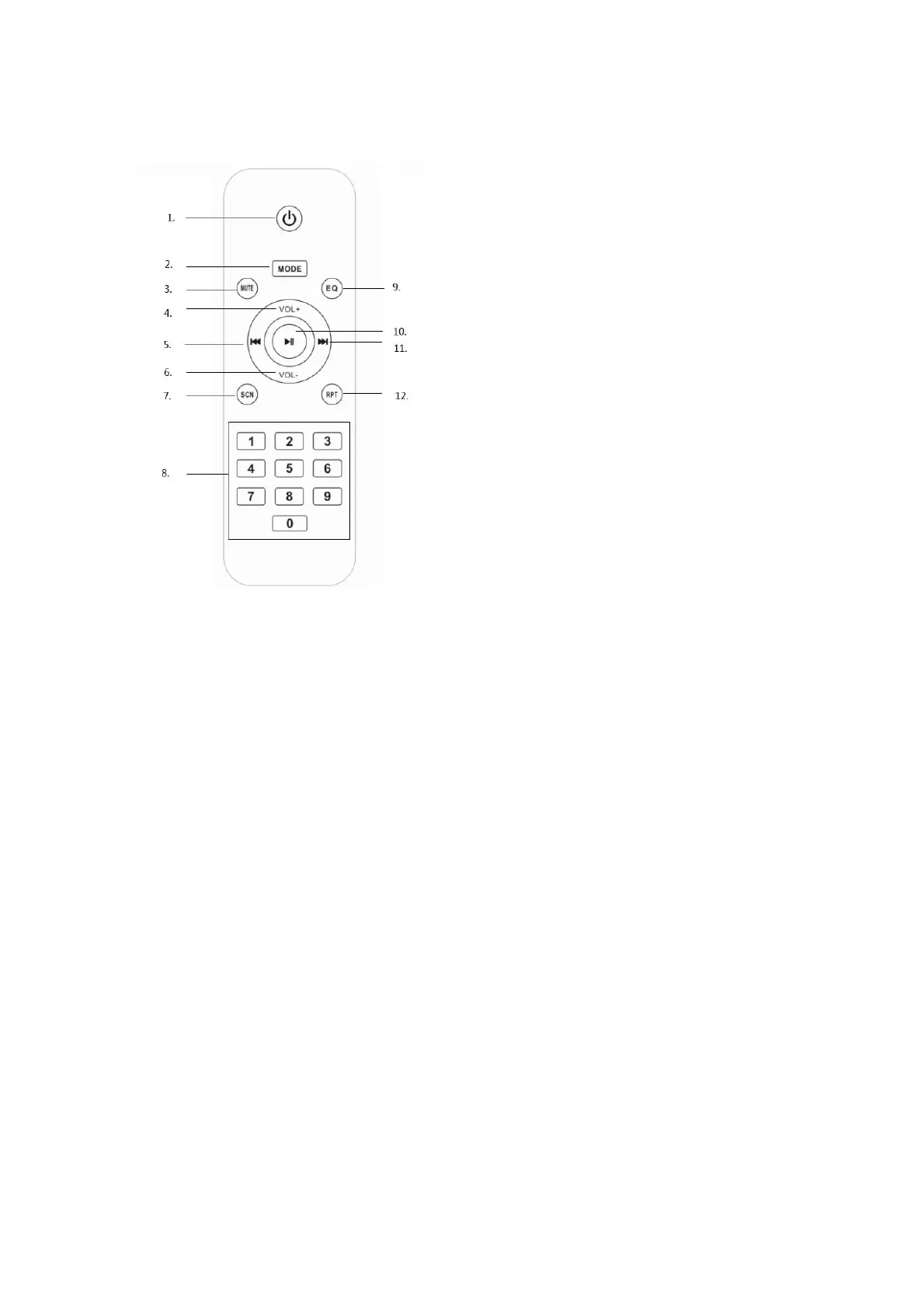1‐ Powerbutton;
2‐ Modebutton;
3‐ Mutebutton;
4‐ Volumeincreasebutton;
5‐ Previousbutton;
6‐ Volumedecreasebutton;
7‐ Radiostationscanningbutton;
8‐ Digitsbutton;
9‐ EQbutton(Normal,Rock,POP,Classic,Jazz,News);
10‐ Play/pausebutton;
11‐ Nextbutton;
12‐ Repeat
button(repeatone/random/repeatall)
Powerconnection
Pleasecheckifthepowersourceiscorrespondtotheratingvoltagespecwhichlocatesonthe
panelofunit.Ifitdoesnotmatching,pleaseconsulttoyourdealerorservicecenter.
InsertthefemaleterminalofpowercordintotheACoutlet,and
thenconnectthepowerplug
withthewall‐mountsocketinordertogetthepowersource.Thenswitchonthemainpower
buttontoturnonthedisplayscreenwhichmeansthepowerconnectionissucceednow.
