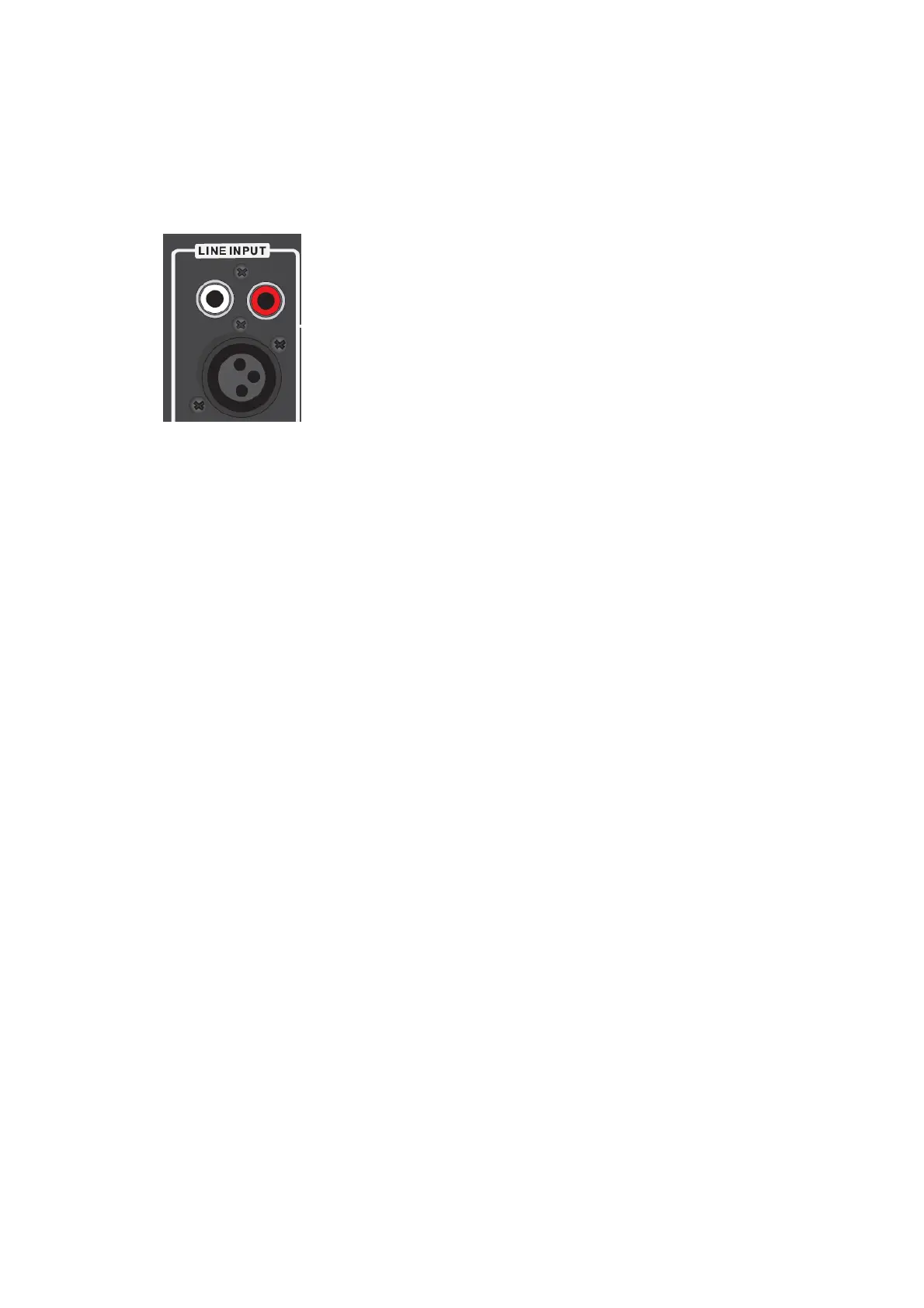1. UsingthecorrectaudiocableconnecttheAUXINjack(RCAorCannontype)onthepanelof
unit,andtheanotherterminalconnectwithline‐outjackofoutsourcingplayerlikeMP3,
CD,DVD,Mixeretcaudiodevice.(OnlymodelPA25includesCannontypeconnector)
2. Selectthemusicandplayontheoutsourcingplayer,thenthesoundwilloutputfromthe
speaker.
3. Inline‐inplaybackmode,themaincontrolisontheoutsourcingplayerside.Butyoualso
cancontrolthevolume,mutethesoundandadjusttreble&bassonthe
speakersystem.
Lineout/Audioout
Usingthecorrectaudiocableconnectswiththelineoutjack(RCAorCannontype)onthepanel
oftheunit,andanotherterminalconnectwithAUXINjackonotheractivespeakerdevice.Then
thesoundwilloutputbothonthespeakerandother
speakerdevice.Pleasekindlynotethe
maincontrolisonourspeakerside duringlineoutplaybackmode.(Thisfunctiononlyavailable
inPAseries)
Karaoke
Theunitincludesmicrophonefunctionwhichallowyoutosingasongathomeormusicparty.
Connectamicrophoneintothemicrophoneinput
jackthrough6.5cmplugorCannontypeplug
(ourmodelincludesa6.5cmwiredmicrophone),andadjustthemicrophoneoutputlevel
properlybyturnthevolumecontrolknob.Thenyoucanstarttosing.
Tips:
a. WhenyouareusingthemicrophoneforKaraokefunction,youcanadjustthe
treble/
bass/echo/delaysettingbyturnstherelativeknobs.
b. Theremayhaveabignoisecomeoutfromspeakerwhenyouadjust
volume/treble/bass/echotohighlevelduetooverloadinganddistortiononmicrophone.
Thisisnotmal‐function.Sopleaseturnandincreasethesesettingsslowly,andturnit
backor
turnoffmicrophoneforretryingincaseofsuchbignoisefaced.
c. Therehavemicrophonepriorityfunctioninourmodel.Ifyouselectit,thekaraokevoice
willoutputfromspeakerinpriority(withoutbackgroundmusic);andresumeto
backgroundmusicoutputautomaticallyafteryousingingfinished.
