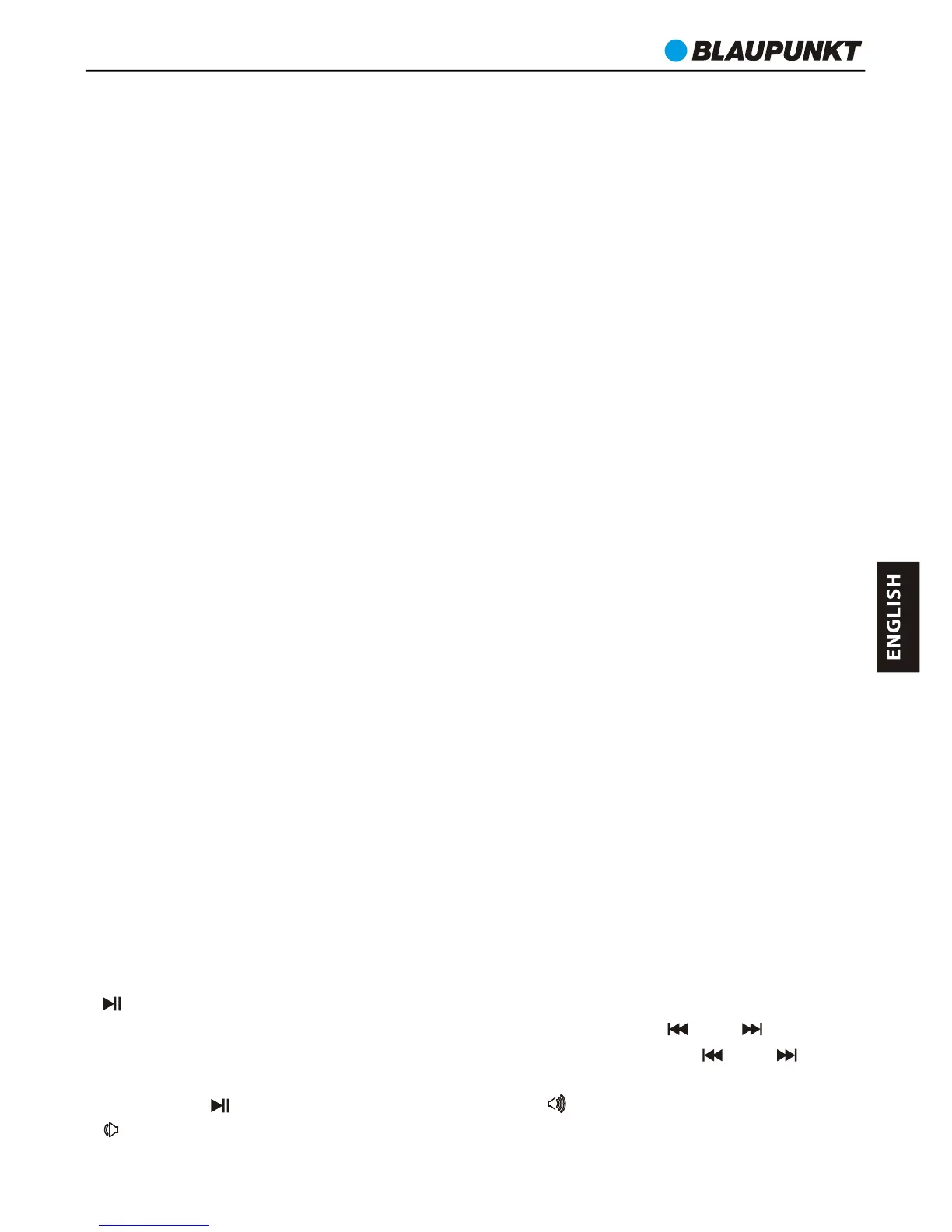PP5BR
POWER SETTING AND BATTERY CHARGING
There have built in rechargeable battery inside of this unit. Before play the speaker,
please follow up below step to charge the unit first.
1. Using the supplied USB cable to connect the DC 5V jack on the rear panel, and
another terminal connect with supplied USB DC power adaptor. Then plug on the DC
power adaptor to AC power source.
2. During the charging, the rear panel red LED indicator will turn on, and will off after
be fully charged (4~6 hours charging time).
3. During the battery power playback mode, the unit will stop play and display off
when the power is too low. Please connect power for re-charging and playing.
Note:
Your battery will last longer if you following these simple guidelines for charging
and storing.
a. For charging first time, charge it at least 10 hours. And the battery will provide the
best performance after fully charge and discharge 3 times. It is better to charge the
unit after discharge completely, otherwise there may impact the battery 's lifetime.
b. Recharge and store the unit within the temperature range of 5°C~35°C
(40°F~95°F).
c. Do not charge (longer than 24 hours). Excessive charging or discharging may
shorten the battery's life.
d. Due to prolong charging and discharging, the unit battery life will be affected and
playback will also be shorten. We cannot guarantee the same playback consistently
throughout and this is not include in our warranty and service.
e. During charging, you can play the music at the same time.
f. Please don't use it under the high humidity and temperature environment for long
time.
g. Please turn off the speaker if long time not to use.
FM RADIO
Before to do the FM reception, please extent the telescope FM antenna as long as it
can be. Please place the unit next to window for better reception. If the FM reception
is not good, please try to move other place for reception.
FM play: Slide the power switch to “ON” position on rear panel to power on the unit.
There will have “HI” show on display and skip to FM mode directly. Press and hold
[ ] button 3 seconds, the unit will auto tune and save the FM radio station
automatically. Max support 60 preset stations. Short press the [ ] or [ ] button
will select and play previous or next preset station. Press and hold [ ] or [ ]
button will auto scan the available FM station in forward or backward frequency.
Short press [ ] button will mute the unit. Press [ ] button to increase volume,
[ ] to decrease the volume. Max volume is 32, and default volume 18.
9