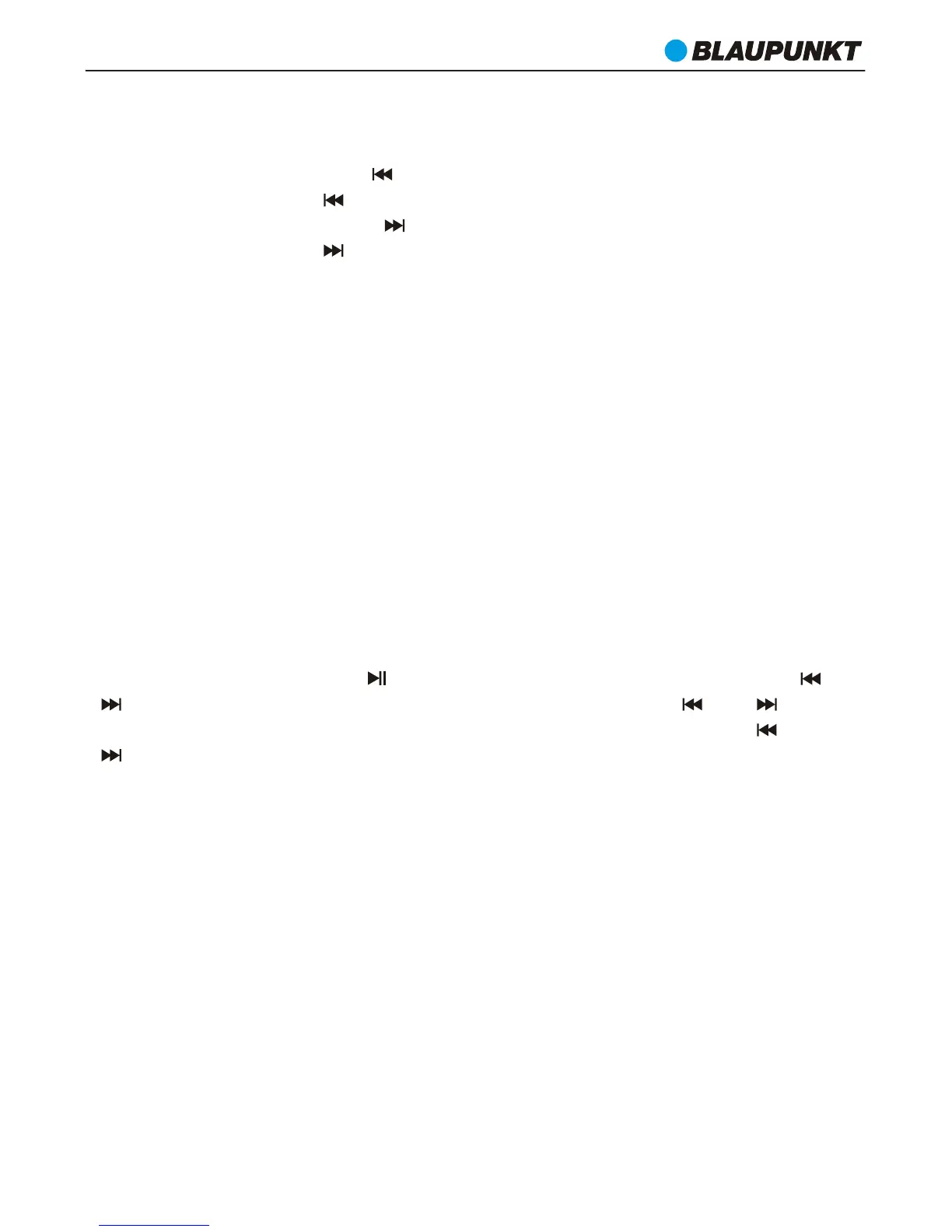PP5BR
FM operation by remote control: press [ FM SCAN] button shortly to start auto scan
and station preset function automatically , repress it shortly to stop auto scan and
play first preset station; press [ ] button shortly to decrease FM frequency by
0.1MHz each step, press [ ] button longer time to auto scan backward and stop till
get the available station; press [ ] button shortly to increase FM frequency by
0.1MHz each step, press [ ] button longer time to start auto scan forward, and stop
till get the available station.
Inputting 1 or 2 digits from the remote control’s digits button part can get and play
the preset stations. For example, there have 20 preset station ready in unit, if press 1
and 5 number from remote control, 0015 will display, then the unit will switch to
“P15” preset station and play. If you also input 3 digits or 4 digits from remote
control, the unit will play and get the correspondence FM frequency stations
between 87.5-108MHz. For example, if you input 1043 from remote control, then
1043 will show on display and play FM station frequency at 104.3MHz.
USB/SD PLAYBACK OPERATION
Before start the USB/SD card playback operation, please insert the USB/SD card into
the relative slot on the rear panel first, the unit only can detect and playback the
USB/SD card when there have available device in the slot. Slide the power switch to “
on’ position on rear panel to power on the unit. The unit will read out and play the
USB/SD card device automatically after show “ HI” on display. While the USB or SD
model is playing, short press [ ] button for play/pause control; short press [ ] or
[ ] button for previous or next track selection; press and hold [ ] or [ ] button
for fast backward or forward selection and resume play after release the [ ] or
[ ] button.
Notes:
a. Please do not use any extent USB cable for connection and playing, because that
will impact signal transfer from device, an intermittent sound will happen.
b. The unit support MP3 320 kbps and WMA 192kbps, Support USB card, SD card, and
TF card, max capacity 32GB.
c. Short press the [ RPT ] button from remote control to choose repeat mode: repeat
one track, repeat all and random play.
d. Fast selection: press digits 0-9 key from remote control to choose song, input 2
digits if there have saved over 10 tracks in the device ; input 3 digits if there have
saved over 100 tracks in the device. For example, if you want enjoy the number 105
song, please press 1, 0, and 5 from remote control, then 0105 will display and play.
10