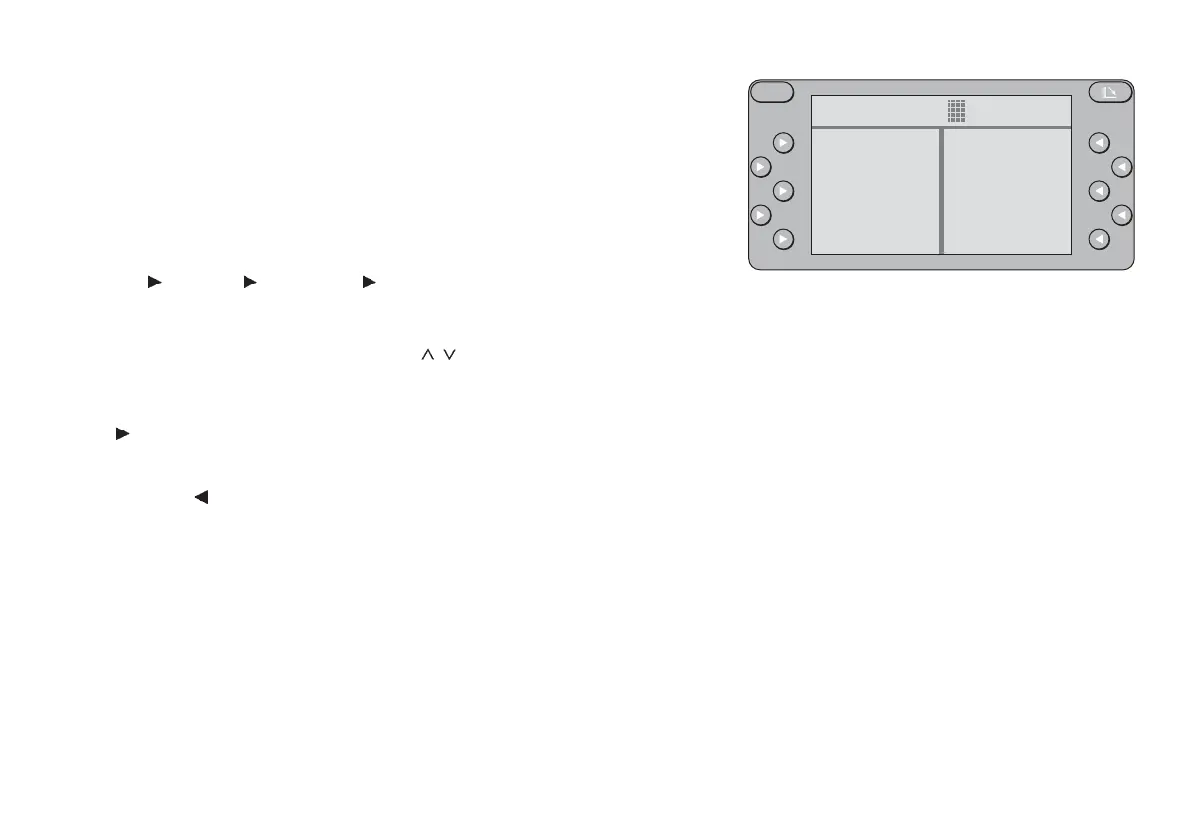28
Giving radio stations a name
If only the frequency of a radio station is displayed, it is possible to give this
station a name with up to 8 characters. It is not possible to name RDS stations
which already have a station name.
Start entry:
• Press S for approximately 1 second. DSC-MAIN MENU will appear in the
display header.
• Select
TUNER, ST NAME, NAMING one after the other. The sta-
tion frequency and the first entry position (highlighted) will appear in the
display header.
• Select the desired character by pressing
/ .
• Select the entry position by pressing << / >>.
In this way you can enter up to 8 characters.
Press
CLEAR to delete the entire entry.
End entry:
• Press EXIT
. The entry will be stored automatically.
You can alter the name by entering other characters and storing them (over-
write).
S
CLEAR EXIT
90.10
ENTER
BA NewYork gb® 24.05.2002, 11:58 Uhr28
