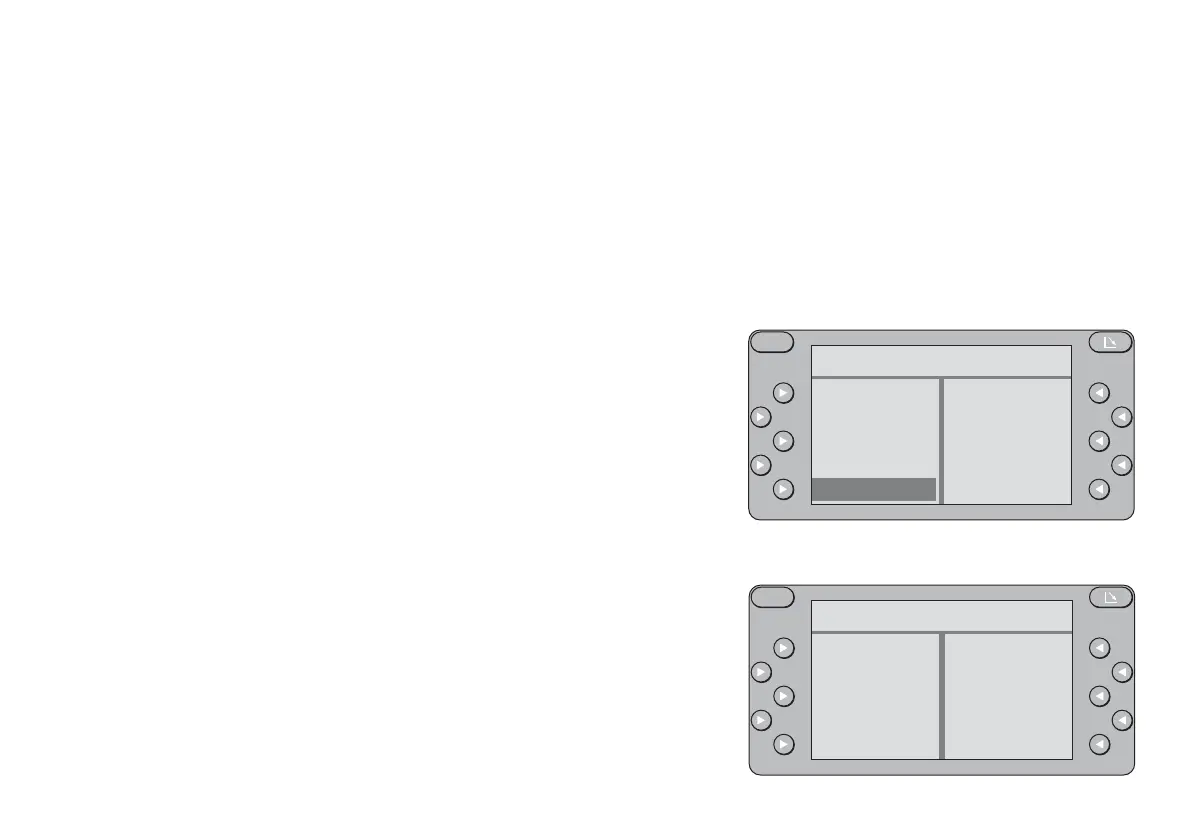46
Operating a CD changer (optional)
This car stereo offers you convenient control of a Blaupunkt CD changer CDC-
F 07.
This changer is not included with the car radio equipment and is available for
purchase from any specialised dealer.
Note:
Use only perfectly circular CDs.
CDs manufactured in the shape of a butterfly or a beer mug, for example, are not
suitable for use with this equipment.
Using such CDs can very likely result in the destruction of the CD and the CD
drive.
We assume no responsibility for damages caused by using unsuitable CDs.
Switching to the CD changer mode
A magazine containing at least one CD must be inserted correctly.
• Press CDC. The display header will indicate the CD and the track number
of the song currently playing.
Depending on the situation, the display will indicate
a) the occupied and empty slots in the magazine
b) the changer functions such as MIX, SCAN, REPEAT, TPM, TPM CLR,
CDC NAME , TIME.
To switch
• press CDC.
S
DISC 03
DISC 04
DISC 05
DISC 06
DISC 05 TR 08
DISC 01
DISC 02 DISC 07
DISC 08
EMPTY
EMPTY
S
REPEAT
TPM
TPM CLR
CDC NAME
DISC 05 TR 08
MIX
SCAN TIME
BA NewYork gb® 24.05.2002, 11:59 Uhr46
