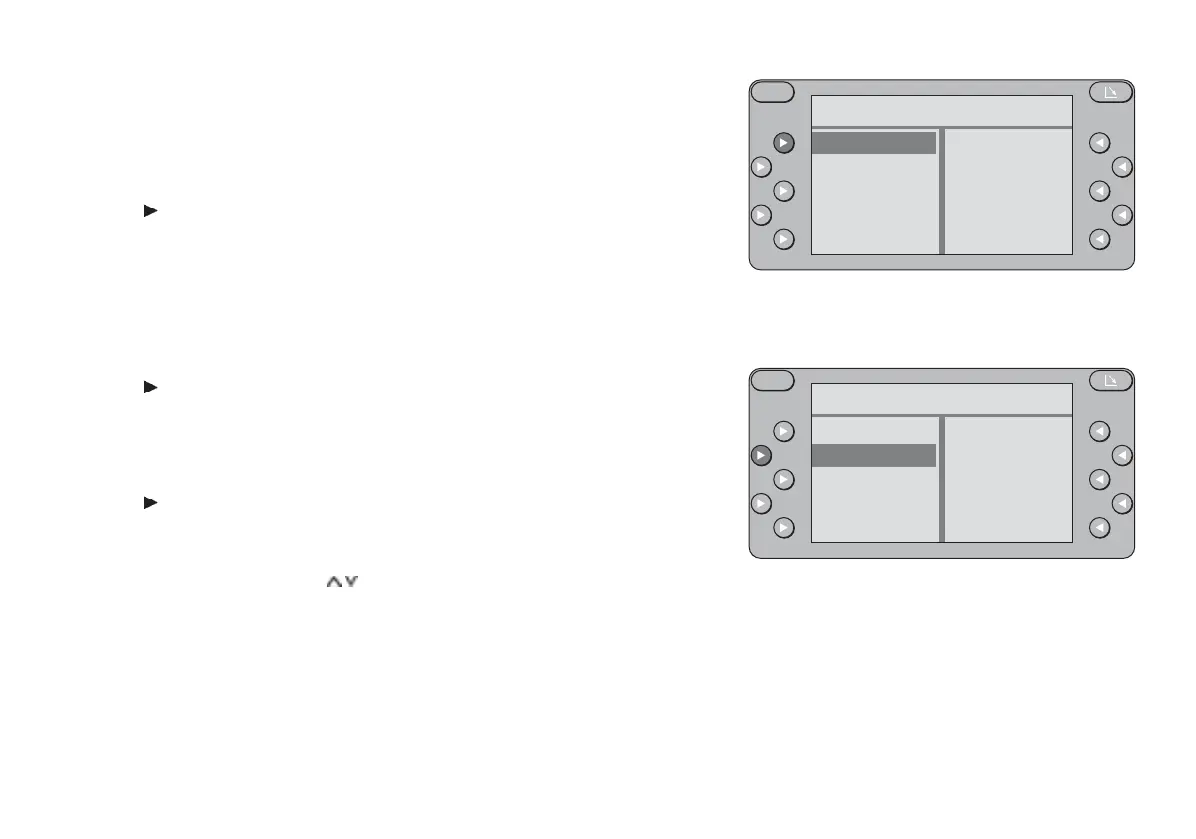CD - Betrieb (Option)
41
DEUTSCH ENGLISH FRANÇAIS ITALIANO
NEDERLANDS
SVENSKA ESPAÑOL
PORTUGUÊS
MIX
CD tracks can also be played back in random order. MIX is switched on if MIX is
highlighted in the display.
Switching MIX on/off:
• Press
MIX.
SCAN
Use the scan function to briefly play the CD tracks. SCAN is switched on if SCAN
is highlighted in the display.
Start SCAN:
• Press
SCAN.
The tracks on the CD will be played briefly in ascending order. The scan time can
be altered (see “Programming with DSC - SCANTIME”).
End SCAN:
• Press
SCAN.
The track scanned last will now play.
The SCAN function will also end, if you press
• TU, CDC, AUX, S, << / >> or
/ .
S
REPEAT
TPM
TPM CLR
CD NAME
02:44 TR 08
MIX
SCAN
S
REPEAT
TPM
TPM CLR
CD NAME
SCAN TR 09
MIX
SCAN
BA NewYork gb® 24.05.2002, 11:58 Uhr41
