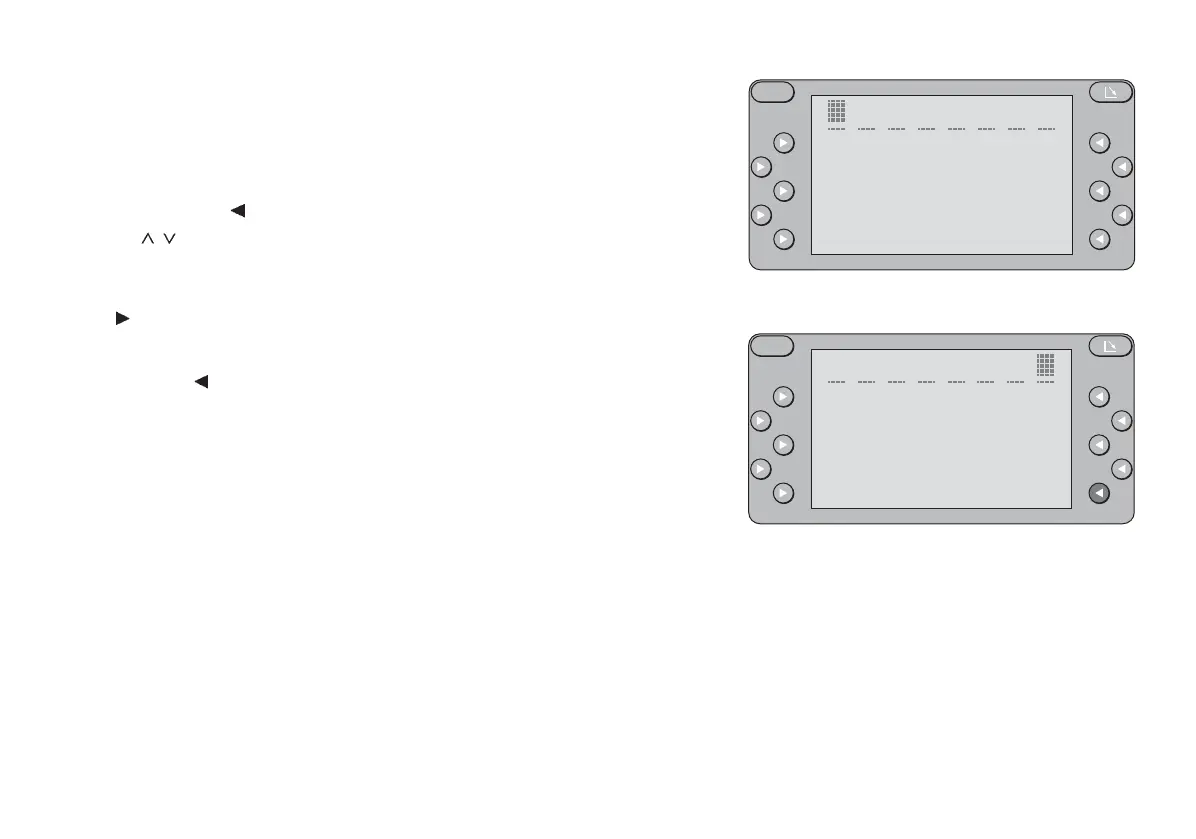44
Giving CDs a name (CDC NAME)
You can allocate names to 99 CDs.
The CD that you wish to name must be inserted in the player.
Start entry:
• Press CD NAME
. 8 dashes will appear in the display header.
• Press
/ to select a character.
• Press << / >> to select the entry position.
In this way you can select up to 8 characters.
Press
CLEAR to delete the entry.
Complete the entry:
• Press EXIT
. The entry will be stored automatically.
Proceed as described above with the CDs you wish to name.
You can alter the name by entering other characters and storing them (over-
write).
S
EXITCLEAR
S
V I V A L D I
EXITCLEAR
BA NewYork gb® 24.05.2002, 11:59 Uhr44
