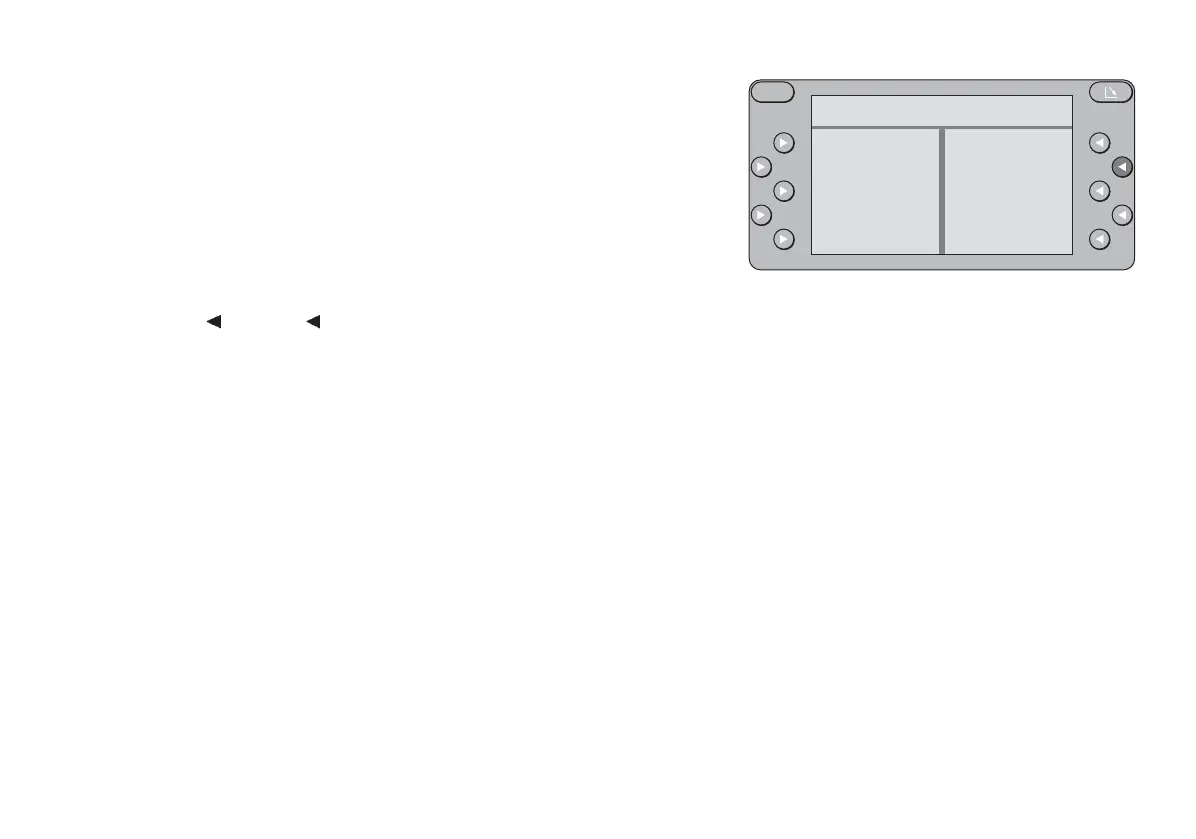CD - Betrieb (Option)
53
DEUTSCH ENGLISH FRANÇAIS ITALIANO
NEDERLANDS
SVENSKA ESPAÑOL
PORTUGUÊS
Selecting the display mode (TRACK/TIME)
You can select the display mode of the display header for CD playback:
TRACK – the track number, e.g. “TR 10” will appear in the display.
TIME – the time a track has played, e.g. “3:19” will be displayed in
minutes.
Switching between display modes:
Select the changer functions menu. If necessary,
• press CDC.
• Press TRACK
or TIME .
S
REPEAT
TPM
TPM CLR
CDC NAME
DISC 05 03:19
MIX
SCAN TRACK
BA NewYork gb® 24.05.2002, 11:59 Uhr53
