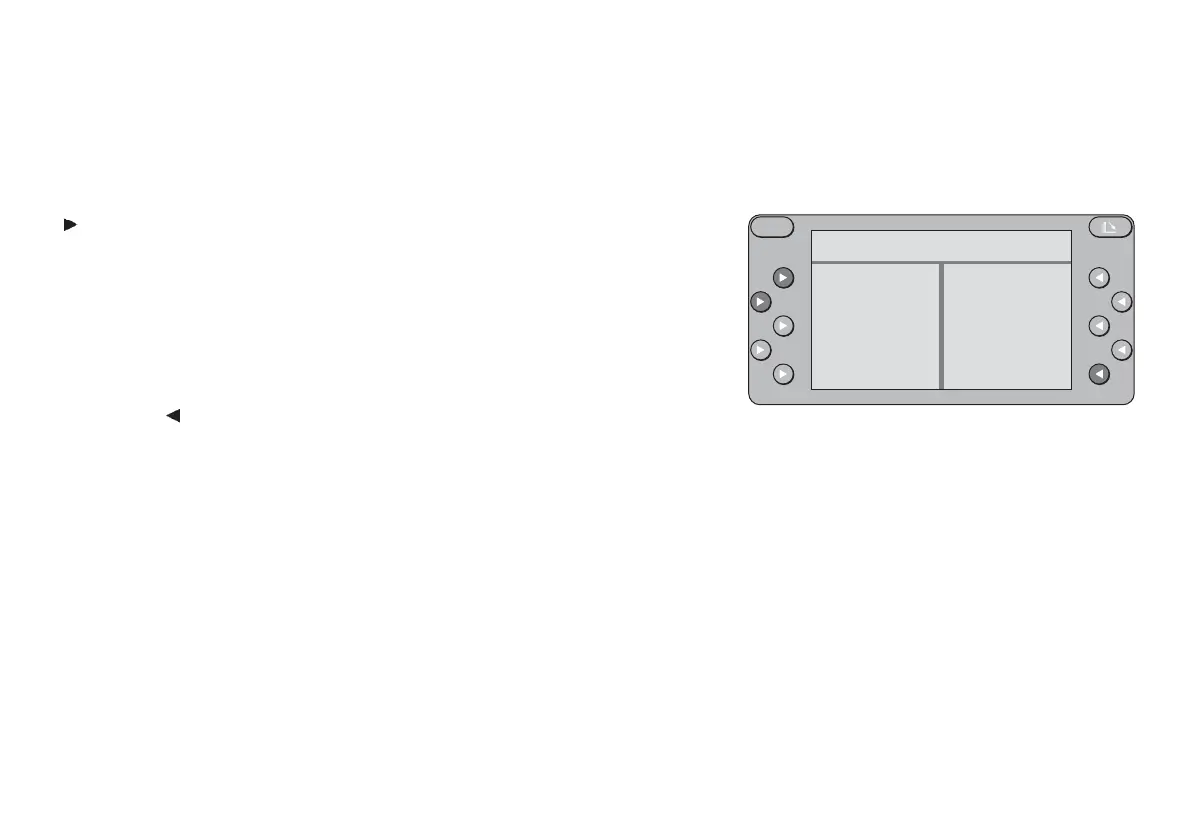CD - Betrieb (Option)
67
DEUTSCH ENGLISH FRANÇAIS ITALIANO
NEDERLANDS
SVENSKA ESPAÑOL
PORTUGUÊS
VOL FIX Set the volume at which the car radio will play
when first switched on.
Press << / >> to set the desired volume. If you
select “VOL +00” the unit will begin playing at the
volume set before it was switched off last.
KEYCARD LEARN KC “Train” a second KeyCard.
Refer to the information in the section on
“KeyCard anti-theft system -
Training second KeyCard”
READ KC Read the data stored on the KeyCard.
Using the original KeyCard it is possible to dis-
play the model name, product and serial number.
Press EXIT to exit the menu.
S
DSC-KEYCARD
LEARN KC
EXIT
READ KC
BA NewYork gb® 24.05.2002, 11:59 Uhr67
