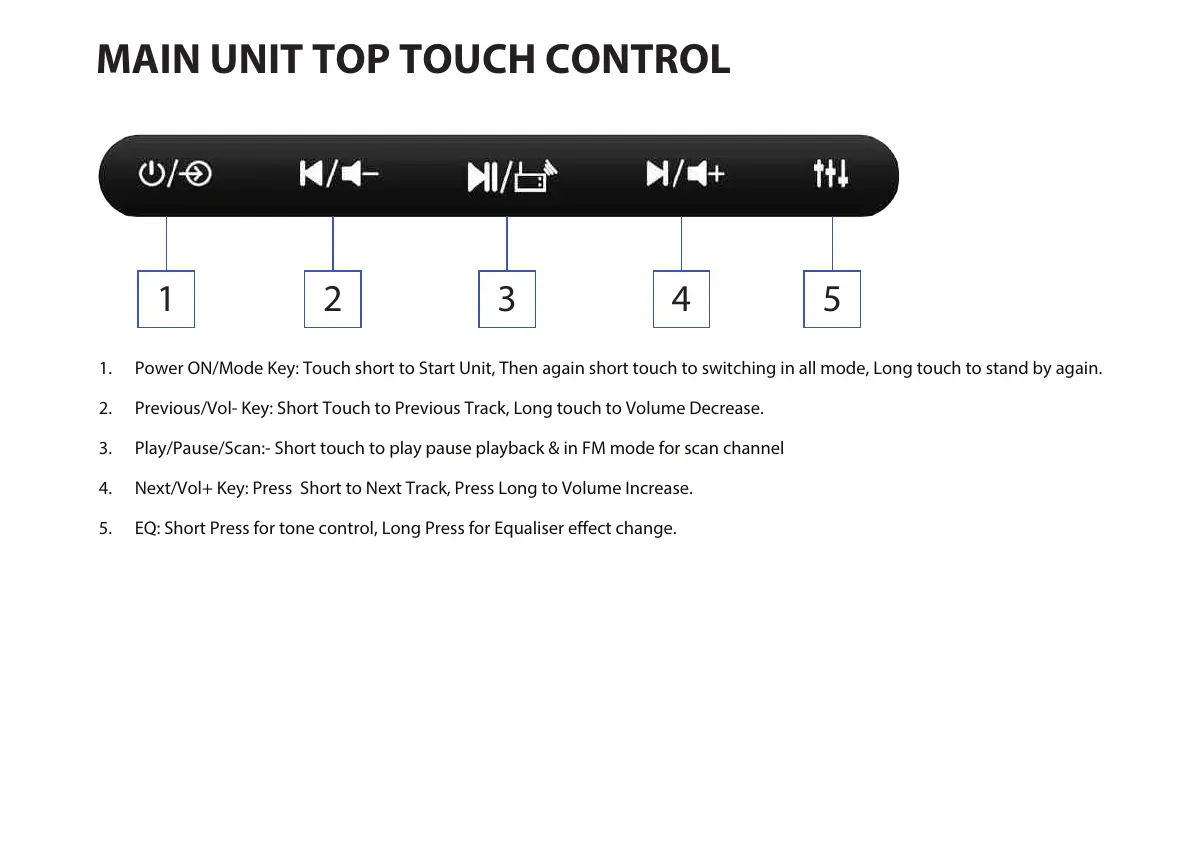MAIN UNIT TOP TOUCH CONTROL
1. Power ON/Mode Key: Touch short to Start Unit, Then again short touch to switching in all mode, Long touch to stand by again.
2. Previous/Vol- Key: Short Touch to Previous Track, Long touch to Volume Decrease.
3. Play/Pause/Scan:- Short touch to play pause playback & in FM mode for scan channel
4. Next/Vol+ Key: Press Short to Next Track, Press Long to Volume Increase.
5. EQ: Short Press for tone control, Long Press for Equaliser effect change.
1 2 3 4 5
