Installing the Cables
Removing the Electronics Enclosure Endcap
The endcap will need to be removed from the electronics enclosure in order to install the
cable penetrators. To remove the endcap, you will need the following parts and tools:
• 1 x Large flat head screw driver (Optional)
• 1 x The electronics enclosure assembly
• 1 x 2.5 mm key driver
1. Remove the Watertight Enclosure for ROV/AUV with Dome End Cap installed from the
rear O-Ring Flange (4” Series). If this step is difficult, you can place a large flat head
screwdriver into the slots on the O-Ring Flange (4” Series), and then twist to get a gap
between the acrylic tube and the O-Ring Flange (4” Series). Once you have the gap,
you can wedge a screw driver between the end of the acrylic tube and the O-Ring
Flange (4” Series) to finish removing the acrylic tube.
2. Remove the Aluminium End Cap with 14 Holes by removing the six M3x12 screws
using the M2.5 hex driver. Place the M3x12 screws, clips (small L-shaped parts), and
face seal O-ring in a safe place.
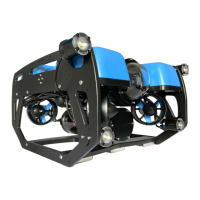
