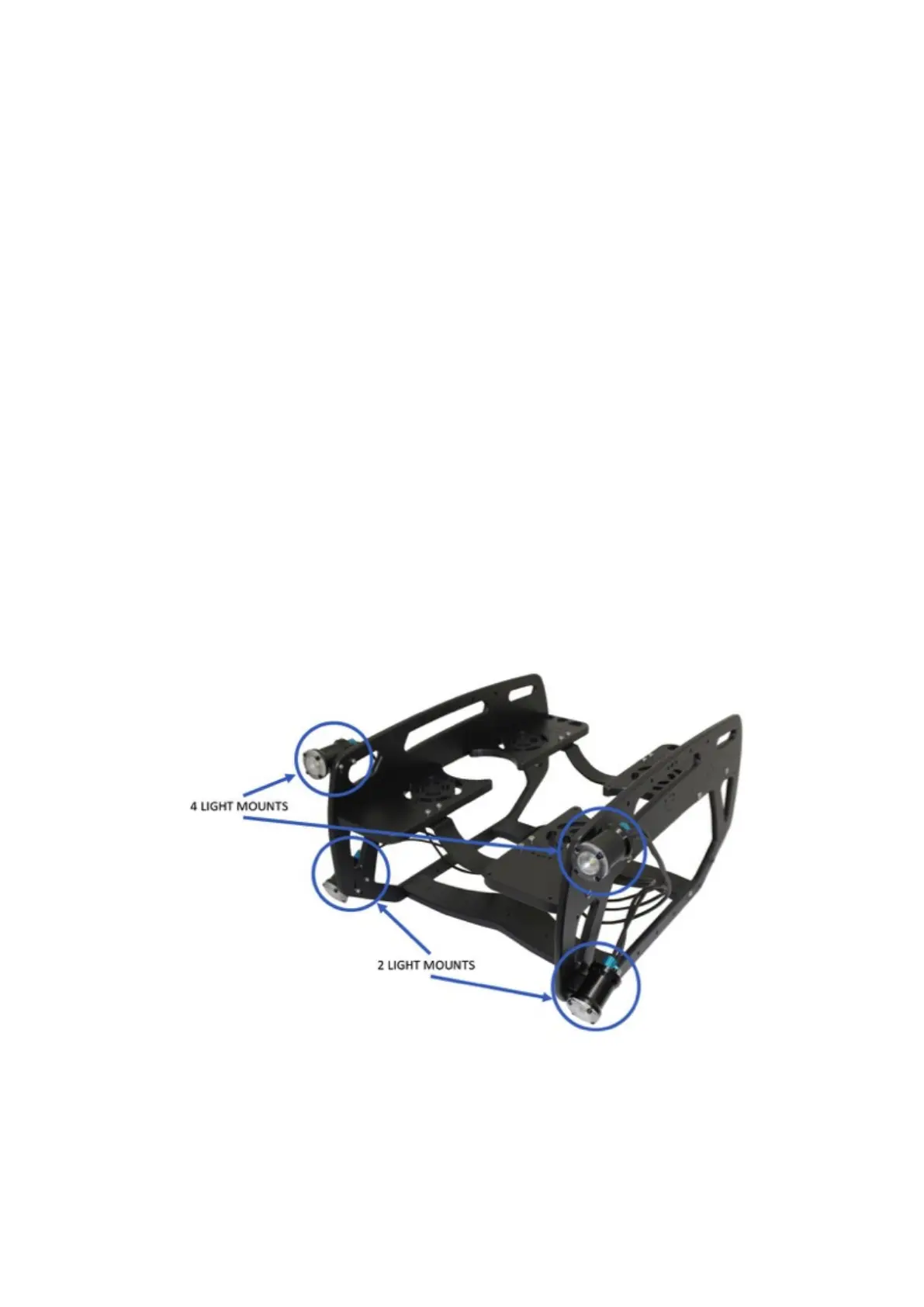1. Install thrusters 1 and 2 underneath the front center panels, using the M3x16 screws.
Tighten the screws so that they indent the frame slightly. It is physically possible to
keep turning the screw at this point, but it isn’t recommended.
2. Install thrusters 5 and 6, using the M3x12 screws on the side panels. Tighten the
screws so that they indent the frame slightly.
3. Install thrusters 3 and 4 underneath the rear center panels, using the M3x16 screws.
Tighten the screws so that they indent the frame slightly.
Mounting the Lights
To install the Lumen mounts, you will need the following parts and tools:
• 1 x Bag with four M3x12 socket head cap screws
• 1 x 2.5 mm hex driver
• 1 x BlueROV2 frame
• 1 x Threadlocker
1. Apply one drop of threadlocker to each of the M3x12 screws. Roll the screws around
on a paper towel to evenly spread the threadlocker and to remove excess
threadlocker.
2. Install the Lumens in the locations specified depending on how many light pairs you
have. Installing the lights outside the frame reduces the amount of backscatter the
camera sees. Make sure not to overtighten the screw that goes into the slot. Only
tighten it so that it slightly indents the frame.
Mounting the Tether to the Frame
The tether needs to be firmly mounted to the frame to prevent the tether penetrator from
being loosened through normal use. To do this, you will need the following parts and tools:
• 1 x Bag with thimble and 5 large zip ties
• 1 x Fathom Tether
• 1 BlueROV2 frame
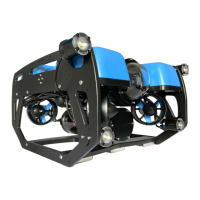