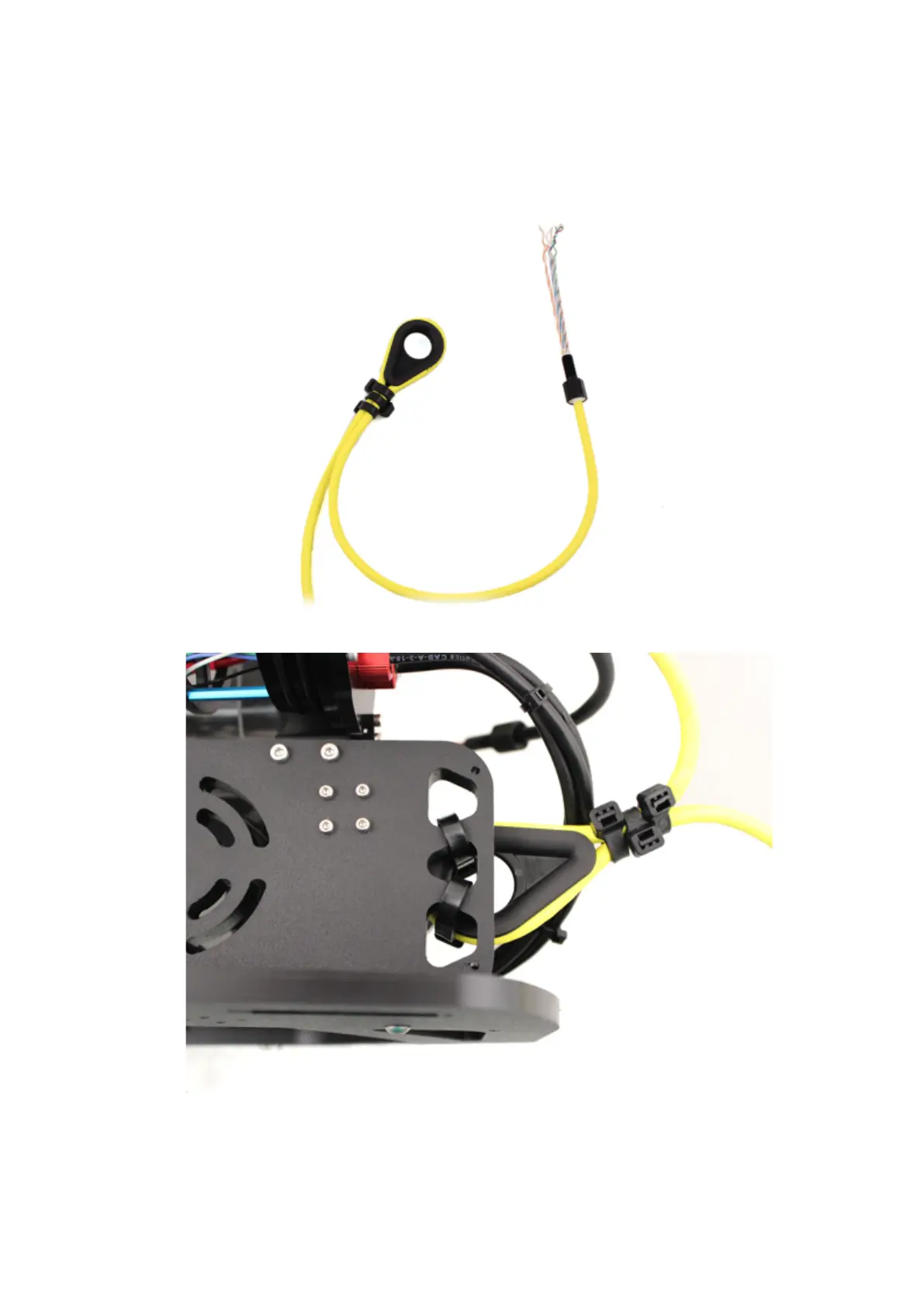1. Loop the tether around the plastic thimble at a point about 12 inches (30 cm) away
from the tether penetrator.
2. Firmly attach 3 of the zip ties, alternating directions as they are installed, around the
tether right where it enters and exits the thimble. Hold the tether firmly in place against
the thimble until it is secured.
3. Attach the thimble to the rear panel as shown
Thruster and Lumen Cable Management
To clean up the thruster and lumen wires, you will need the bag of 30 zip ties and your
scissors/wire cutters.
The primary goal of Thruster and Lumen cable management is to prevent the wires from
getting cut by the propellers. Make sure to check that no wire can reach a propeller after