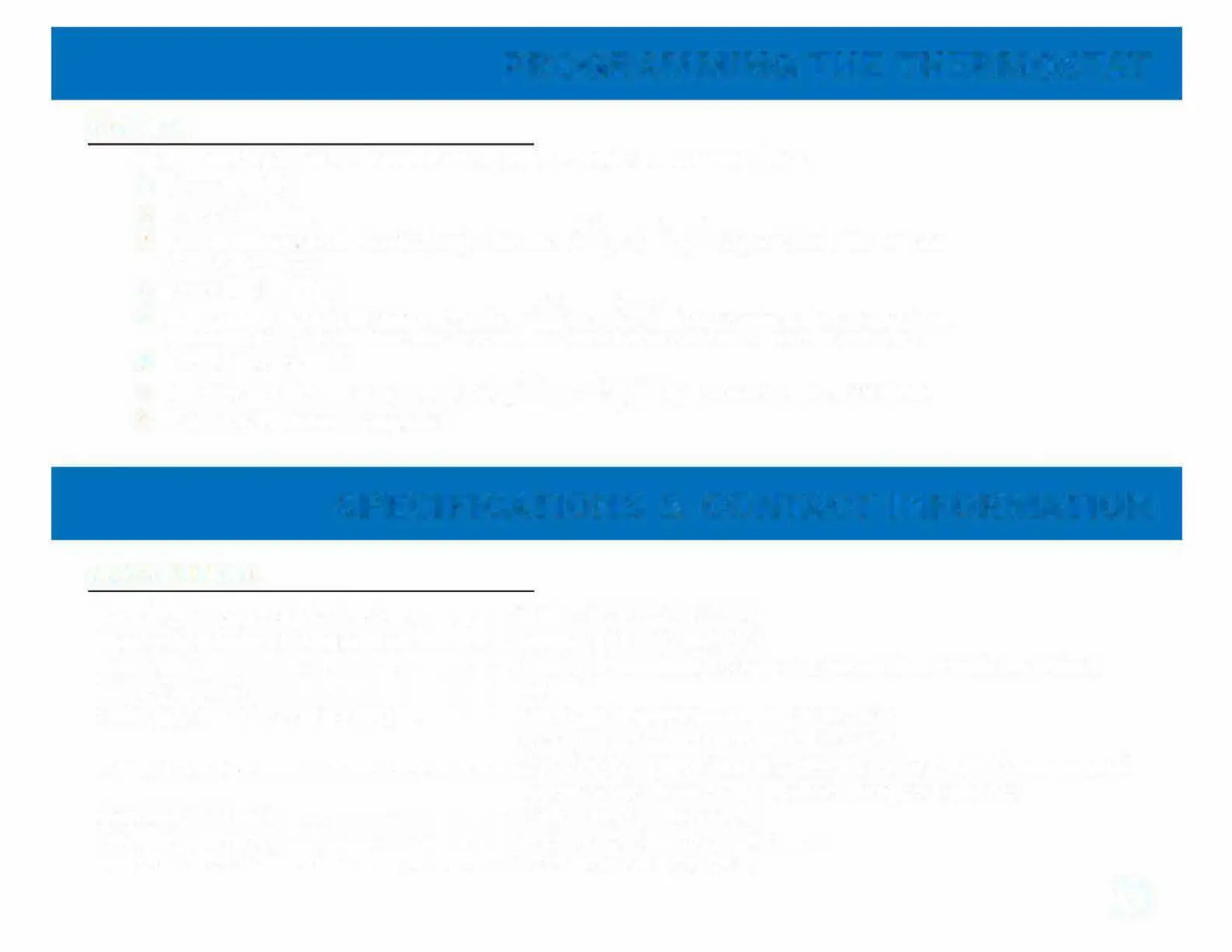PROGRAMMING THE THERMOSTAT
Set Time
1. MENU
2. SET TIME
NEXT STEP
6.
Press
NEXT STEP
7.
8. DONE
SPECIFICATIONS & CONCT INFORMATION
Specifications
°
°
°
°
°
°
°
°
°
°
°
°
°
°
°
°
°
•
