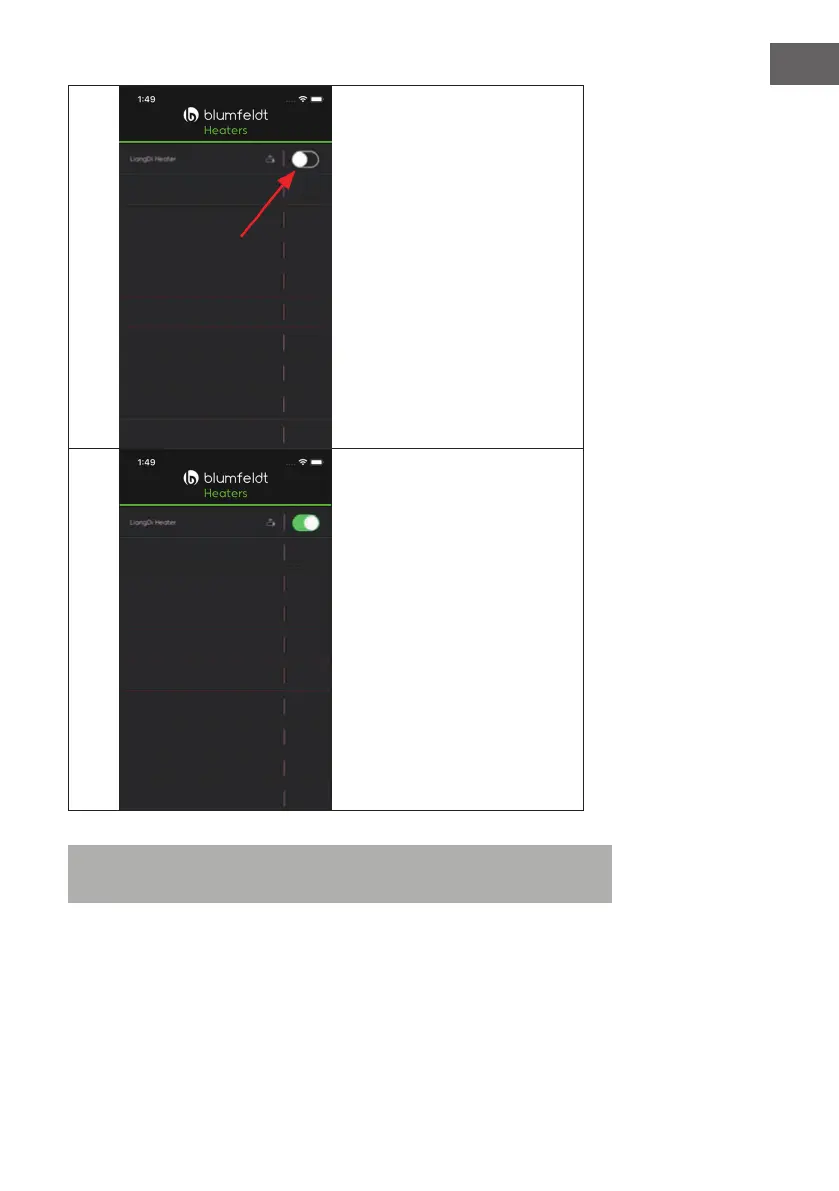23
EN
2
To switch on the heater, please select
the bar (Fig. 2)
3
For rst time use of the heater, a
password will be asked. The password
is automatically set to: 12345678
If the password is not accepted,
please press and hold the reset
button on the side of the unit for 10
seconds. You can retry to ll in the
password. The heater is connected
and ready for use
Note: The heater can be controlled by one IOS or Android device. For
control by APP, the latest IOS or Android version should be downloaded