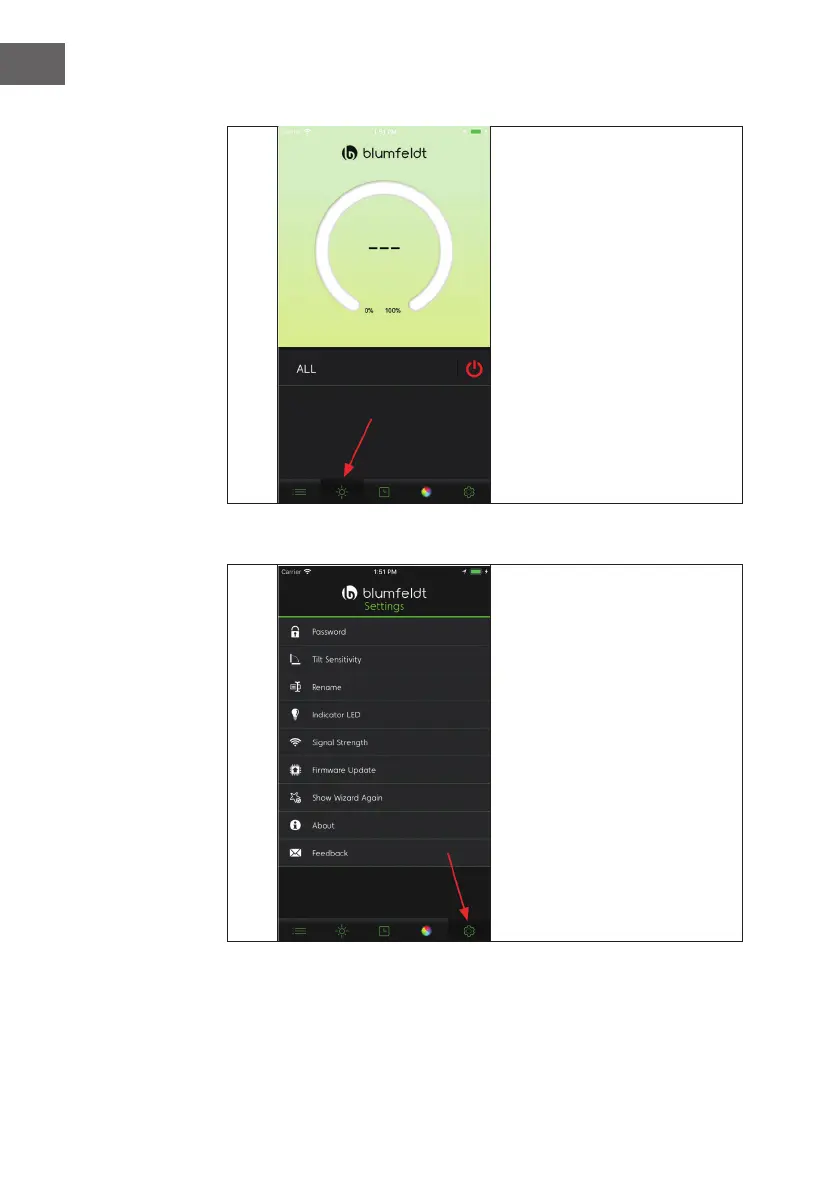24
EN
How to set the Heat Capacity
4
Click the button at the bottom again.
Below „ALL“ the connected heater(s)
should be displayed now.
Select the appropriate heater and use
the knob at the top of the ring to set
the desired heat output.
Diverse Settings
4
In the home screen you are able to
change settings by using the cog‐icon
in the below right corner:
• Password: Change the password
• Tilt Sensitivity:shock protection,
please refer to the instruction
manual
• Rename: Modify or personalize
the name of the heater
• Password: Change the password
• Indicator LED: Change the settings
for LED indication lamp
• Signal Strength: Check the BT
signal strength
• Firmware Update:Update the app
to the latest version
• ShowWizard Again: Show the
explanation of the menu
• About: General app information