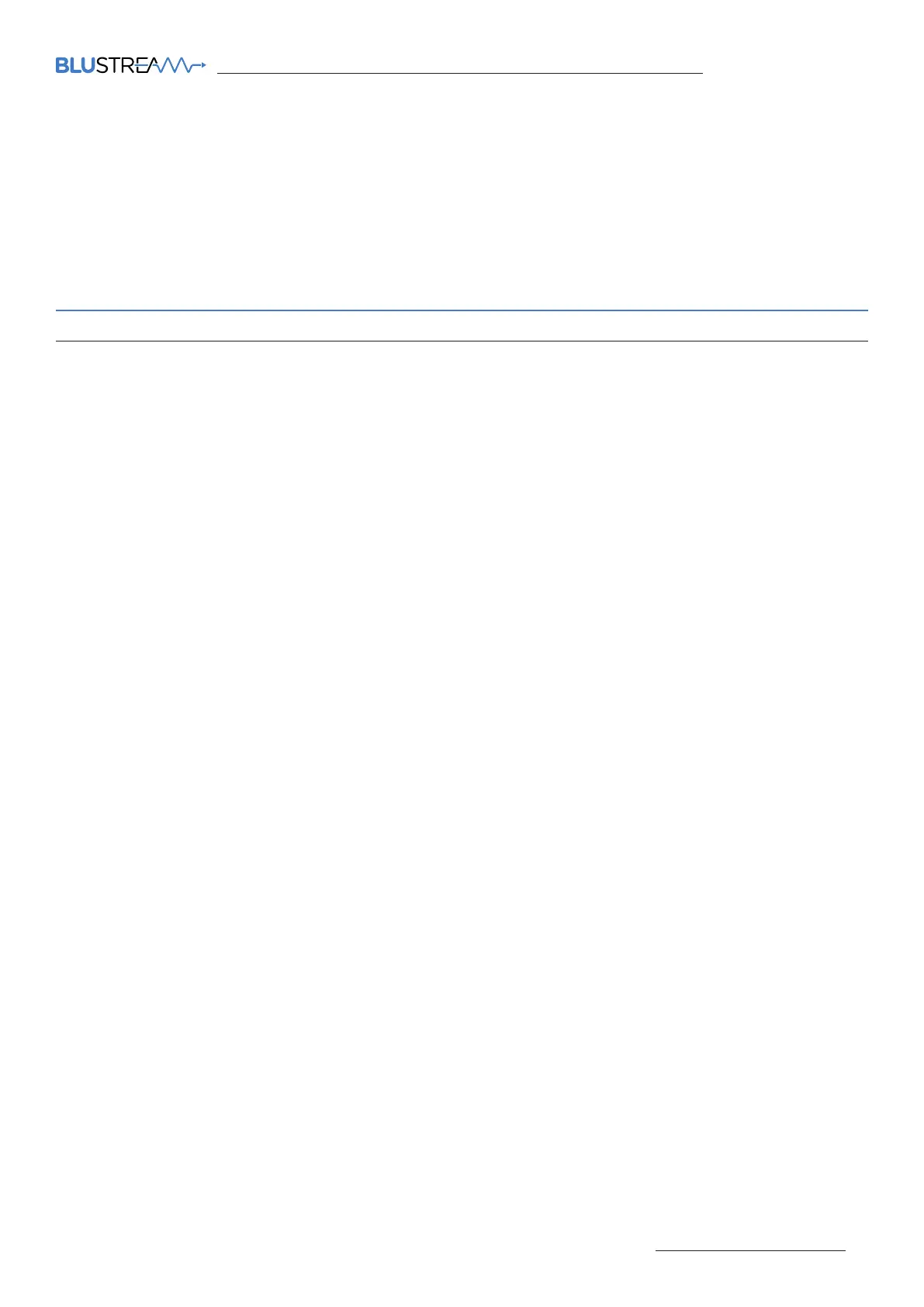HD11AU USER MANUAL
03Contact: support@blustream.com.au | support@blustream-us.com | support@blustream.co.uk
Our HD11AU is the perfect solution for either de-embedding or embedding audio
within the HDMI signal path. This solution allows you to breakout up to 5.1ch
audio signals.
Connec
t the HD11A
U be
tween your sour
c
e and display via HDMI, then selec
t
whether de-embedding or embedding audio is required.
Introduction
• Extract audio from the HDMI video input
•
E
x
tr
ac
t audio with or without an ac
tual display c
onnec
t
ed
•
Provides both coaxial digital and analogue le / right audio outputs concurrently
•
Can remove the audio from the HDMI input signal and embed analogue le / right audio to the HDMI output signal
•
Analogue le / right out supports 2ch PCM input signal only
•
Support 3D video & 4K 60Hz 4:2:0
•
HDCP 1.4 c
omp
a
tible
•
Small compact size
FEATURES: