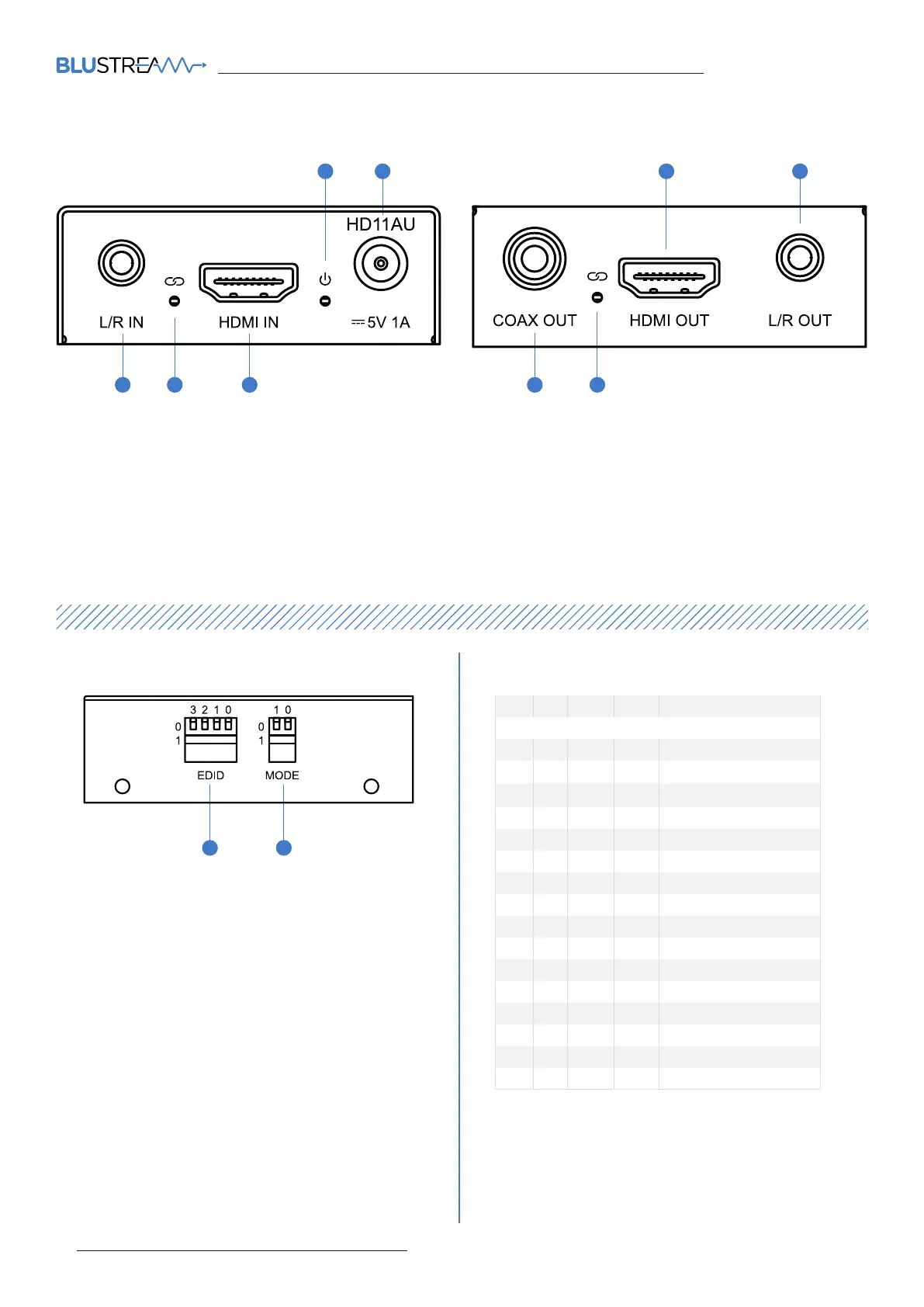HD11AU USER MANUAL
04 www.blustream.com.au | www.blustream-us.com | www.blustream.co.uk
F
r
ont P
anel
Side Panel
Back P
anel
1 Le / Right Analogue audio input - 3.5mm Stereo jack
2 HDMI input
3 Power port – Use supplied 5V / 1A DC adaptor
4 HDMI input status – Lit when HDMI signal detected
5
P
ower s
t
a
tus – Lit when unit is power
ed
6
Co
axial digit
al output – Used when audio is
de-embedded from HDMI
q
EDID management DIP switches – See adjacent
t
able f
or se
t
tings
w
Mode Dip swit
ches – See inf
orma
tion below f
or
mode settings
E
DID Manag
ement DIP Swit
ches
Mode Selec
tion DIP Swit
ches
Dip Switch 1 = 0: Input HDMI HPD (Hot Plug
De
t
ec
t
ed depends on output HDMI HPD
Dip Switch 1 = 1: Input HDMI HPD forced high (for
installations where no output device is connected)
Dip Switch 0 = 0: HDMI audio de-embed mode
Dip Switch 0 = 1: Analogue audio embed mode
- r
emoves the audio from HDMI input signal and
embeds the analogue L/R audio input onto the
HDMI output signal
7
HDMI output
8 Le / Right Analogue audio output. Extract audio from
HDMI input and convert to 2ch. NOTE: Source audio must
be PCM
9
H
DMI output s
t
a
tus – Lit when HDMI signal de
t
ec
t
ed
3 2 1 0 EDID Type
Combination of DIP Positions
0 0 0 0 Copy EDID from Display
0 0 0 1 1080p 2.0ch
0 0 1 0 1080p 5.1ch
0 0 1 1 1080p 7.1ch
0 1 0 0 1080i 2.0ch
0 1 0 1 1080i 5.1ch
0 1 1 0 1080i 7.1ch
0 1 1 1 1080p 3D 2.0ch
1 0 0 0 1080p 3D 5.1ch
1 0 0 1 1080p 3D 7.1ch
1 0 1 0 4K60 4:2:0 2.0ch
1 0 1 1 4K60 4:2:0 5.1ch
1 1 0 0 4K60 4:2:0 7.1ch
1 1 0 1 DVI 1280x1024 (no audio)
1 1 1 0 DVI 1920x1080 (no audio)
1 1 1 1 DVI 1920x 1200 (no audio)
7 85
1
10 11
3
2 6 94
Panel Descriptions