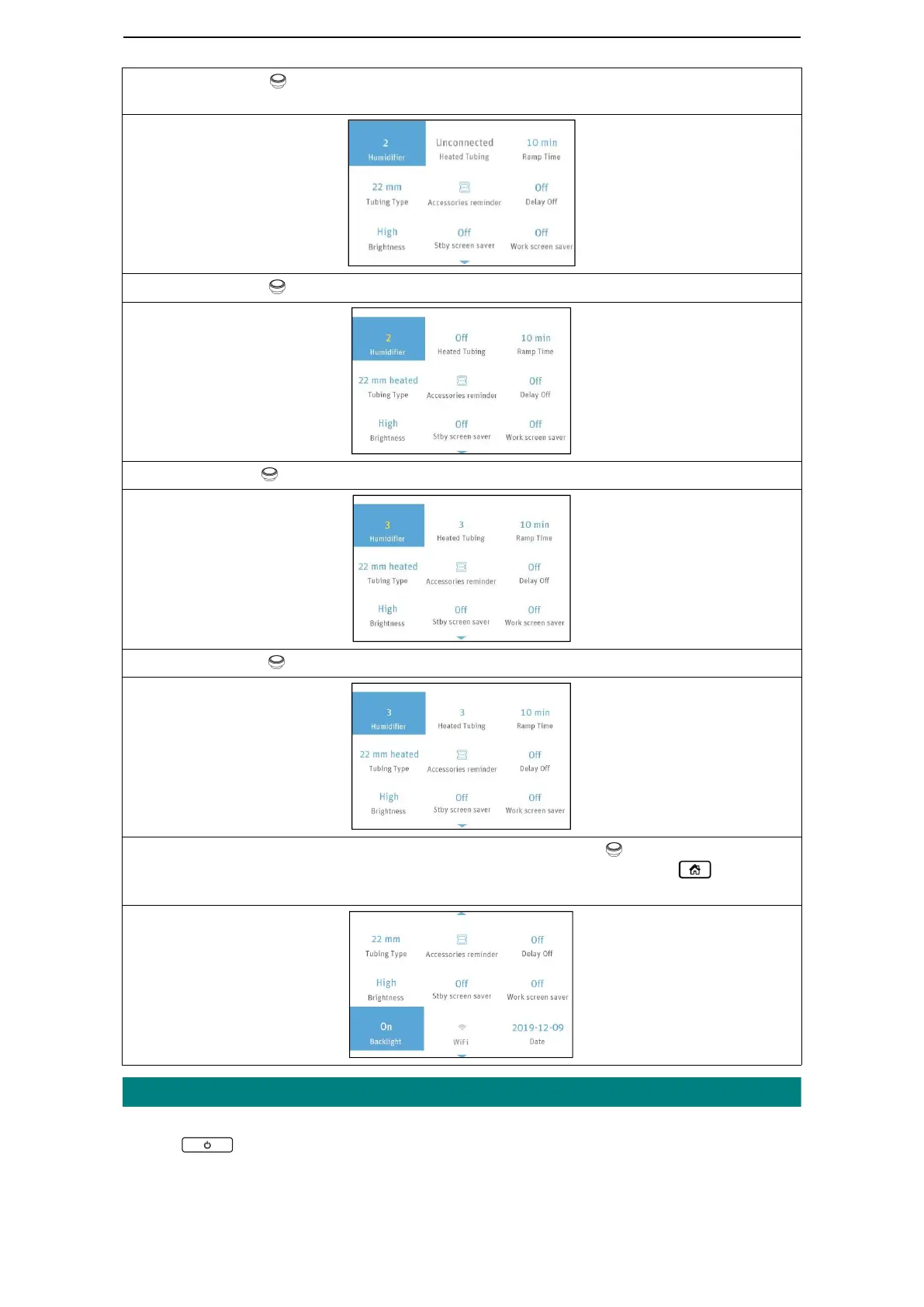G3 A20/G3 C20 Quick Operation Manual V1.2
2 / 3
B. Press the Knob to access the Initial Setup Interface of the Patient Menu, as shown in the
figure below.
C. Press the Knob to access the Setup Interface, as shown in the figure below.
D. Turn the Knob to adjust an option.
E. Press the Knob to confirm your adjustment to the option.
F. The cursor switches among the options as you turn the Knob , as shown in the figure
below. Refer to steps C-E to adjust other options. Press the Home Button to exit the
Setup Interface.
After you finish adjusting device settings and return to the Main Interface, press the Start / Stop
Button to start treatment.
