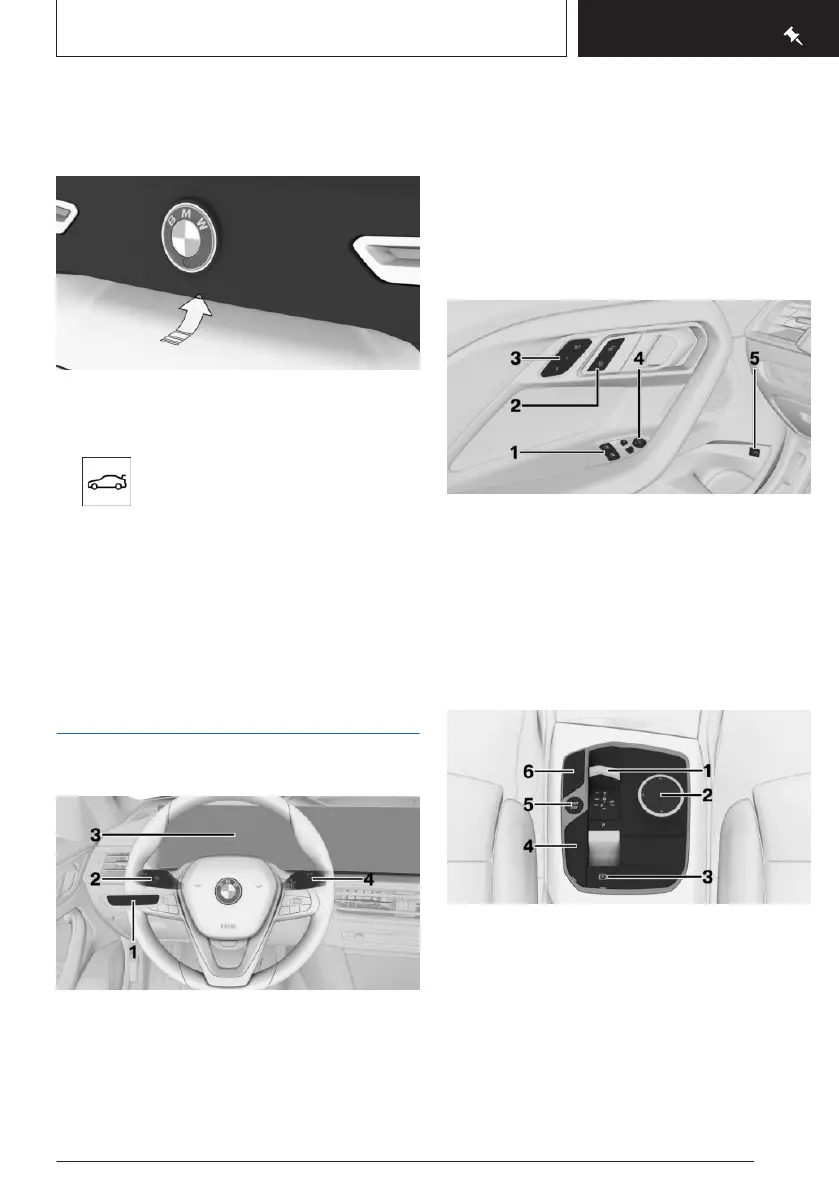Access to the luggage compartment
Opening the luggage compartment
▷ Unlock the vehicle and then press the but-
ton on the outer side of the luggage com-
partment.
▷ Press and hold the button on the
vehicle key for approximately 1 sec-
ond.
The doors are unlocked if applicable.
Closing the luggage compartment
Close the luggage compartment manually.
Displays, operating
elements
Around the steering wheel
1
Light switch element
2 Turn indicator, high-beam headlight
3 Instrument cluster
4 Windscreen wipers
Indicator and warning lights
Indicator and warning lights can illuminate in a
variety of combinations and colours.
When switching on drive-ready state, the func-
tionality of some lights is checked and they
illuminate briefly.
Driver's door
1 Window lifters
2 Central locking system
3 Seats, comfort functions
4 Exterior mirrors
5 Opening/closing the luggage compartment
Switch cluster
1
Selector lever
2 Controller
3 Parking brake, Automatic Hold
4 Driving Experience Control
5 Start/Stop button
6 Assistance systems
Seite 23
Getting in
QUICK REFERENCE
23
Online Edition for Part no. 01405A5E758 - VI/22
