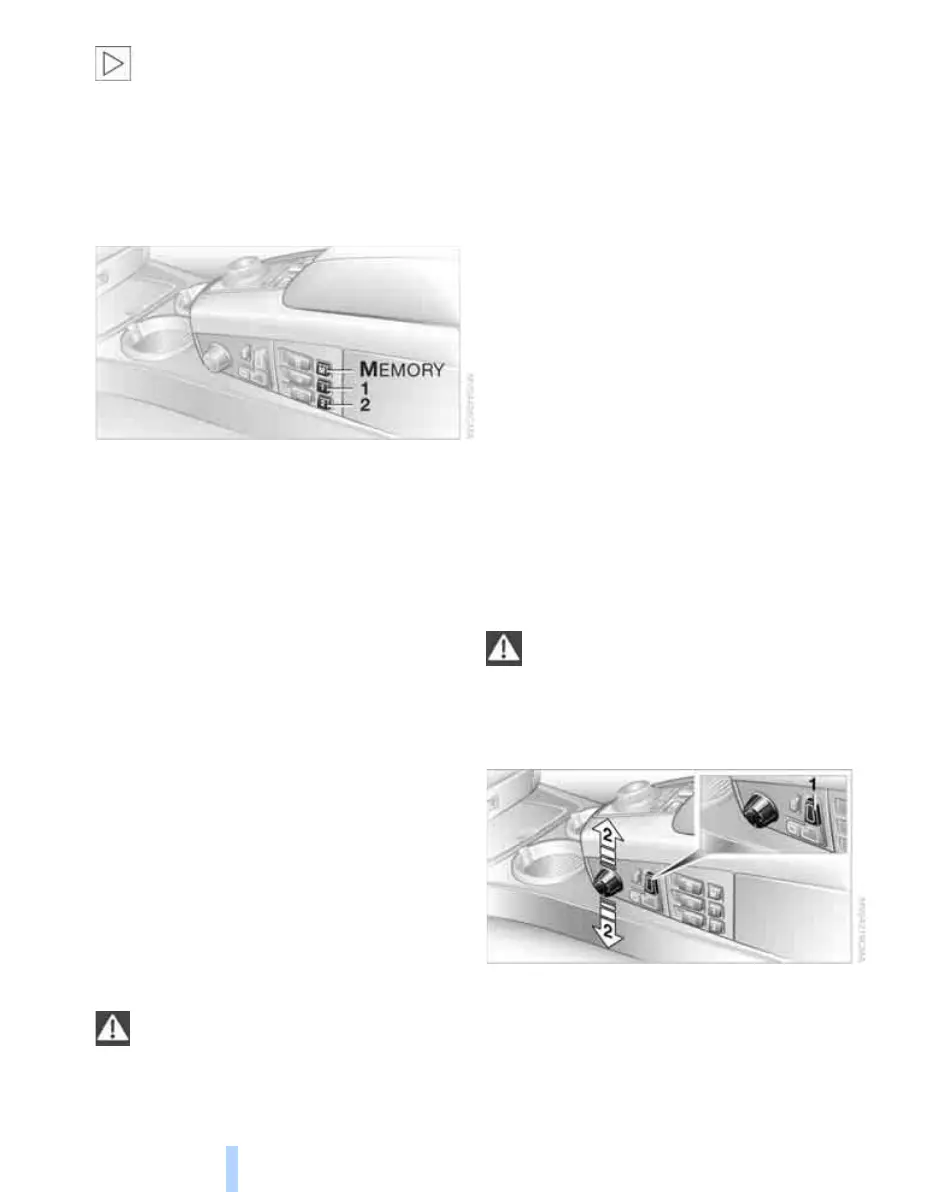Adjusting
46
It will be necessary to return the rear seats
to their standard position before using a
child restraint system, for instance, refer to
page 54.<
Seat, mirror and steering
wheel memory
You can store and select two different adjust-
ment settings for the driver's seat, exterior mir-
rors and steering wheel.
With comfort seats, you can also use the mem-
ory to store and recall two seat positions for
each additional seat.
The adjustment of the lumbar support is not
stored in the memory.
The setting is stored for the remote control cur-
rently in use.
Storing
1. Switch on radio ready state or ignition, refer
to page 57.
2. Set desired seat position; for driver's seat
also set the exterior mirror and steering
wheel position.
3. Press
M
EMORY button:
The LED in the button lights up.
4. Press the desired memory button 1 or 2:
The LED goes out.
Requesting manually
Do not request a position from the mem-
ory while the vehicle is moving. There is a
risk of accident from unexpected movement of
the seat or steering wheel.<
Comfort mode
1. With driver's door open after unlocking or
with radio ready state switched on.
2. Briefly press the desired memory button 1
or 2.
The system immediately cancels the adjust-
ment procedure when you briefly press one of
the seat adjustment buttons or one of the mem-
ory buttons.
Safety mode
1. With driver's door closed and ignition
switched either on or off.
2. Press the desired memory button 1 or 2
and maintain pressure until the adjustment
process has been completed.
If you press the
M
EMORY button accidentally:
Press the button again; the LED goes out.
Head restraints
A correctly adjusted head restraint reduces the
risk of injury to cervical vertebrae in the event of
an accident.
Adjust the head restraint so that its center
is approx. at ear level. Otherwise, there is
increased danger of injury in the event of an
accident.<
Height adjustment
1. Select head restraint, button 1.
2. Adjust height, arrow 2.
Online Edition for Part No. 01 41 0 012 254 - © 02/06 BMW AG
