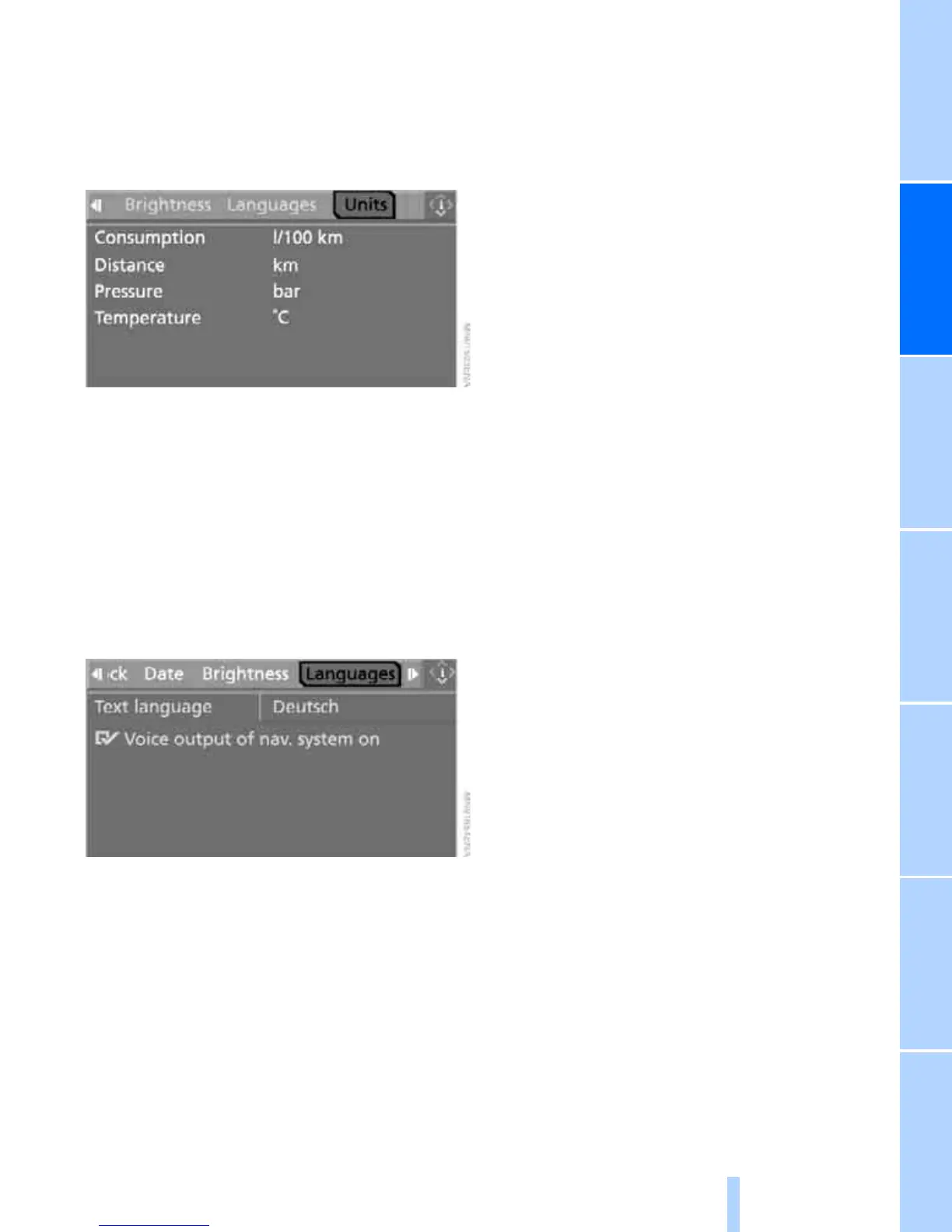81
Entertainment OverviewControlsDriving hintsNavigationMobilityReference
Units of measurement
You can alter the units of measurement for fuel
consumption, distance, temperature and pres-
sure.
1. Select "Units" and press the controller.
2. Select the desired menu item and press the
controller.
3. Select the desired unit of measurement and
press the controller.
The settings are saved for the remote control
currently in use.
Language of the control display
1. Select "Languages" and press the control-
ler.
2. Select "Text language" and press the con-
troller. You can alter the language of the dis-
play texts.
3. Select the desired language and press the
controller.
The setting is saved for the remote control cur-
rently in use.
