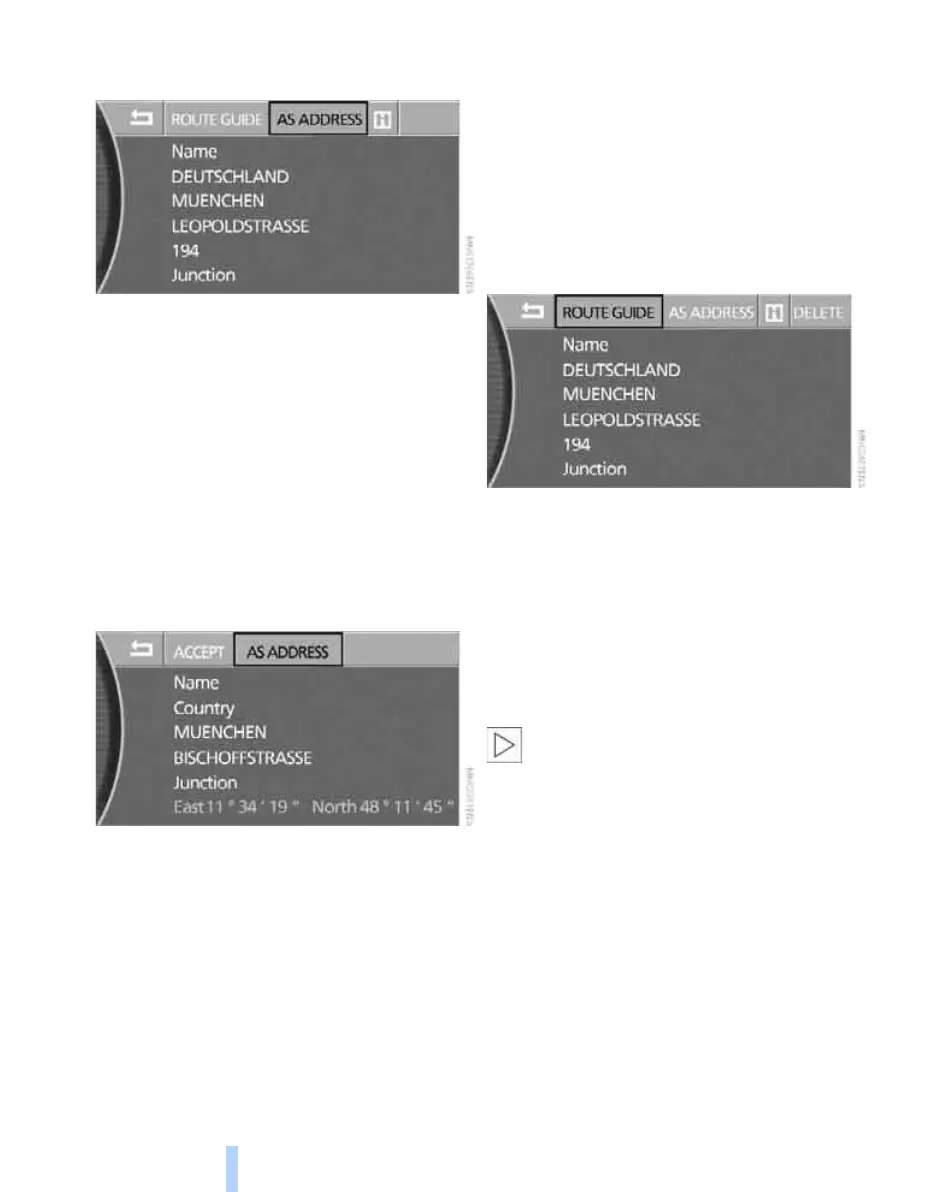Destination input
142
3. Select "AS ADDRESS" and press the con-
troller.
The entry is saved in the address book.
Saving the car's location*
Your current location can be transferred to the
address book.
1. Select "Dest. input" and press the control-
ler.
2. Select "Location" and press the controller.
The current location can be given a name
and a predetermined name edited, see
page 134.
3. Select "AS ADDRESS" and press the con-
troller.
The current address is saved in the address
book.
You can transfer your current location to the
address book even if you have left the area dig-
itised on the navigation DVD. To do this, you
have to enter a name.
Selecting destinations from address
book
1. Select "Address book" and press the con-
troller.
The stored addresses are displayed on the
right side of the control display.
2. Select the address and press the controller.
3. To start route guidance:
Select "ROUTE GUIDE" and press the con-
troller.
Altering destinations from address
book
1. Select "Address book" and press the con-
troller.
The stored addresses are displayed on the
right side of the control display.
2. Select the address and press the controller.
Editing an entry, see Entering a destination
manually, page 133.
Whenever an entry is edited, a copy of the
entry is saved.<
Deleting destinations from address
book individually
1. Select "Address book" and press the con-
troller.
The stored addresses are displayed on the
right side of the control display.
2. Select the address and press the controller.
3. Select "DELETE" and press the controller.
4. Select "YES" and press the controller to
delete the address.
Online Edition for Part no. 01 41 0 013 197 - © 02/07 BMW AG
