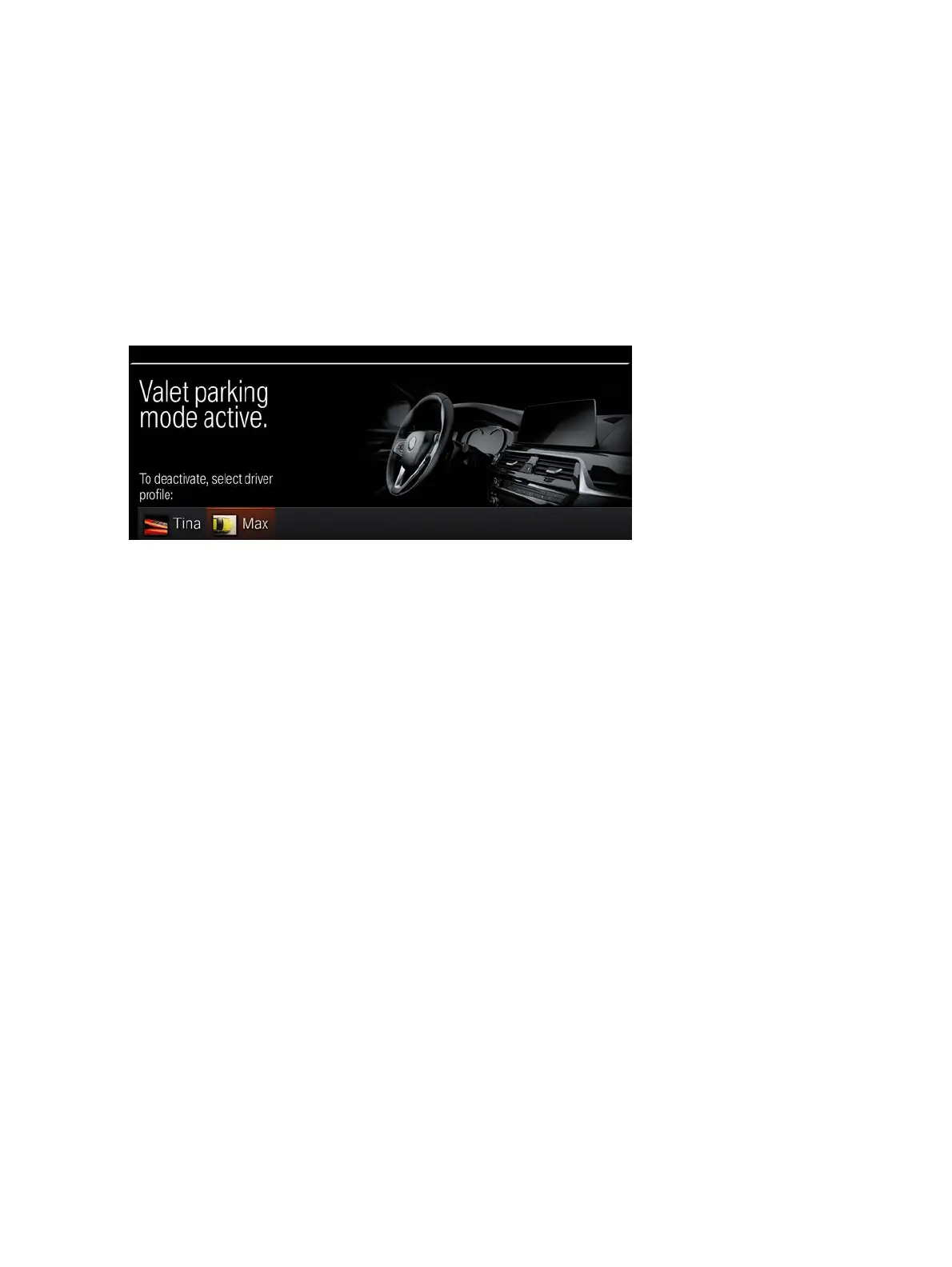Infotainment�2018
7.�Driver�Profiles
65
7.5.3.�Deactivation
The�lock�screen�of�Valet�mode�is�displayed�on�the�Central�Information�Display�(CID).
The�deactivation�of�Valet�mode�is�dependent�on�which�driver�profile�is�selected:
• PIN�known
• Guest�profile.
PIN�known
If�the�PIN�is�known,�Valet�mode�can�be�deactivated�by�inputting�the�PIN�irrespective�of�the�driver
profile.
PIN�unknown
If�the�PIN�is�not�known�or�has�been�forgotten,�Valet�mode�can�be�deactivated�by�inputting�the
ConnectedDrive�login�data.
Guest�profile
In�the�guest�profile,�Valet�mode�can�only�be�deactivated�if�it�was�activated�beforehand�by�the�guest
profile.�If�the�PIN�in�the�guest�profile�is�not�known�or�has�been�forgotten,�Valet�mode�can�be�deblocked
by�inputting�the�PIN�of�another�driver�profile.
