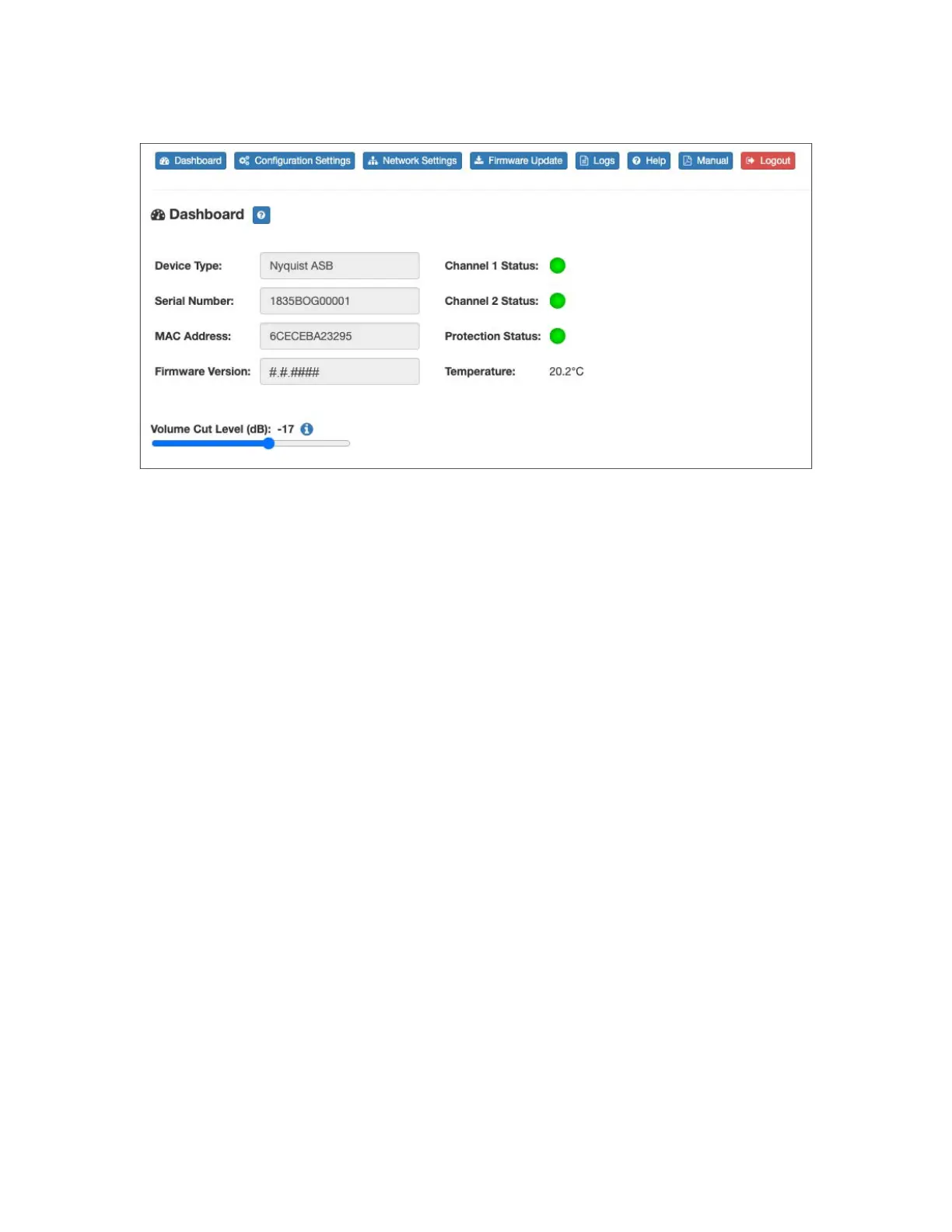3
The dashboard displays the following fields:
Real-time statuses that can be viewed from the dashboard are described in the following
ta
ble:
Figure 2. Nyquist Analog Station Bridge Dashboard
Table 1. Appliance Dashboard Fields
Device Type Displays the model of this device.
Serial Number Displays the s
erial number for the device.
MAC Address Displays the Media Access Control (MAC) address, which
i
s a unique identifier assigned to network interfaces for
communications on the physical network segment.
Firmware Version Displays the f
irmware version installed on the station.