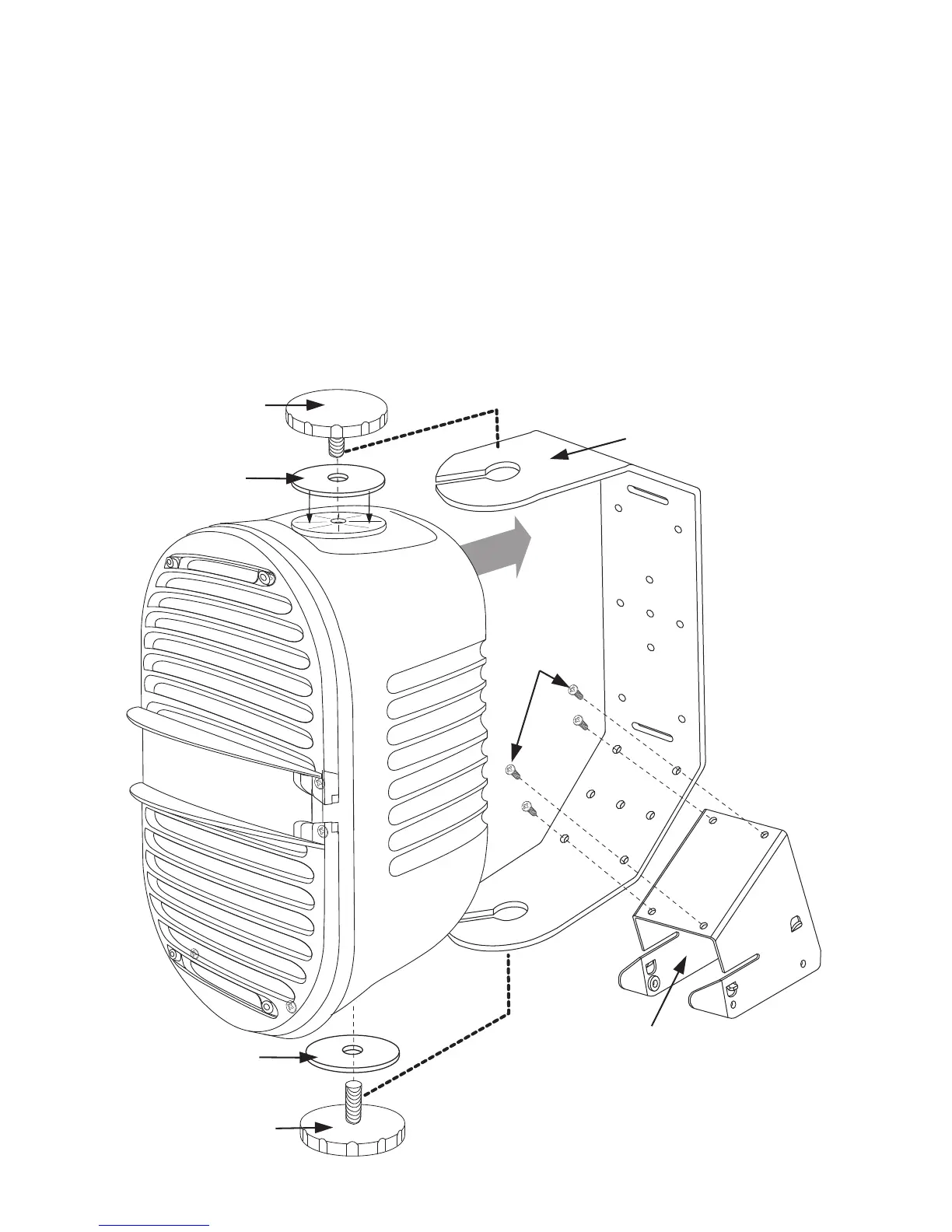SELF-
ADHESIVE
RUBBER DISK
SPEAKER
MOUNTING
KNOB
SPEAKER
MOUNTING
KNOB
SPEAKER
MOUNTING
BRACKET
ADJUSTABLE
MOUNTING
BRACKET
3
Attach A8/A12 Speaker and Speaker Mounting
Bracket to the Adjustable Mounting Bracket
A) Attach ADJUSTABLE MOUNTING BRACKET to the A-Series SPEAKER
MOUNTING BRACKET by using 4 (#6) Mounting Screws to create the
SPEAKER MOUNTING ASSEMBLY. Apply THREAD LOCKING COMPOUND
on each of the #6 screws.
B) Adhere the 2 Self-Adhesive Rubber Disks to the Speaker Cabinet as shown
below. Partially screw into the speaker cabinet the 2 Speaker Mounting Knobs,
then slide the A-Series Loudspeaker in through the slots of the Speaker Mounting
Assembly and fully tighten the Mounting Knobs.
(4) #6
ADJUSTABLE
MOUNTING
BRACKET
SCREWS
A8/A12
LOUDSPEAKER
SPEAKER
MOUNTING
RUBBER DISK