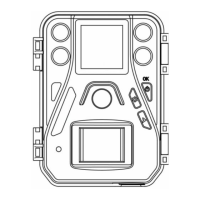
Do you have a question about the Boly Media SG520 Series and is the answer not in the manual?
| Brand | Boly Media |
|---|---|
| Model | SG520 Series |
| Category | Scouting Camera |
| Language | English |
Provides an overview of the camera's physical components and interface elements.
Offers a summary of the camera's purpose, features, and capabilities.
Details the LCD screen and the types of shooting information displayed.
Explains how to save captured media using SD memory cards.
Highlights important safety warnings and operational precautions.
Guides users on selecting and connecting the appropriate power source.
Provides step-by-step instructions for inserting the SD card correctly.
Details setup and usage for the WIFI function with compatible SD cards.
Outlines the procedure for powering up the camera and initial checks.
Explains how to navigate the menu to customize camera settings.
Instructs on the proper method for turning off the camera.
Covers the main and advanced menu options for configuring camera functions.
Describes how to reset all camera settings to their factory default values.
Explains how to access and navigate through captured images and videos.