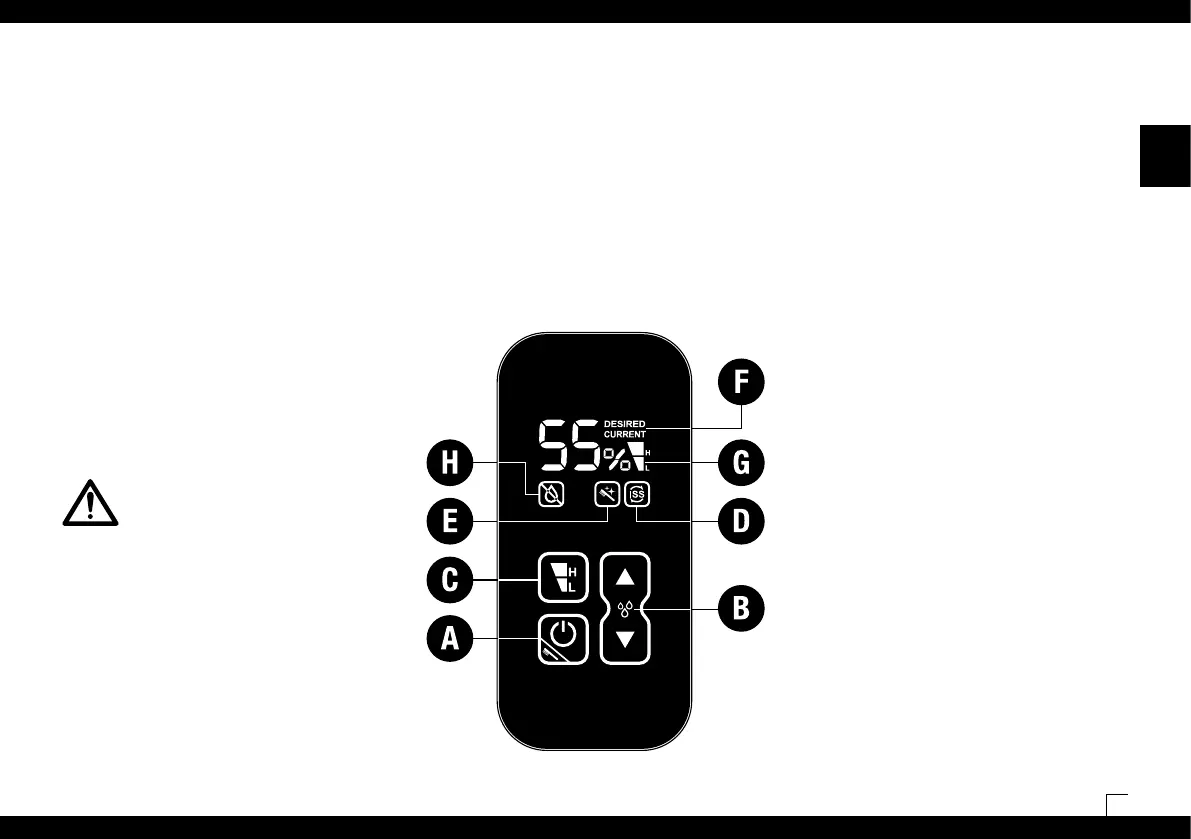17
en
Unpacking (1 –
3)
• RemovetheAirWashercarefullyfromthepackaging;
thetopassemblyisonlyplacedonthebottombase
loosely.
• Usetheoriginalpackagingforstorageifyoudonotuse
theAirWasherthewholeyear.
• Allpackagingcomponentsconsistofenvironmentally
friendlymaterialsandcanbedisposedofwiththe
appropriatelocalwastemanagement.
Positioning (4
– 7)
Checkdataregardingthepowersupplyontheratingplate.
PlacetheAirWasheronthefloororonaflat,drysurface
intheroom.
• Theratingplateislocatedontheundersideofthe
bottombase(4).
• Remembertoensureeasyaccessibilityandsufficient
roomforservicingandcleaningtheAirWasher.
Filling with water (8
– 10)
Onlyfillthewatertankwithfresh,coldtapwater.
Donotpressurizethewatertank,e.g.byfilling
itwithcarbonatedmineralwater.Donotaddes-
sentialoilsorfragrancestothewater;theplastic
materialcouldpossiblybediscoloredordama-
ged.Closethescrewcapcompletelytoprevent
leakagefromthewatertank.
Putting into operation (11
– 15)
ConnecttheAirWashertothemains(signaltone)andpress
buttonA(12).Thedigitaldisplaycomesonandshowsthe
currenthumidity.TheAirWasherisinNormalmode.
TheAirWasher
• operatesespeciallyquietlyinnightmode(PointG,
Symbol«L»Low)
• achievesmaximumhumidityoutput(PointG,
Symbol«H»High)innormalmode
Toswitchoff,pressbuttonA.
A) Switching on/off
PressingbuttonAswitchestheapplianceon.Pressingit
again switches the appliance off.ButtonA is also used
tostarttheCleaningmode.Seesection«Cleaningmode»
(20–28).
B) Setting humidity level
Theapplianceisfittedwithahygrostat.Thismeasuresthe
relativeairhumidityandautomaticallyswitchestheappli-
anceoffwhenthedesiredvalueisreached.Whenswitching
theuniton,thedesiredvalueispresetto55%.
Thedesiredvaluecanbeadjustedinstepsof5%bypres-
sing button B. While selecting the humidity output, the
desiredvalueisblinking.ThewordDESIREDappearson
thedisplay(F).Thesettingfortherelativehumidityranges
fromaminimumof30%toamaximumof70%relative
humidity or «CO» continous mode. A relative humidity
of between 40 and 60% is recommended. After a few
seconds,the displayautomatically changesto showthe
current value (CURRENT) (F). Upon reaching the desired
relative humidity, the unit automatically switches off
(displayshowsDESIREDandCURRENT)(F).Ifthedesired
relativehumidityfalls,theapplianceautomaticallyswitches
onagain.
Quick display of current relative humidity
Whentheunitisswitchedoff(mainscableisconnected),
thecurrentrelativehumiditycanbeshowninthedisplay
bybrieflypressingoneoftheBbuttons.Thisdisplayauto-
maticallygoesoutafterafewseconds.
C) Changing the output level
TheAirWashercanbeoperatedontwooutputlevels.
Pressbutton C toselectbetween output levelsLow «L»
(night-timemode)andHigh«H»(Normalmode).Thechosen
outputlevelisshowninthedisplaybysymbolG.
Operating W490