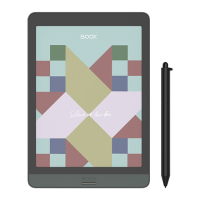
Do you have a question about the Boox Color Series and is the answer not in the manual?
| Brand | Boox |
|---|---|
| Model | Color Series |
| Category | eBook Reader |
| Language | English |
Precautions for E-ink screen handling and approved accessory usage.
Warnings on liquid avoidance, device dismantling, and operating environment.
Detailed views of the device's front, back, and bottom.
Describes the functions of the power and back buttons.
Explains the status bar, content area, and function area.
Details shortcuts, function management, and volume adjustments.
Access to Wi-Fi, Bluetooth, rotation, refresh, and display settings.
Options for viewing, filtering, sorting, and creating sub-libraries.
Covers library settings, e-book attributes, and reading statistics.
Explains the reading interface, status bar, and menu bar.
Covers floating toolbar, word menu, dictionary, and annotations.
Details OCR, handwriting recognition, and page-turning.
Details PDF/ePUB features, OCR, handwriting recognition, and split view.
Explains scribble interface and writing/erasing tools.
Explains categories and how to view book details and download.
Lists, cloud sync, third-party account integration, and backup.
Details password settings, toolbar customization, and sharing options.
Covers scribble interface, layers, templates, canvas editor, and AI recognition.
Overview of recent files, storage paths, and file classification.
Details OTG support and low storage space notifications.
Covers Navigation Ball, app optimization, and refresh settings.
Details dictionary usage, Wi-Fi transfer, and push features.
Explains App Store, screensavers, calendar memo, and Google Play setup.
Discusses split-screen functionality.
Details about the device, language, and date/time settings.
Covers ONYX keyboard, voice input, network, and Bluetooth settings.
Lock screen, gestures, system display, and custom homepage settings.
Managing accounts, app store access, and firmware updates.
Explains feedback, application management, and server selection.