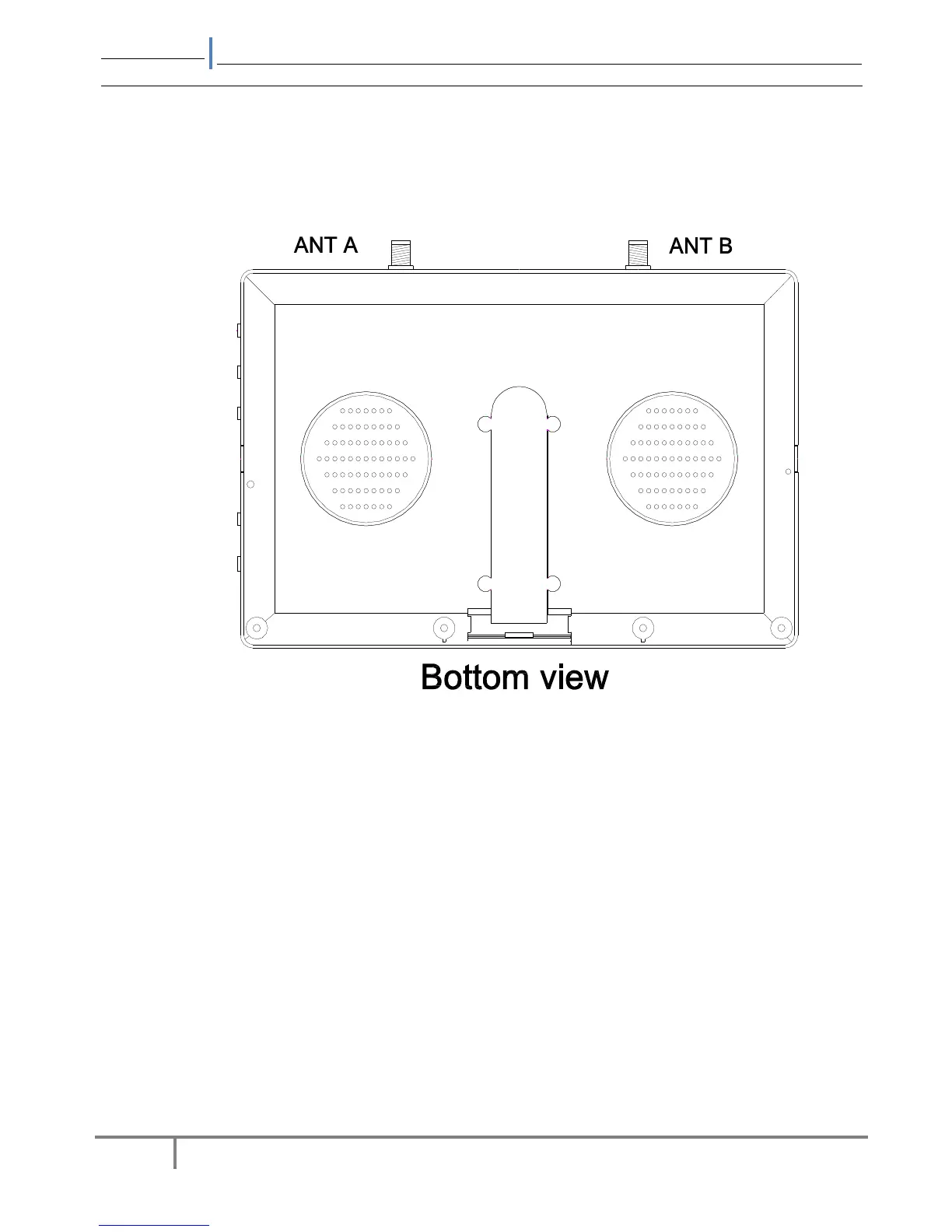5.8GHz Diversity LCD Screen Receiver Monitor
1. KEY:
::
:
1) GROPU/+:
::
:
Default mode , click the GROUP option , A, b, c, d cycle selection ; MEUN pressed , this
button is used as number +;
2)
))
)CHANNEL/-:
::
:
Default mode , click the option for the CH 1-8 cycles ; MEUN pressed , this button is used as
the value - ;
3)
))
)MEUN:
::
:
LCD display parameter adjustment , where the parameters using + , - to adjust , click
MEUN, choose a different adjustment items ;
4) SEARCH:
::
:
Press this button to enter the signal search , it will automatically search for the signals to a
DC/+12V
DC/+12VDC/+12V
DC/+12V
AV IN
AV INAV IN
AV IN
DIVERSITY
DIVERSITYDIVERSITY
DIVERSITY
AV OUT
AV OUTAV OUT
AV OUT
RFB AV OUT
RFB AV OUTRFB AV OUT
RFB AV OUT
RFA AV OUT
RFA AV OUTRFA AV OUT
RFA AV OUT