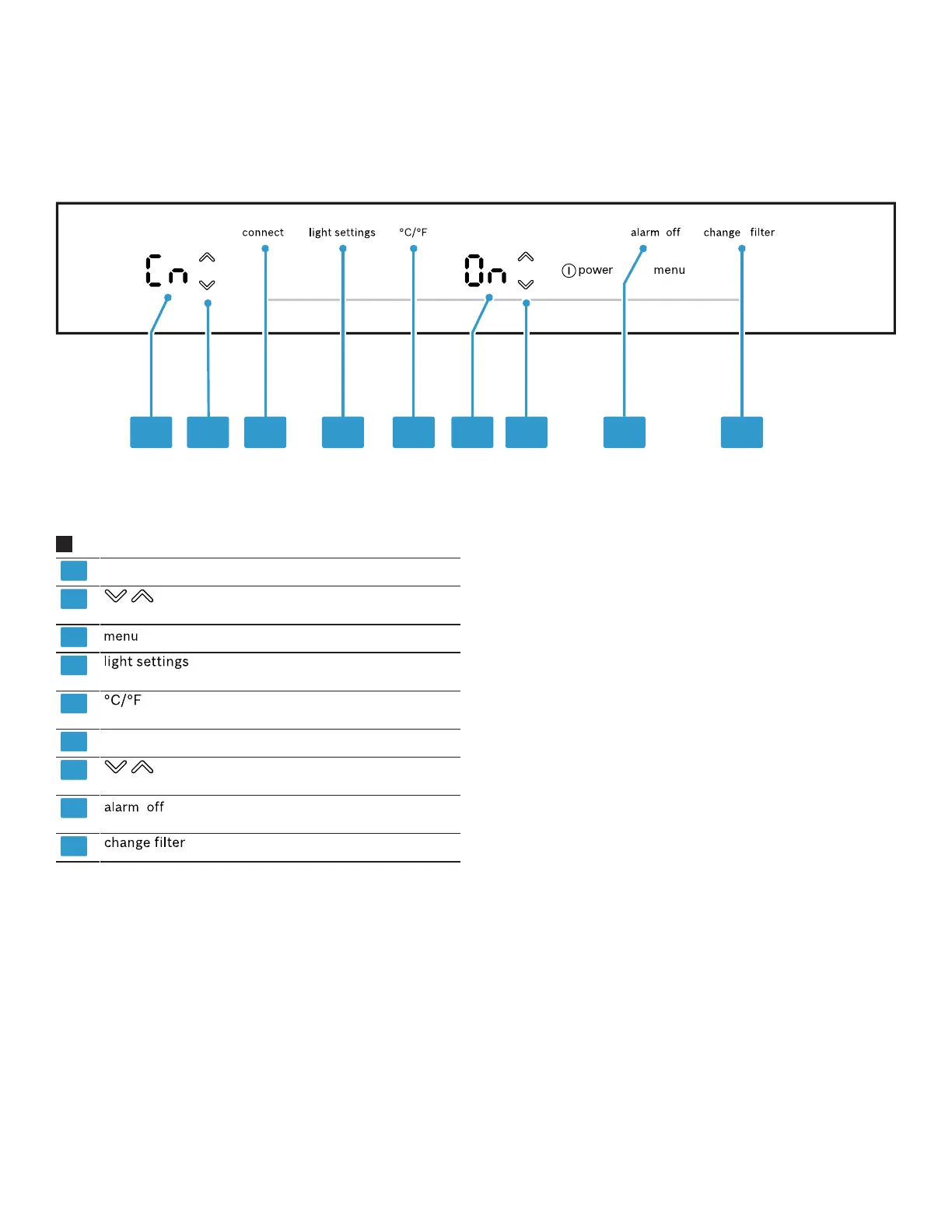en-us Familiarizing yourself with your appliance
10
5.3 Control panel (submenu)
You can configure further settings in the submenu.
3
Displays the selected submenu.
/ (Submenu) is used to navigate through the
submenu.
opens the menu for setting Home Connect.
opens the menu for setting the light-
ing.
opens the menu for changing the tempera-
ture unit.
Displays the settings of the submenu.
/ (Submenu setting) changes the submenu
setting.
opens the menu for setting the door
alarm.
opens the menu for setting the filter.
