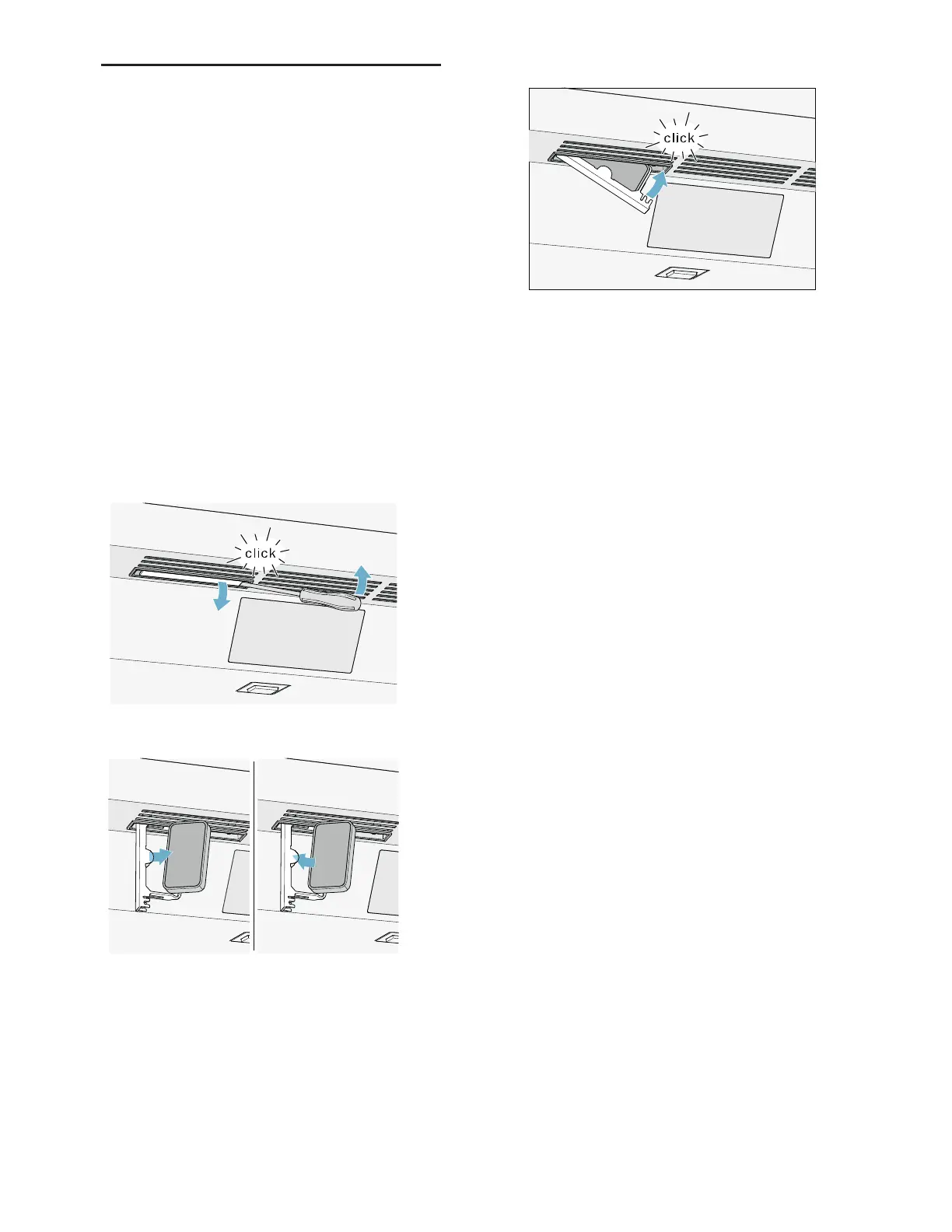en-us Odors
24
lOdors
Odor s
If you experience unpleasant odors:
1. Switch off the appliance with the main On/Off
switch.
2. Take all food out of the appliance.
3. Clean the inside.
~ "Cleaning" on page 23
4. Clean all packaging.
5. Seal strong-smelling food in order to prevent
odors from forming.
6. Switch the appliance on again.
7. Store food in the appliance.
8. Check whether the formation of odors is still
occurring after 24 hours.
9. Change the odor filter.
~ "Changing the odor filter" on page 24
Changing the odor filter
Replacement filters are available from your customer
service.
1. Open the filter holder with a slotted screwdriver.
2. Remove the used odor filter and replace with a
new odor filter.
3. Close the filter holder.
