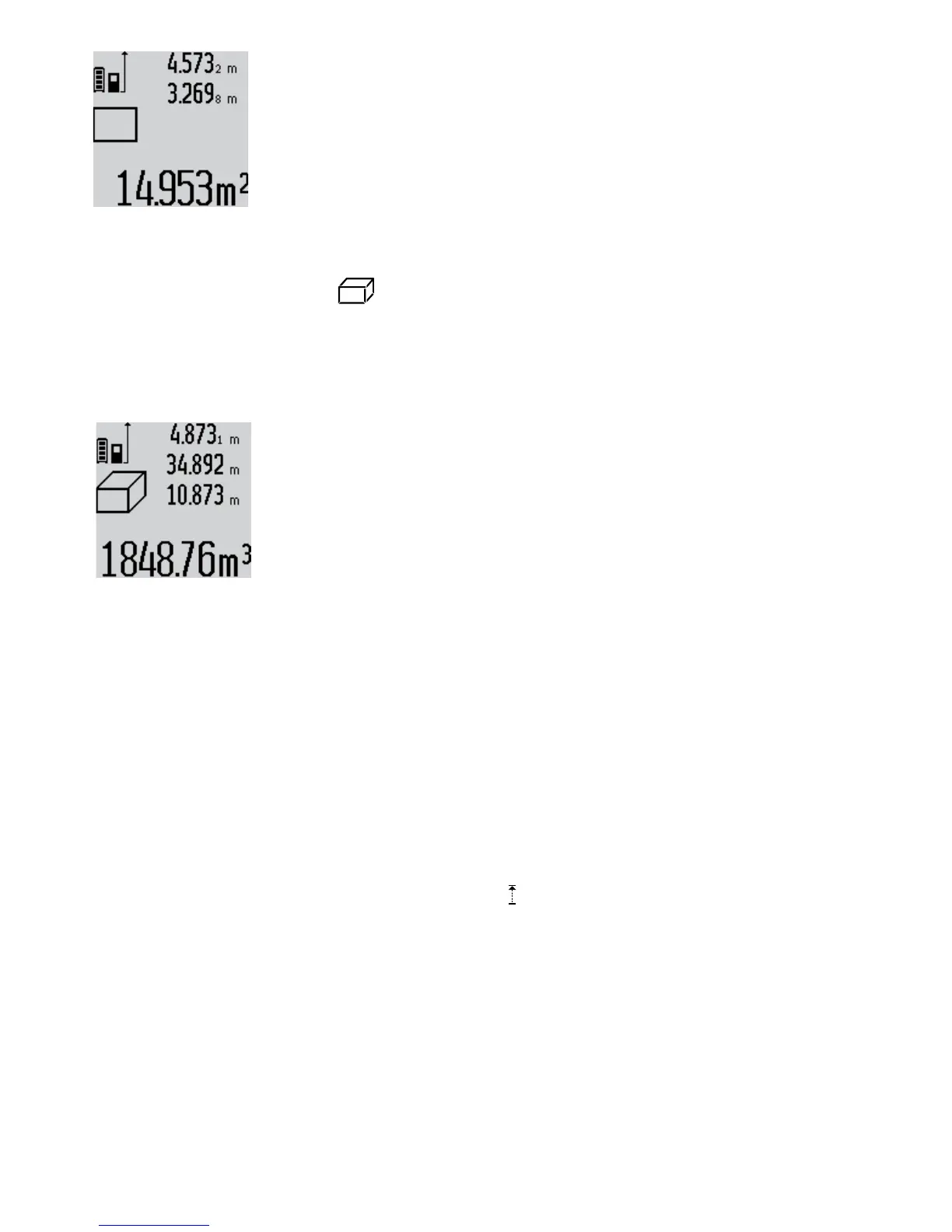-26-
Upon completion of the second measurement, the area
is automatically calculated and displayed in the result line
c. The individual measured values are displayed in the
measured-value lines a.
Volume Measurement
For volume measurements, press button 12 until the indicator for volume
measurement appears on the display.
Afterwards, measure the length, width and the height, one after another, in
the same manner as for the length measurement.
The laser beam remains switched on between all three measurements.
Upon completion of the third measurement, the volume
is automatically calculated and displayed in the result line
c. The individual measured values are displayed in the
measured-value lines a.
Values above 999999m3 cannot be indicated;
“ERROR” appears on the display. Divide the volume
to be measured into individual measurements; their values can then be
calculated separately and then summarized.
Continuous Measurement Minimum/Maximum Measurement
(see figure B on page 3)
For continuous measurements, the measuring tool can be moved relative
to the target, whereby the measuring value is updated approx. every 0.5
seconds. In this manner, as an example, you can move a certain distance
away from a wall, while the actual distance can always be read.
For continuous measurements, press function mode button 8 until the
indicator for continuous measurement appears on the display. To start
the continuous measurement, press the measuring button 2.
The minimum measurement is used to determine the shortest distance
from a fixed reference point. It is used, as an example, for determining
plumb lines or horizontal partitions.
The maximum measurement is used to determine the greatest distance
from a fixed reference point. It is used, as an example, for determining
diagonals.
