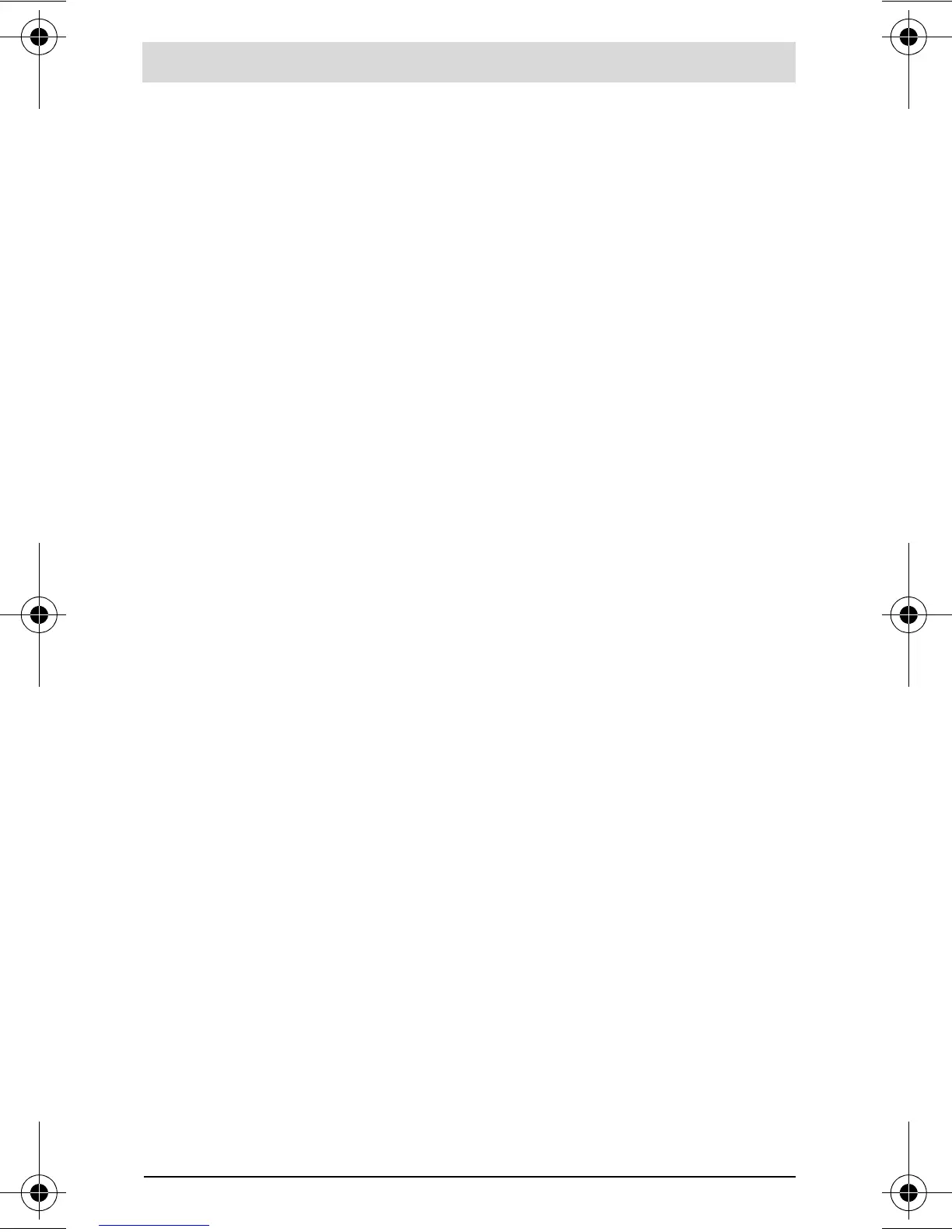Bosch Power Tools 1 609 92A 0W7 | (16.10.14)
English | 35
Operation
Starting Operation
Reversing the rotational direction
The rotational direction switch 5 is used to reverse the rotational direction of
the machine. However, this is not possible with the On/Off switch
7
actuated.
Operate the rotational direction switch 5 only when the power tool is
not in use. Otherwise it may become damaged.
Right rotation: To drive in screws, slide the rotational direction switch 5 for-
ward to the stop.
Left rotation: To loosen or unscrew screws, slide the rotational direction
switch 5 to the back.
Switching On and Off
To start the machine, press the On/Off switch 7 and keep it pressed.
The work light 10 illuminates when the On/Off switch 7 is lightly or fully
pressed and allows the illumination of the work area in poor lighting condi-
tions.
To switch off the machine, release the On/Off switch 7.
To save energy, only switch the power tool on when using it.
Fully automatic spindle locking (Auto-lock)
The spindle is locked when the On/Off switch 7 is not pressed.
This enables screws to be screwed in, even when the battery is empty and al-
lows for the machine to be used as a screwdriver.
When the spindle is locked, do not press the On/Off switch 7 for more
than 15 seconds. Otherwise the power tool can be damaged.
Working Advice
Apply the power tool to the screw only when it is switched off. Rotat-
ing tool inserts can slip off.
OBJ_DOKU-41216-001.fm Page 35 Thursday, October 16, 2014 4:54 PM
