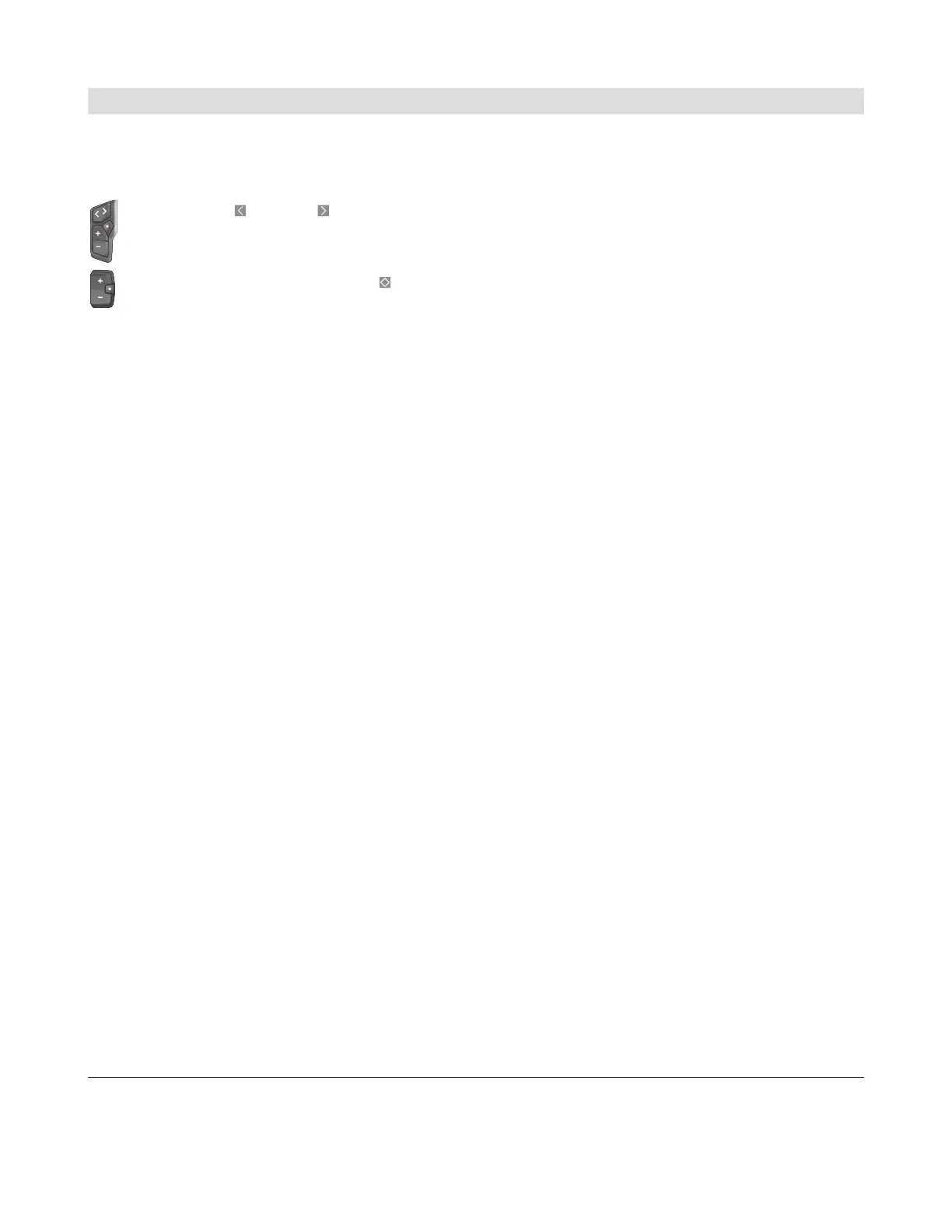English – 13
If you are on a different page to the start page when
the eBike is switched off, the most recently displayed
page will appear again when the eBike is switched on.
Press the button or button to scroll
through the pages.
Briefly press the select button to scroll
through all the pages. This is how you ac-
cess, e.g. the status page.
Navigation
The navigation function on theKiox 300/Kiox 500
assists you when exploring unfamiliar areas. You can
plan and start navigation on your smartphone in the
eBike Flowapp. You need the current software ver-
sion in order to use navigation. To do this, keep
youreBike Flow app and your on-board computer up
to date.
The route guidance and navigation information (e.g.
turn-by-turn instructions) are shown on the on-board
computer.
Bosch eBike Systems 0 275 U07 3BK | (01.03.2023)