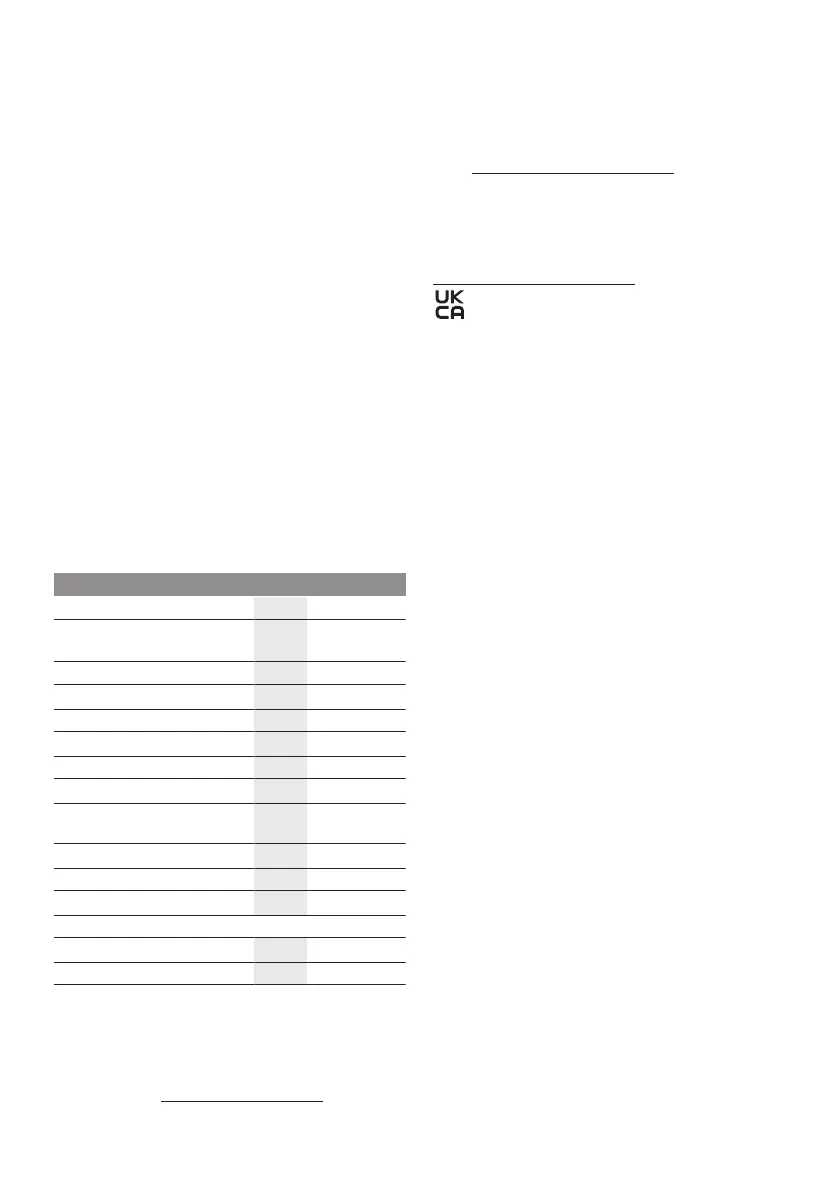120
Product Features
The numbering of the components shown refers to the illus-
trations on the graphics pages at the beginning of the
manual.
All illustrations of bike parts except for the drive unit, on-
board computer (including operating unit), speed sensor
and the corresponding holders are a schematic representa-
tion and may differ on your eBike.
(1)
On/off button
(2)
Display
(3)
Ambient light sensor
(4)
Select button
(5) Button for increasing assistance level +/
bicycle lights
(6) Button for decreasing assistance level –/
walk assistance
(7)
Holder
(8)
Diagnostics connection (for servicing purposes
only)
(9)
Button to reduce brightness/
go back
(10)
Button to increase brightness/
go forward
Technical Data
Operating unit Purion 200
Product code BRC3800
Max. charging current of USB
port
A)
mA 600
USB port charging voltage
A)
V 5
USB charging cable
B)
USB Type-C®
C)
Charging temperature °C 0to+45
Operating temperature °C –5to+40
Storage temperature °C +10to+40
Diagnostic interface USB Type-C®
C)
Internal lithium-ion battery V
mAh
3.7
75
Protection rating IP55
Dimensions (without fastening) mm 85×54×60
Weight g 49
Bluetooth® Low Energy 5.0
– Frequency MHz 2400–2480
– Transmission power mW 1
A)
Specification for charging thePurion200operating unit; ex-
ternal devices cannot be charged.
B) Not included with the product as standard
C) USBType-C® and USB-C® are trademarks of USB Implementers
Forum.
The licence information for the product can be accessed at the follow-
ing Internet address: www.bosch-ebike.com/licences
Declaration of Conformity
Robert Bosch GmbH, Bosch eBike Systems, hereby declares
that thePurion200radio communication unit complies with
Directive 2014/53/EU. The full text of the EU Declaration of
Conformity can be accessed at the following Internet ad-
dress: www.bosch-ebike.com/conformity
.
Robert Bosch GmbH, Bosch eBike Systems, hereby declares
that the Purion200 radio communication unit complies with
the Radio Equipment Regulations 2017 (SI 2917/1206).
The full text of the UK Declaration of Conformity can be ac-
cessed at the following Internet address:
www.bosch-ebike.com/conformity
.
Certification information
Certification numbers (e-labels) can be found in the status
screen under <Settings>→ <Information>→ <Certific-
ates>. Scroll through all e-labels by briefly pressing the
scroll on button(10).
Note: If you wish to access information from the e-label of
Purion200, you may first have to remove any additional on-
board computer or, if using a smartphone, close the ride
screen in the eBike Flow app.
Operation
Requirements
The eBike can then only be switched on when the following
requirements are met:
– A sufficiently charged eBike battery is inserted (see oper-
ating instructions for the eBike battery from the system
generationthe smart system).
– The speed sensor is connected properly (see operating
instructions for the drive unit from the system genera-
tionthe smart system).
Before riding off, ensure that the buttons on the operating
unit are within easy reach. We recommend that you align the
unit so that the plus/minus button level is perpendicular to
the floor.
Operating unit power supply
If a sufficiently charged eBike battery is inserted into the
eBike and the eBike is switched on, then the internal operat-
ing unit battery is powered and charged.
If the state of charge of the internal operating unit battery is
very low, you can charge it via the diagnostics connec-
tion(8) with a USB Type-C® cable using a power bank or an-
other suitable power source (charging voltage5V; charging
current max.600mA).
Always close the flap of the diagnostics connection(8) so
that no dust or moisture can enter.
0 275 007 3RP | (28.02.2023) Bosch eBike Systems